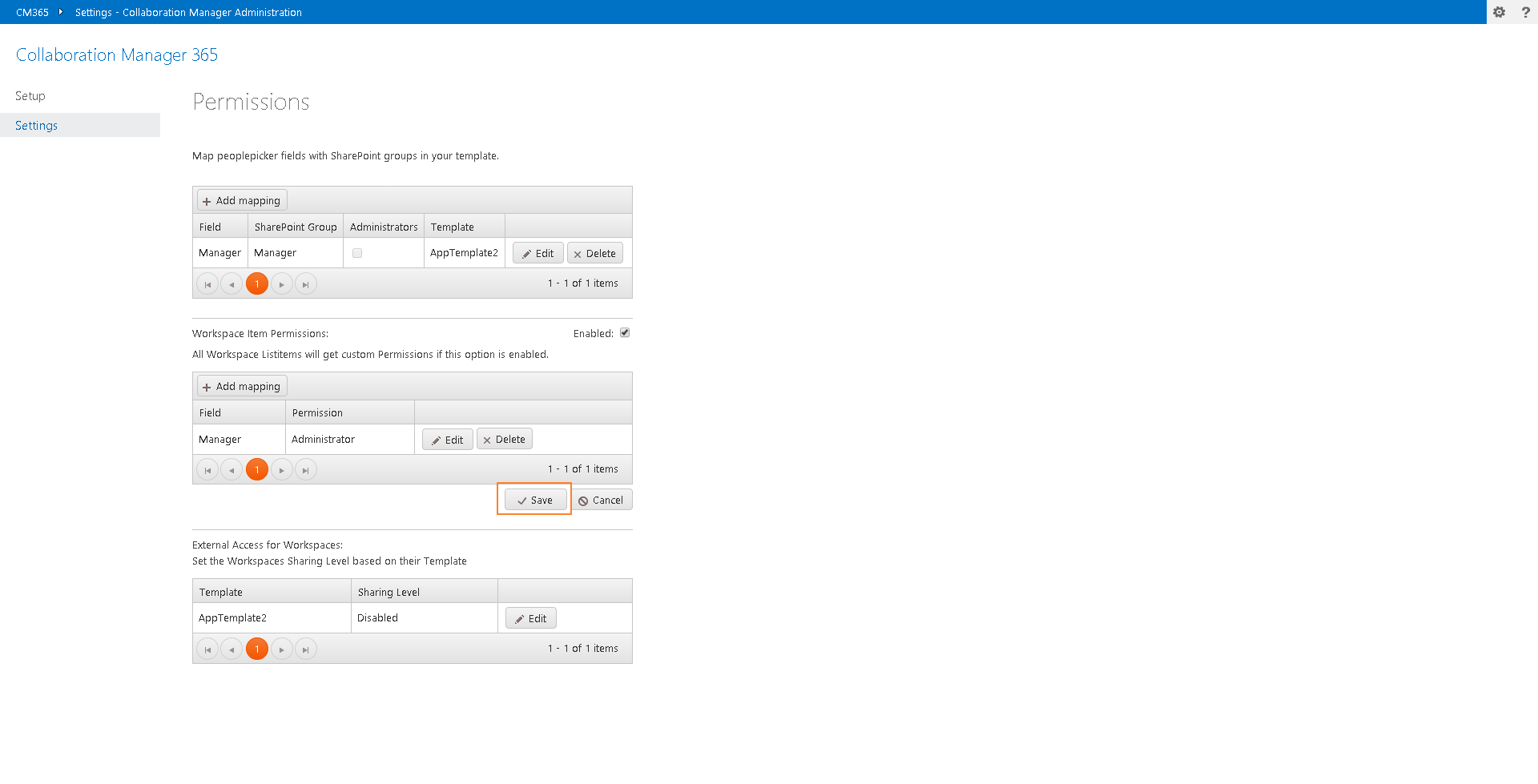1. If you want to have custom permissions for your workspace items select the "Collaboration Manager 365" hyperlink in the left navigation.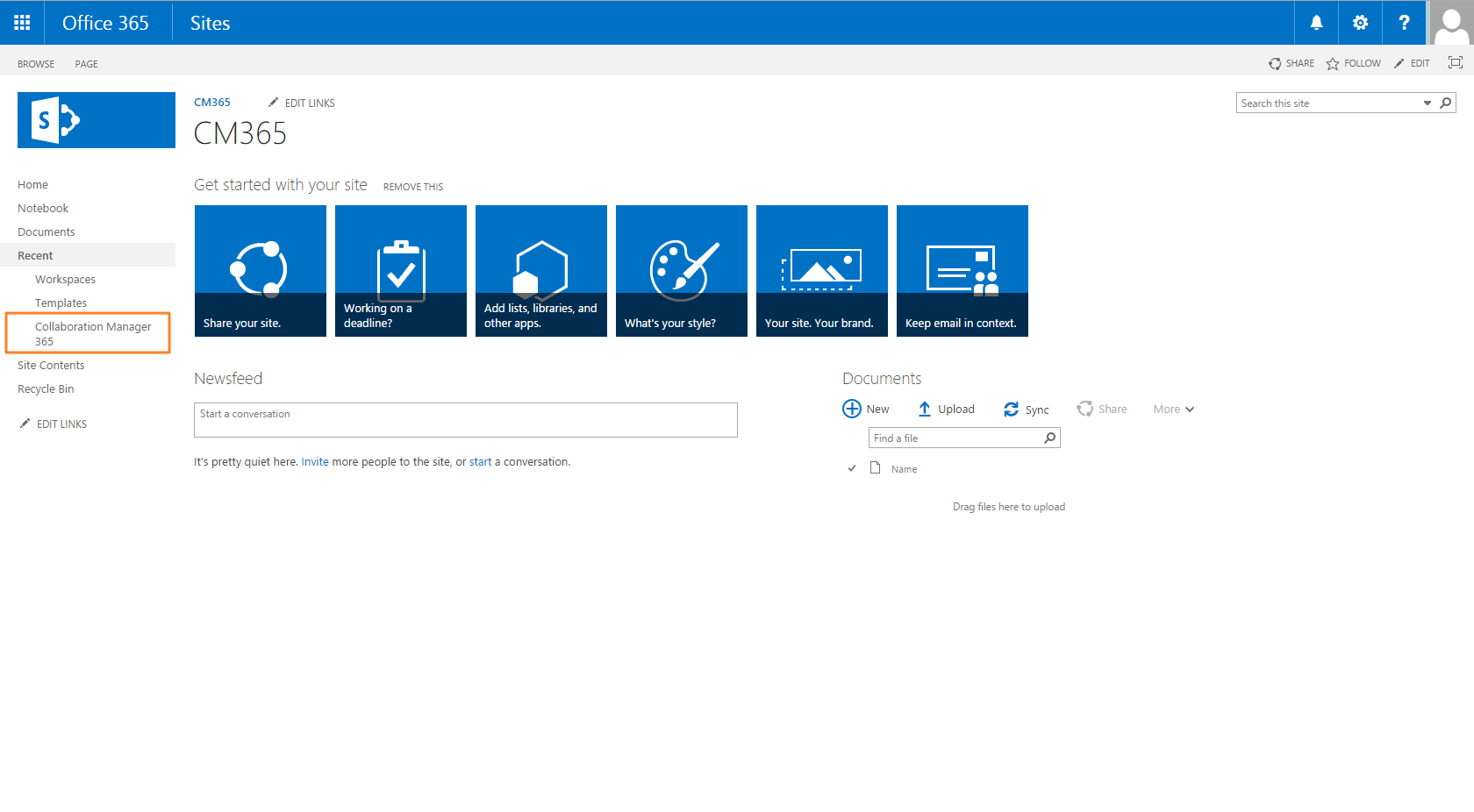
2. Select "Settings".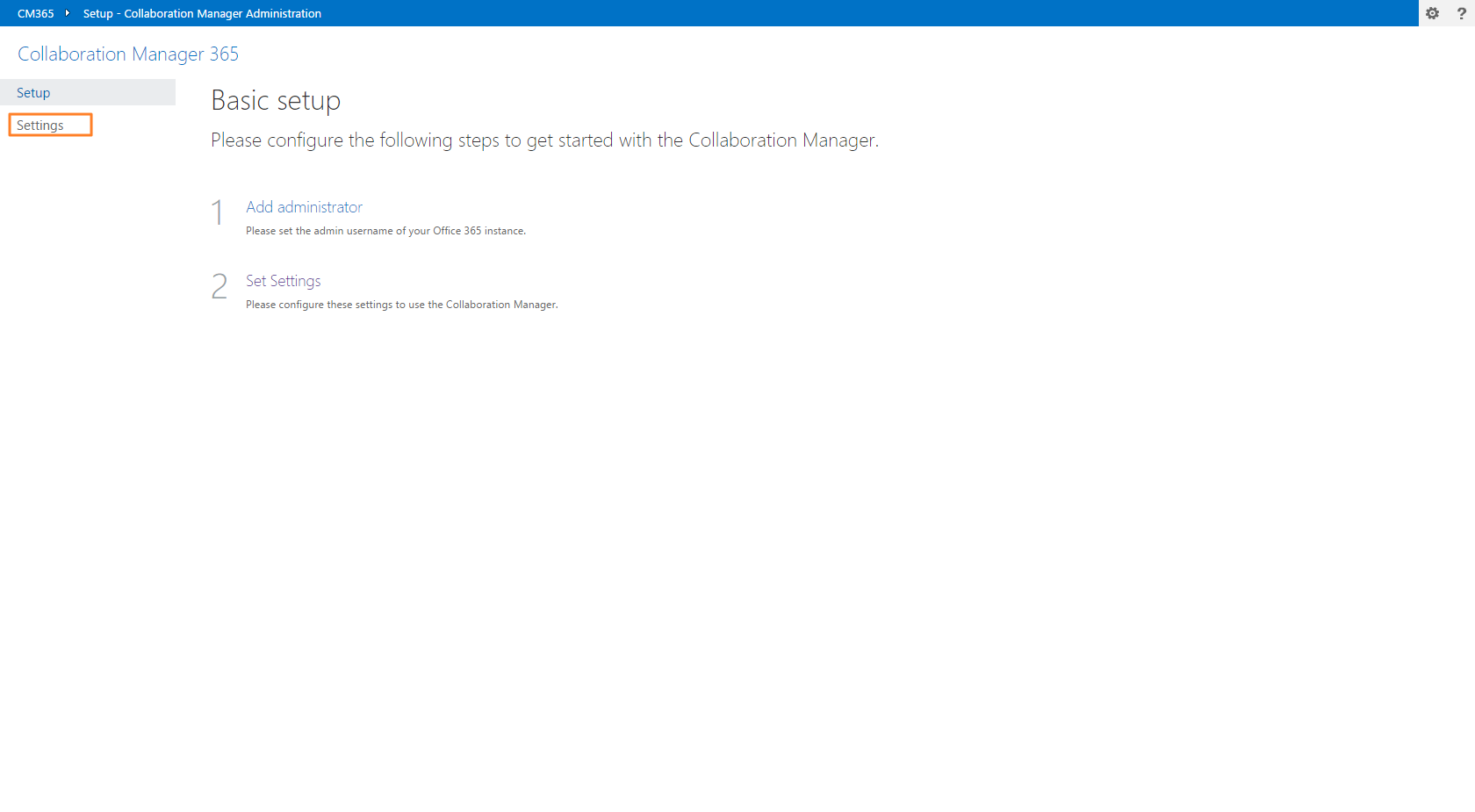
3. Press the hyperlink "Permissions"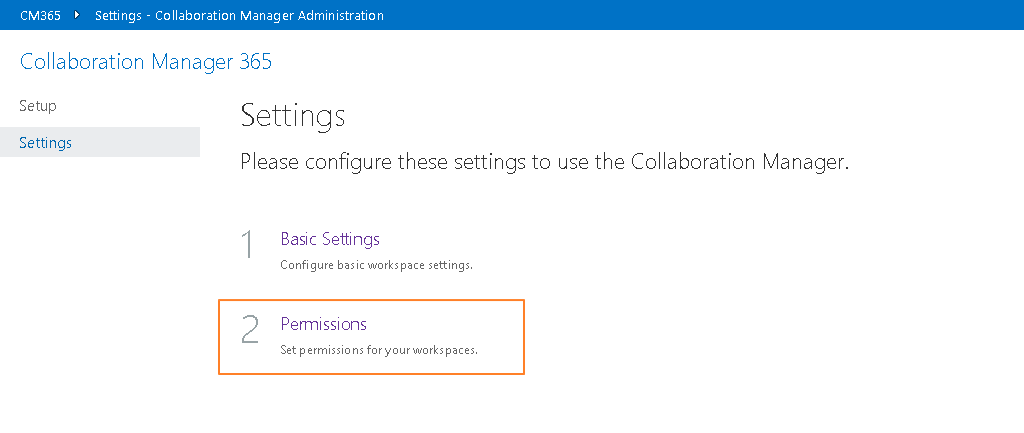
4. Enable the item permissions option.
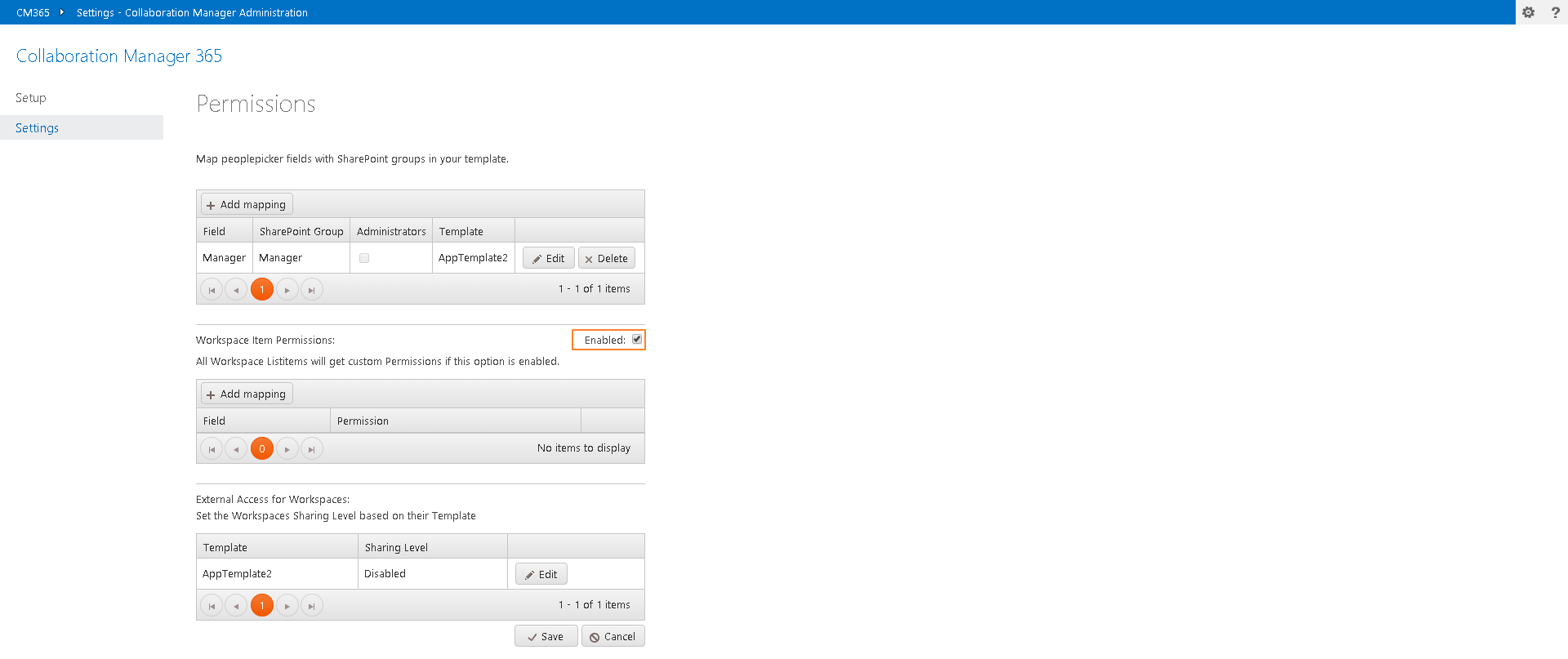
5. Press add mapping.
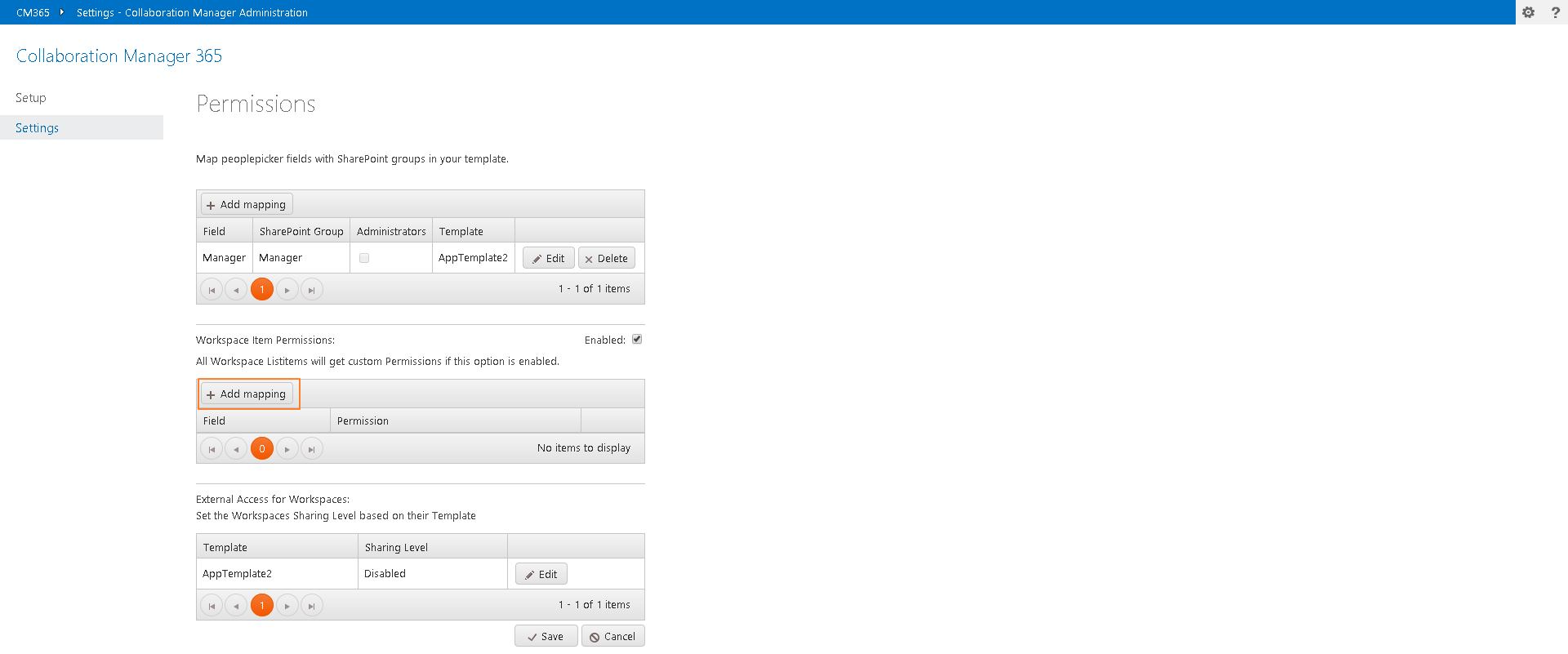
6. Select the field and permission role then press Refresh.
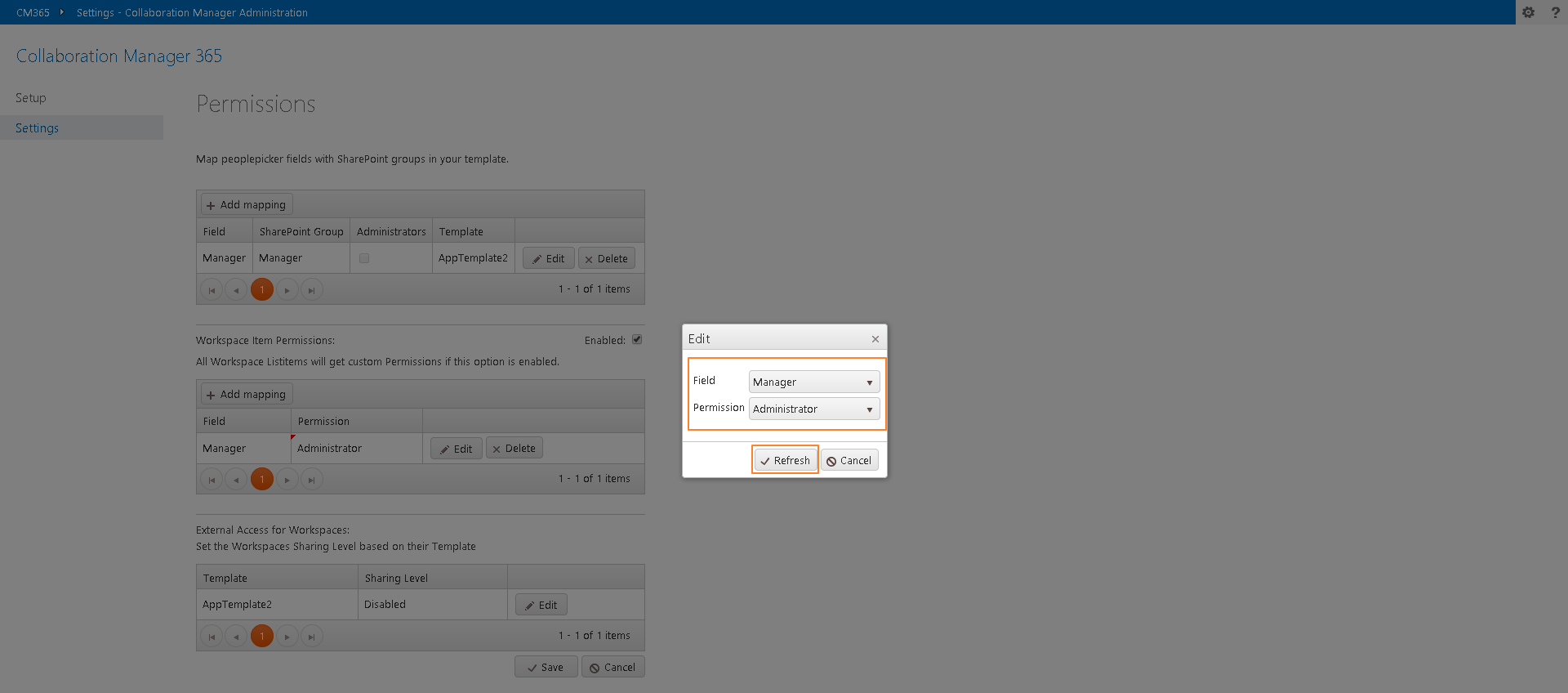
7. The mapping is created. Now press Save. Afterwards your workspace items get custom permission after being added or updated.