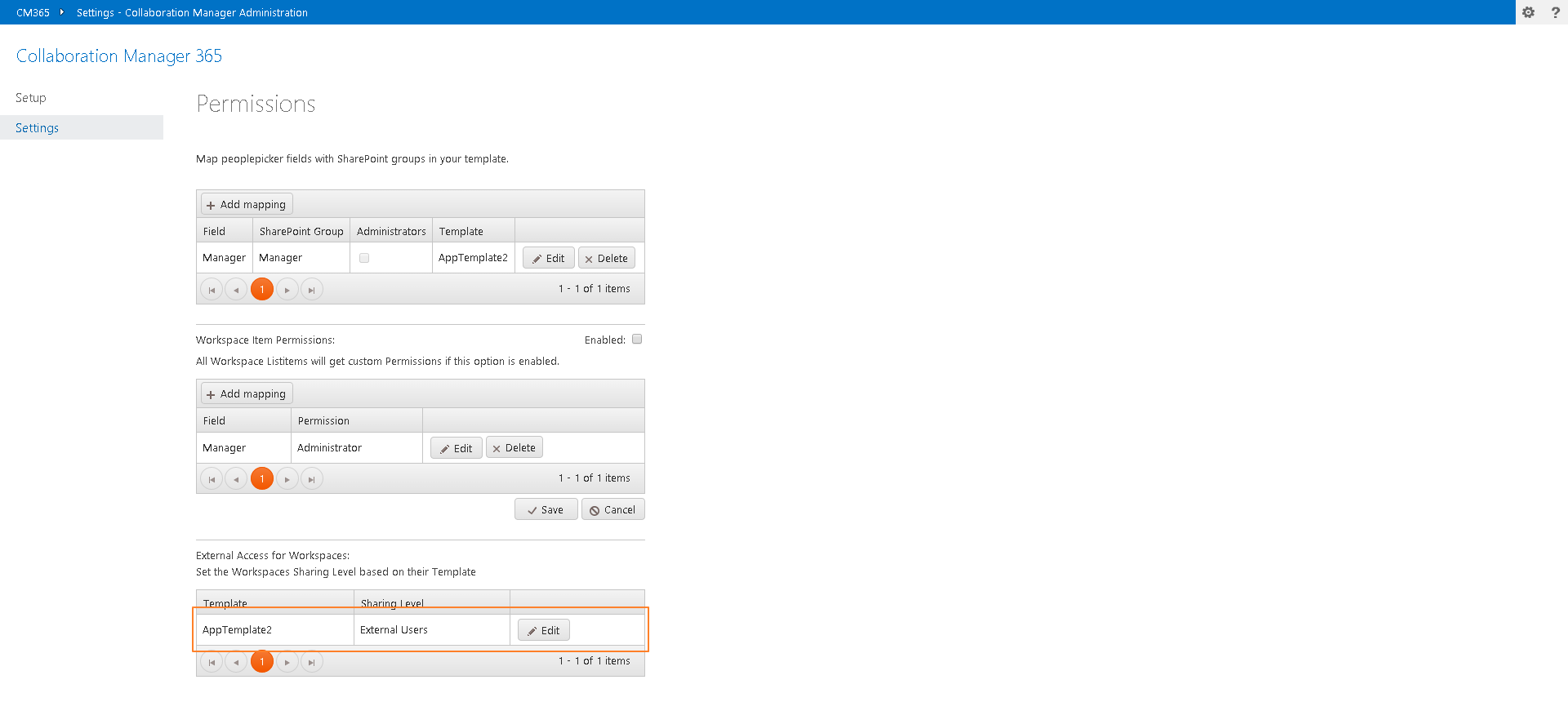1. If you want to have share your workspaces with external users go to your SharePoint Online Central Administration and press the settings hyperlink.
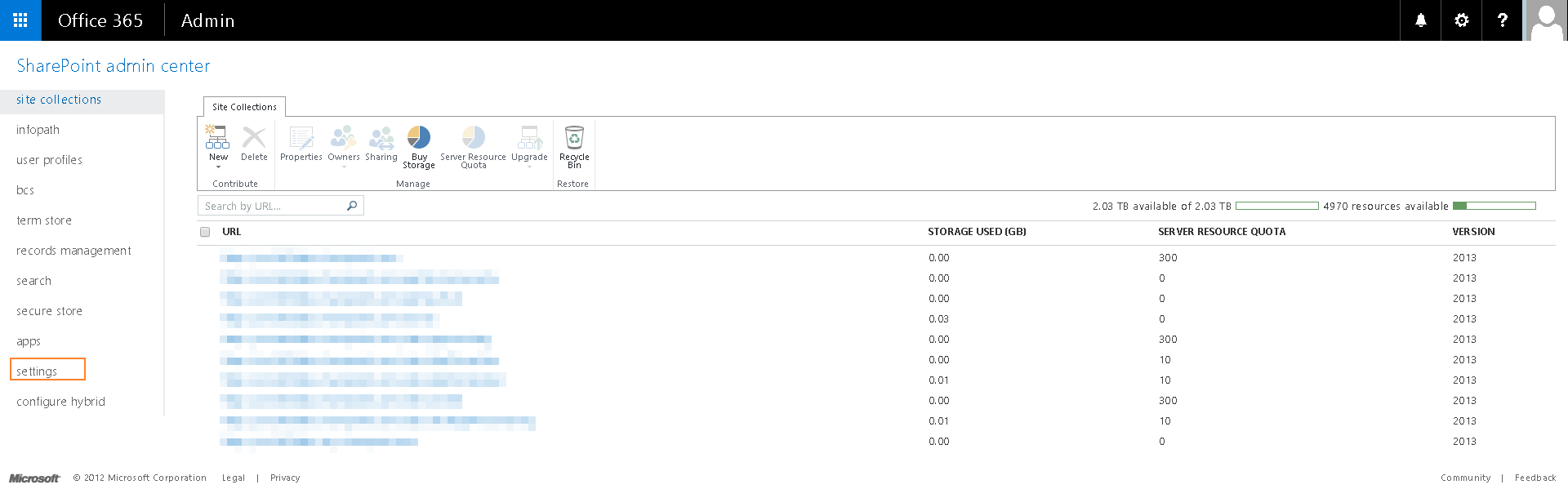
2. Select the maximum sharing level that you want for your workspaces.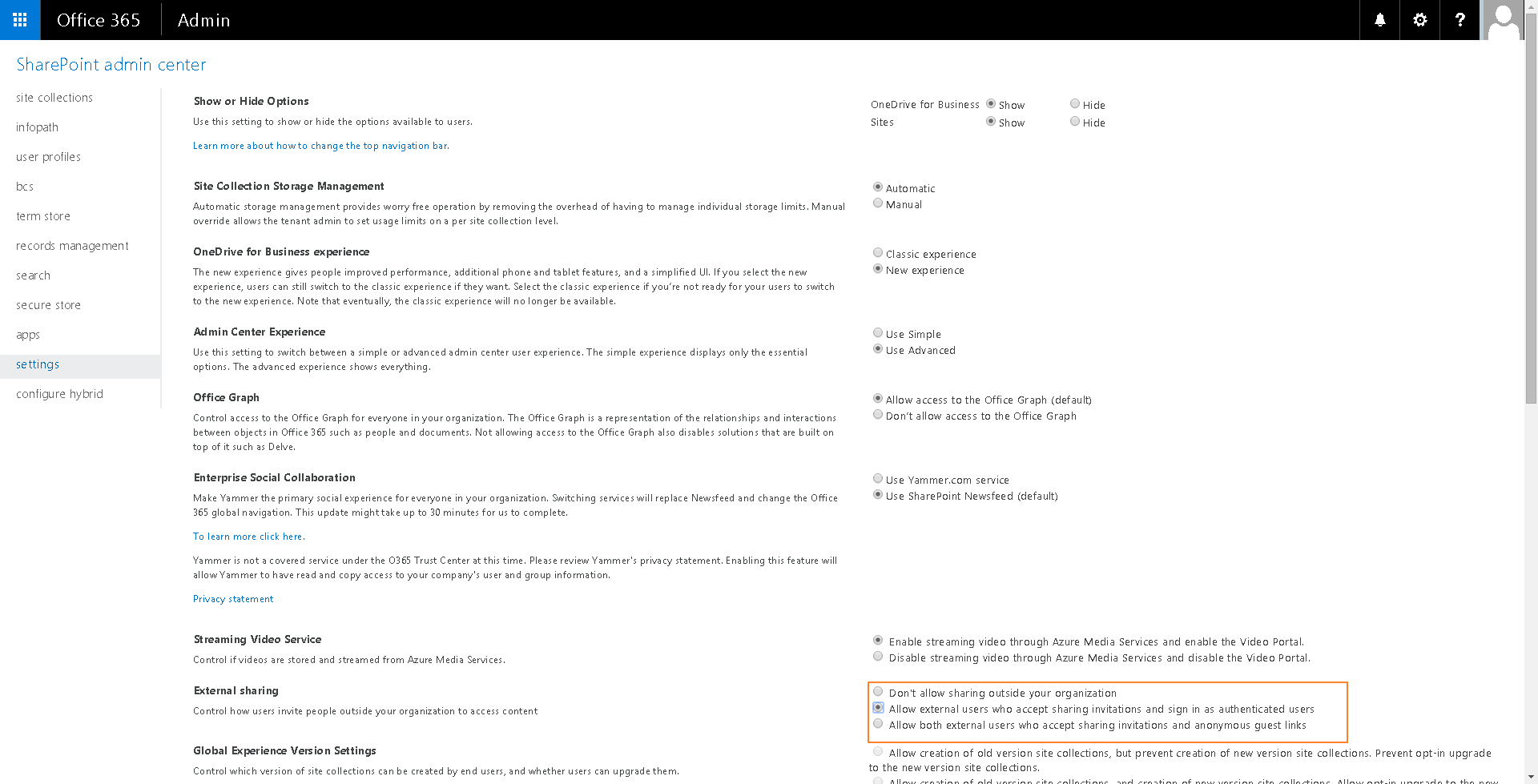
3. Press "OK".
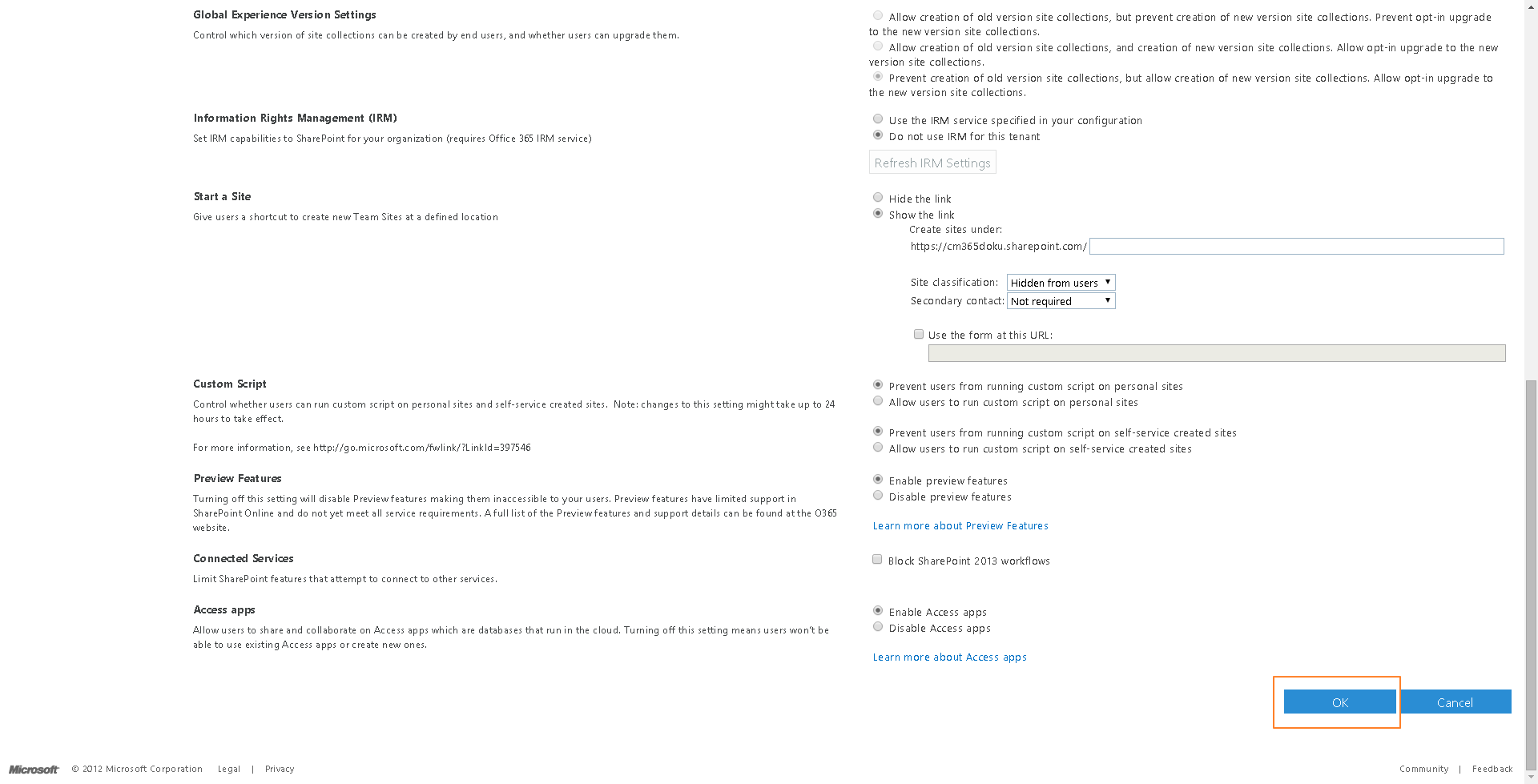
4. Go back to your Collaboration Manager 365 SiteCollection and press the "Collaboration Manager 365" hyperlink.
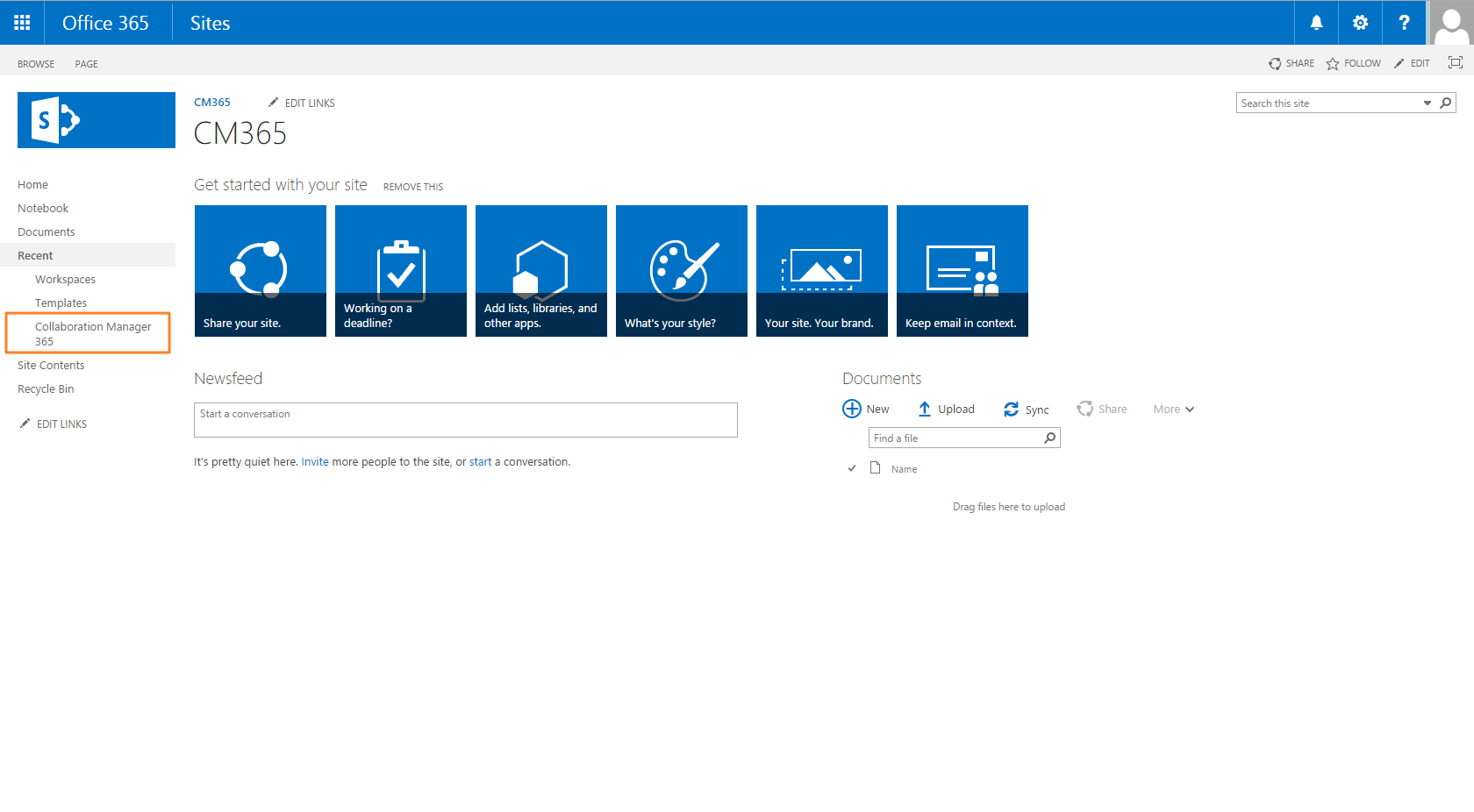
5. Select "Settings".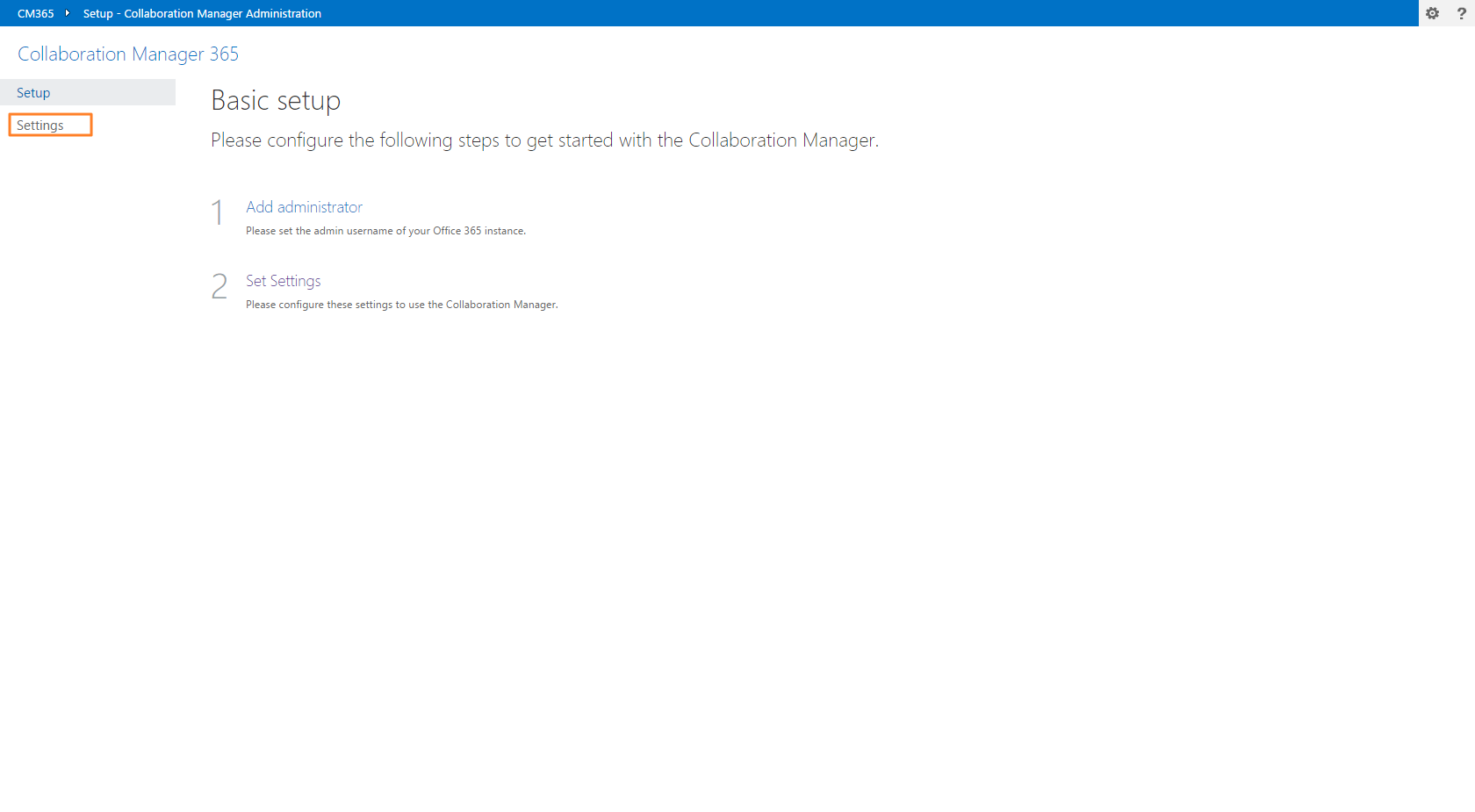
6. Press the hyperlink "Permissions"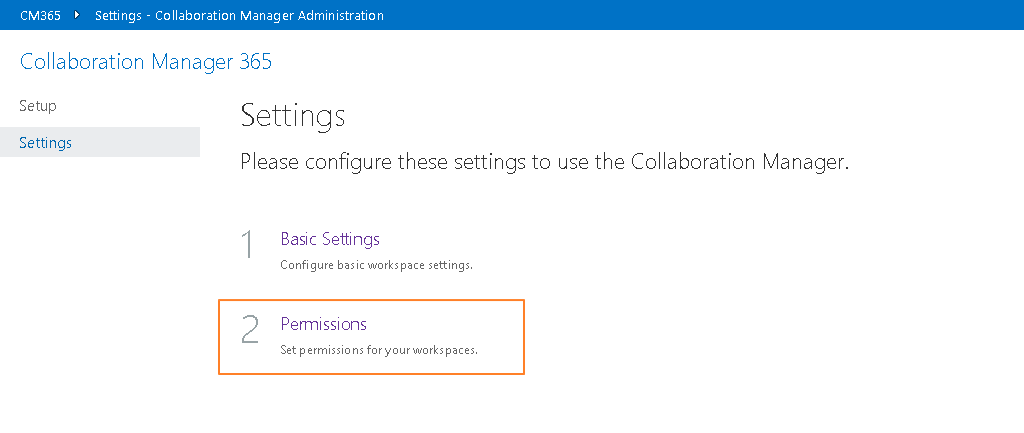
7. You can see a list of your templates and the associated sharing level here. If you created the template with external sharing option enabled it defaults to "External Users".
Press "Edit" for the template that is used at your workspaces which should have external access enabled.
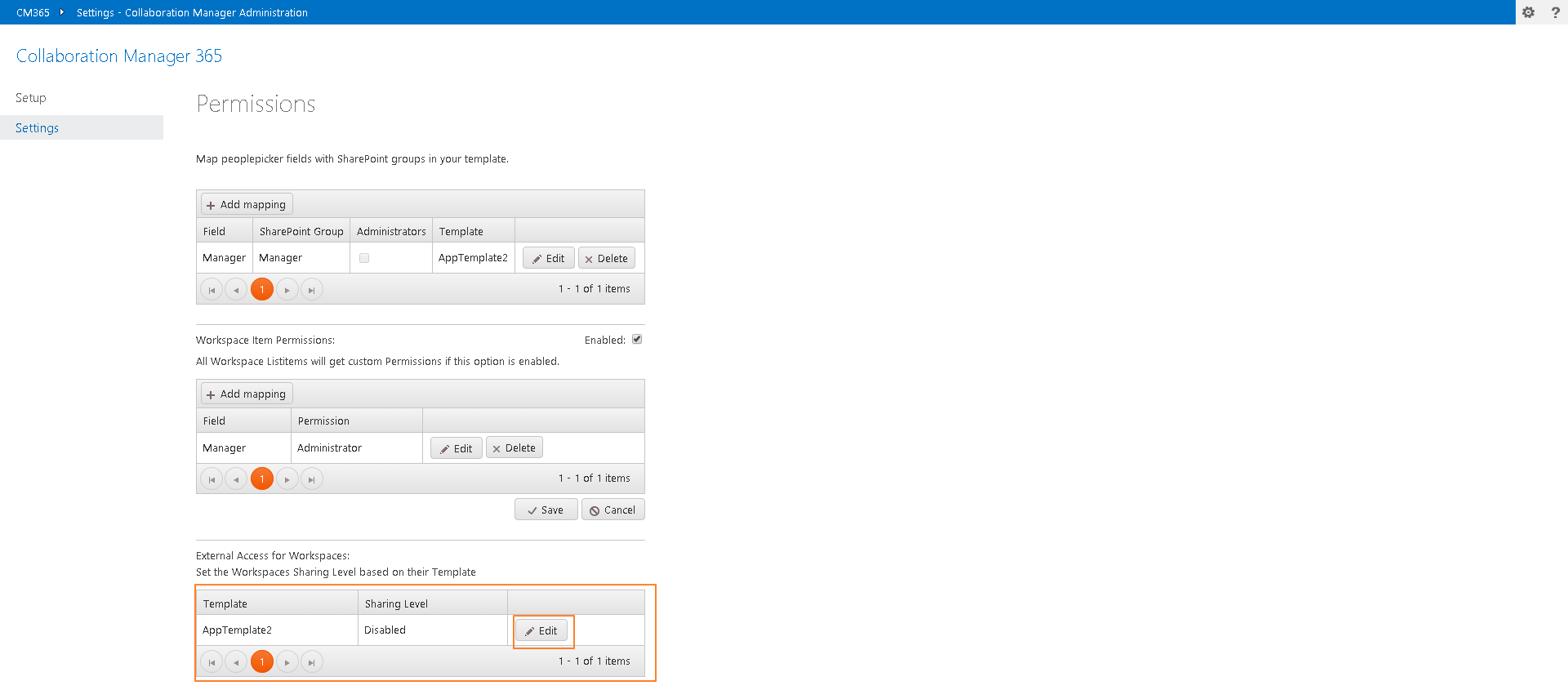
8. Select the Sharing Level and press "Refresh".
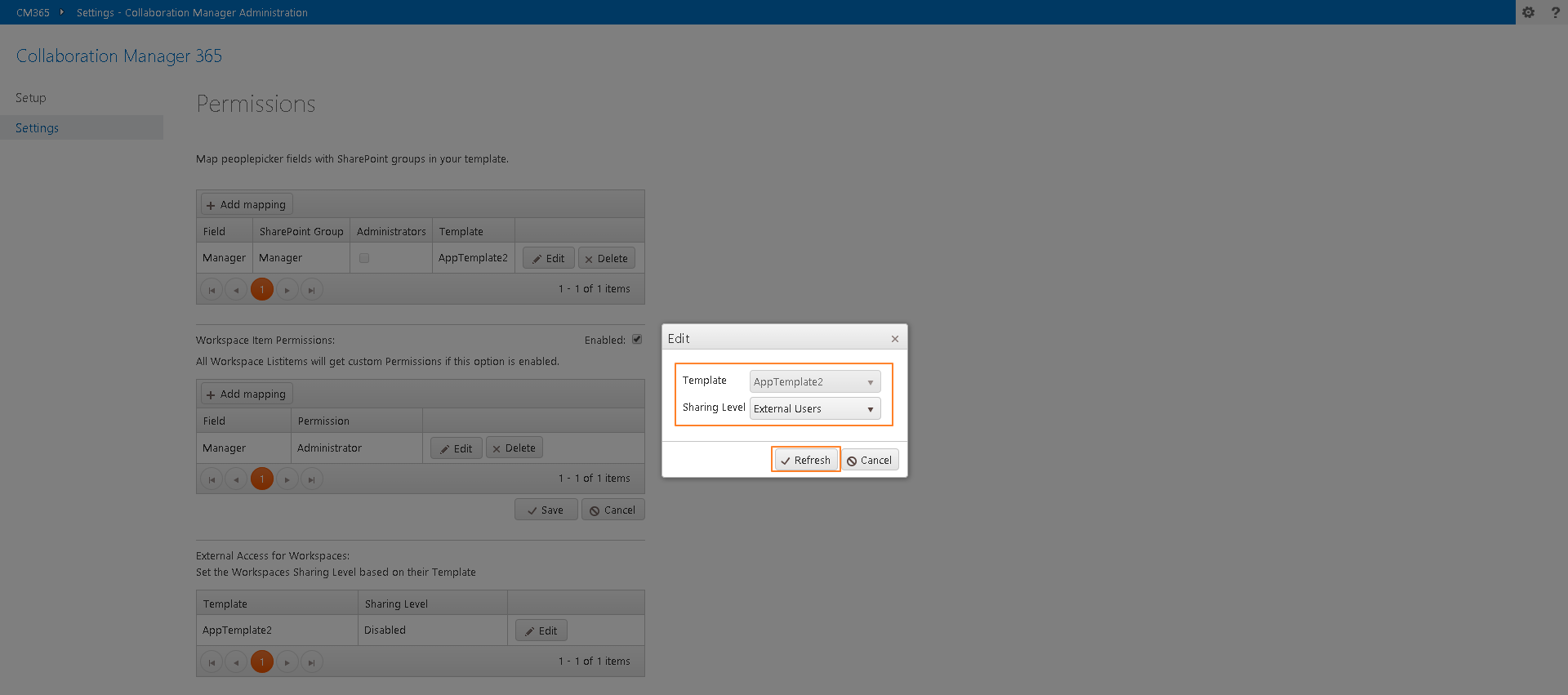
9. The sharing level is set to "External Users". Your workspaces get this level once you create the workspace item or update it.