Display of List view in Teams tab
Display of List View in Teams tab
This section details the display of List Views in Teams Tab:
Go to Views and create a new view of type List "New-ListView" as mentioned in section Create Views
Go to Teams tab, and from View dropdown available in right corner,user can see that "New-ListView" is available.
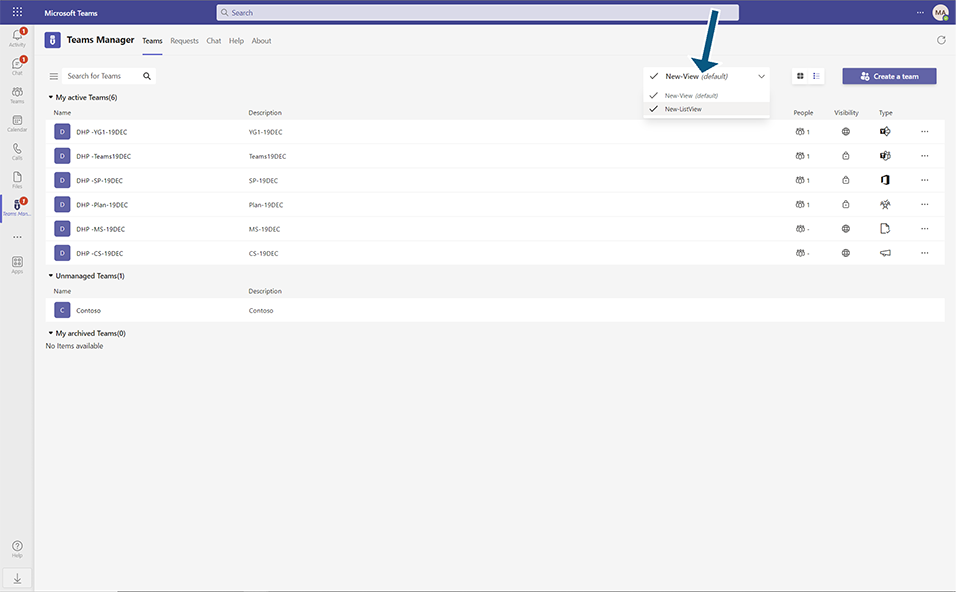
Select the view "New-ListView" and displayed in following format:
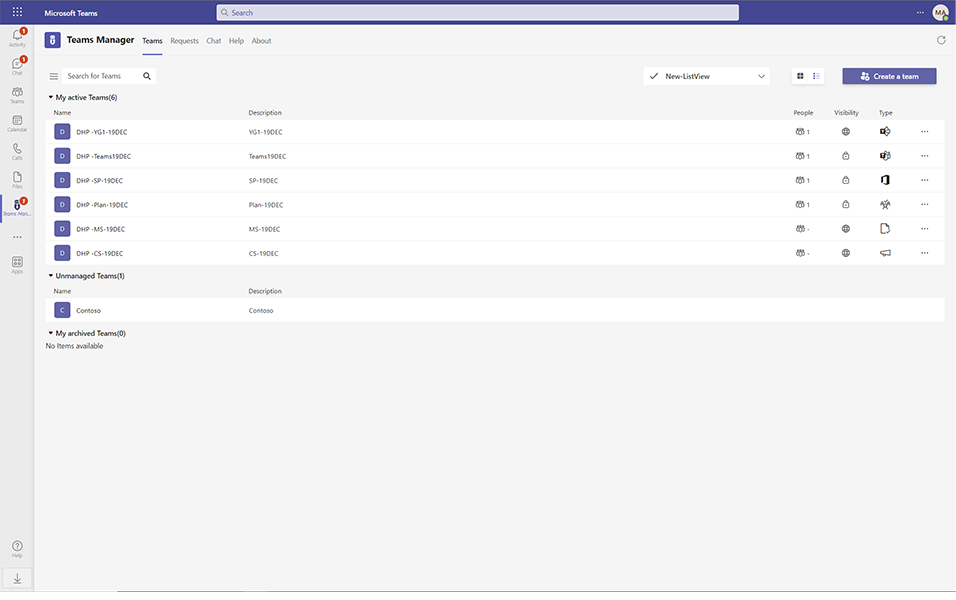
This completes the display of Teams in list view.