Installation
Installation
This section describes the Installation option from the Collaboration Manager 365 main menu
From Collaboration Manager 365 main menu, user can navigate to the Setup option Collaboration Manager 365.
1. From Collaboration Manager 365 main menu, click on link "Setup" in left navigation.
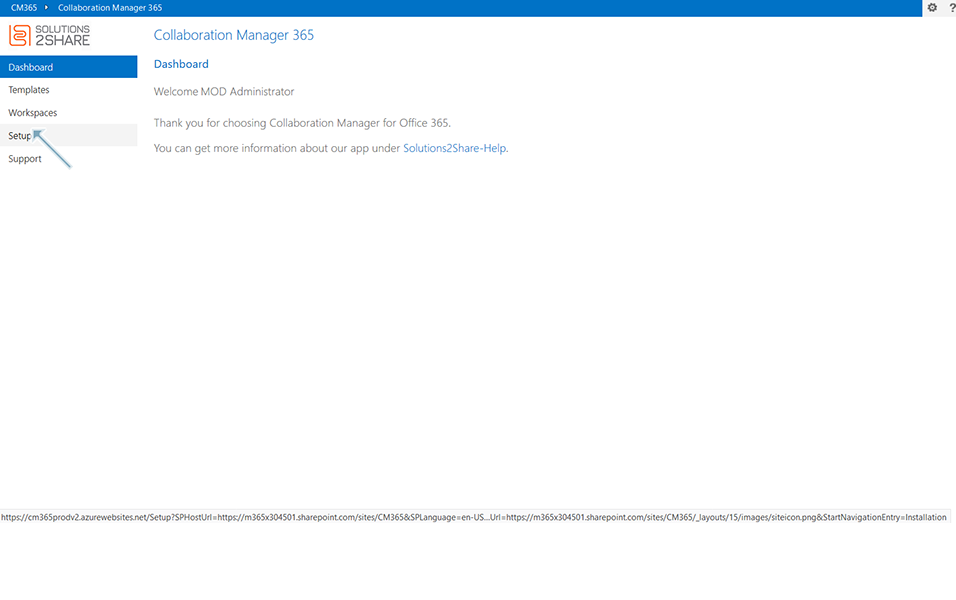
2. Click on link "Installation" and Global Setup page is displayed in right panel with all the available options.
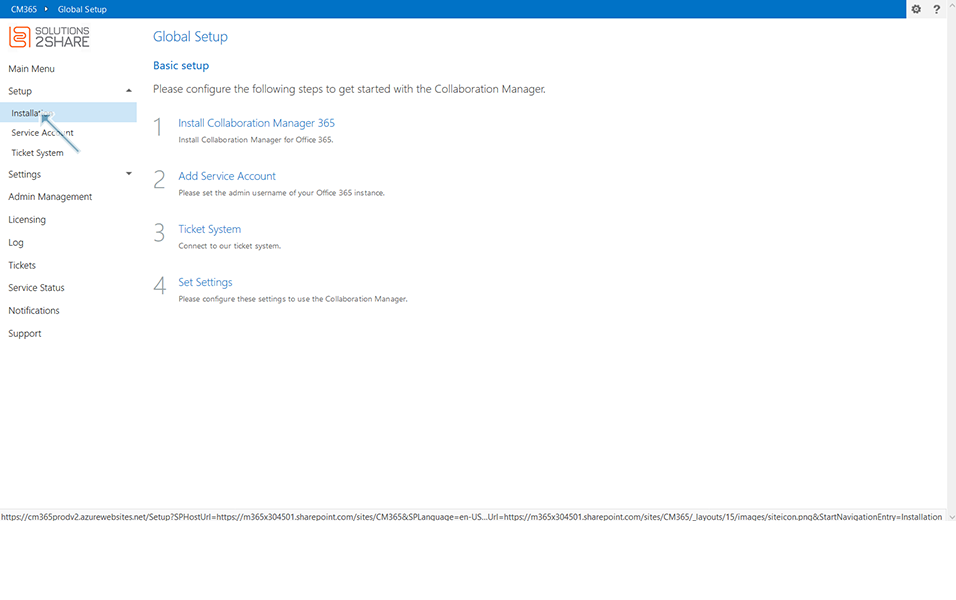
2.1 1 Install Collaboration Manager 365
Click on this link from Setup enables the user to re-install Collaboration Manager 365 and this is explained in detail in section "Re-Install CM365"
2.2 2 Add Service Account
This section details on the adding Service Account to Collaboration Manager 365 and this is explained in detail in section "Create CM365 Service Account"
2.3. 3 Ticket System
This option has no relevance and will be removed in future versions of CM365
2.4 4 Set Settings
Click on link "Set Settings" and the following options are displayed in right page.
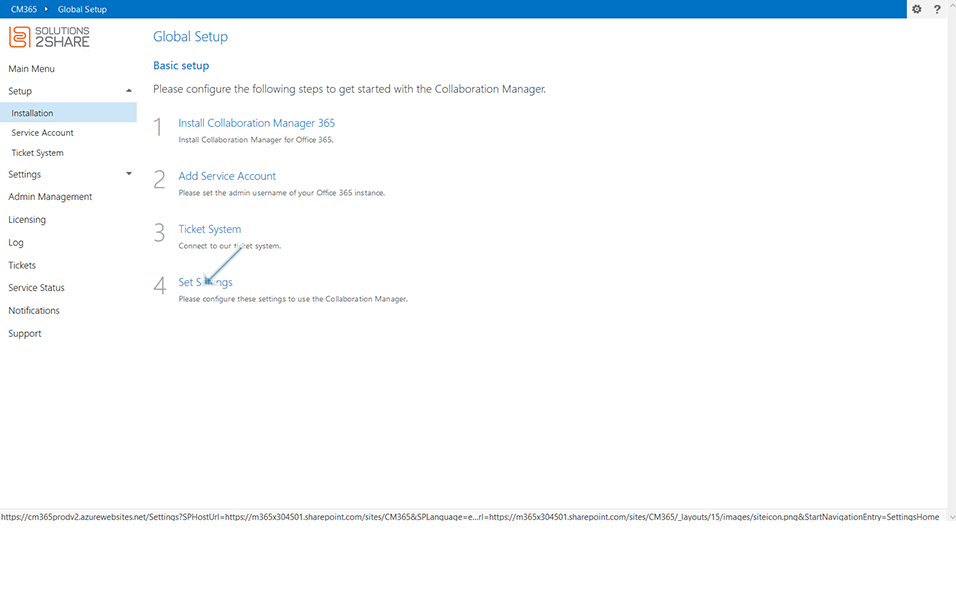
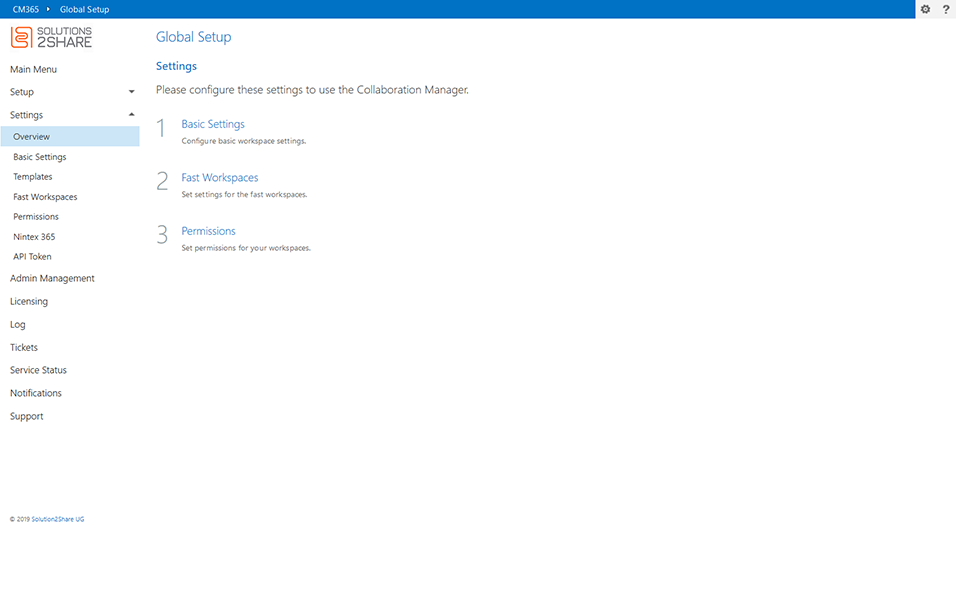
4.1. Basic Settings
Click on link "Basic Settings" and "Settings" page is displayed.
This is explained in detail in section "Basic Settings"
4.2. Fast Workspaces
Click on link "Fast workspaces" and Settings page related to "Fast Workspaces" is displayed.
This is explained in detail in section "Fast workspaces"
4.3. Permissions
Click on link "Permissions" and Settings page related to "Permissions" is displayed.
This is explained in detail in section "Permissions"