Re-Install CM365
Re-Install Collaboration Manager 365
This section describes the steps for reinstalling Collaboration Manager 365.
1. In Collaboration Manager 365, Click on link "Setup" in left navigation.
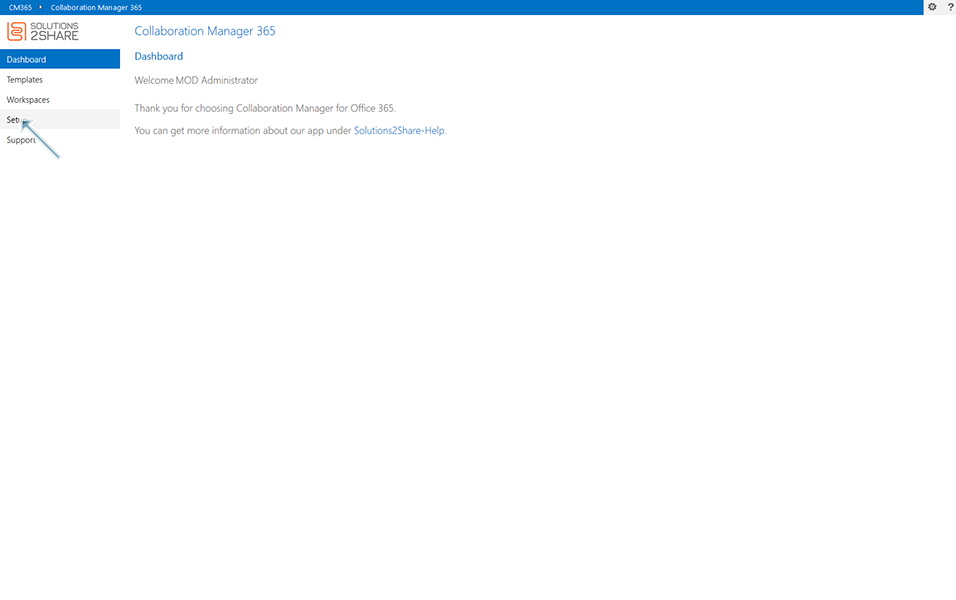
2. Click on link "Install Collaboration Manager 365".
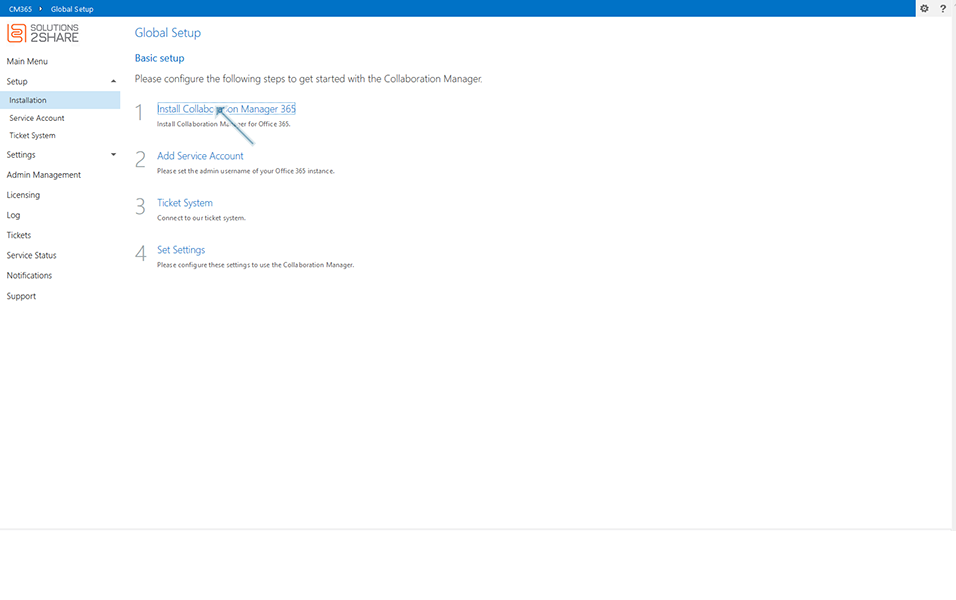
3. Click on button "Reinstall Collaboration Manager 365".
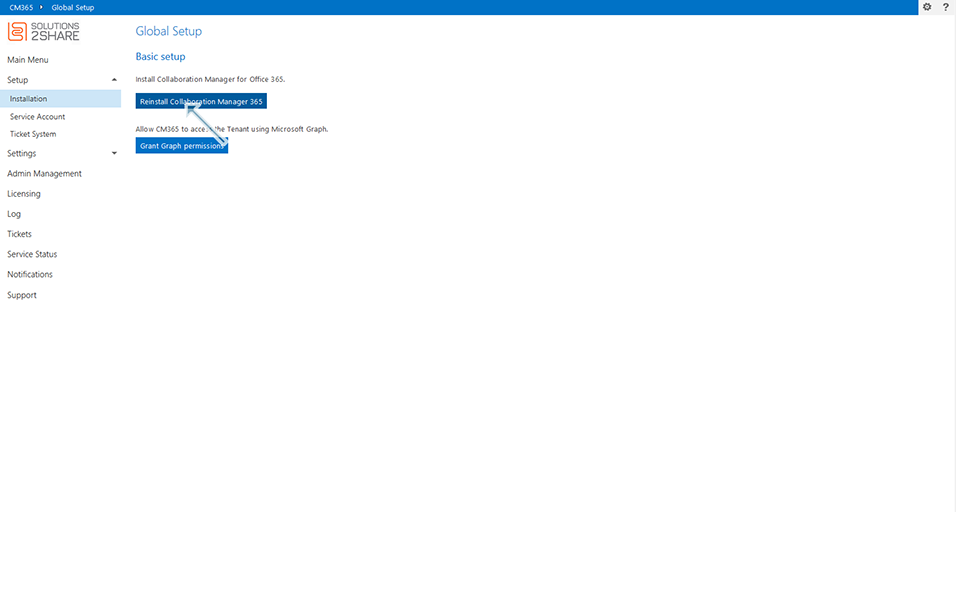
4. After Re-installation is completed, Global Setup page is displayed.
5. Click on link "Install Collaboration Manager" and click on "Grant Graph Permissions" button.
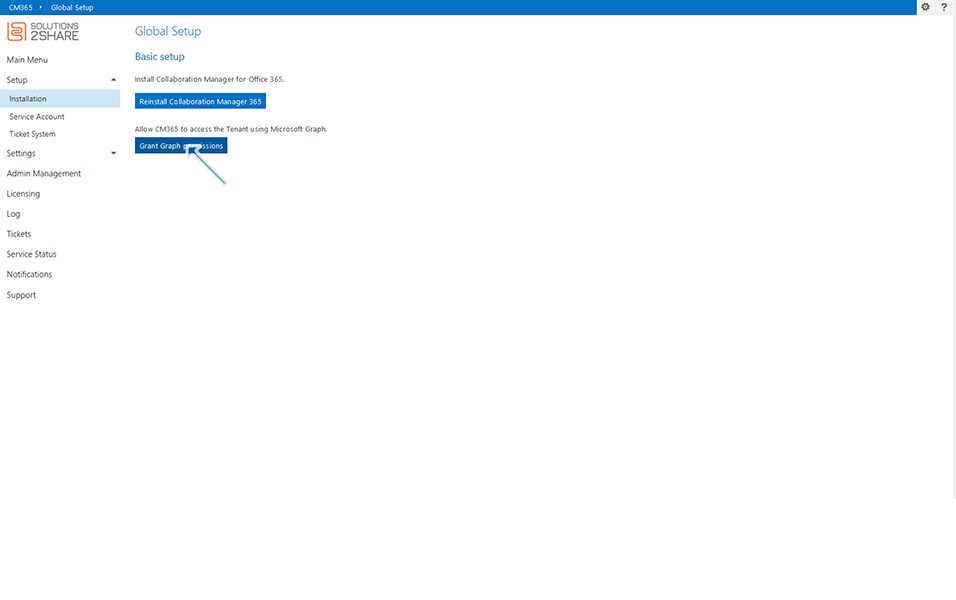
6. Click on "Akzeptieren" button.
Note: Select the valid account when prompts to enter the valid credentials.
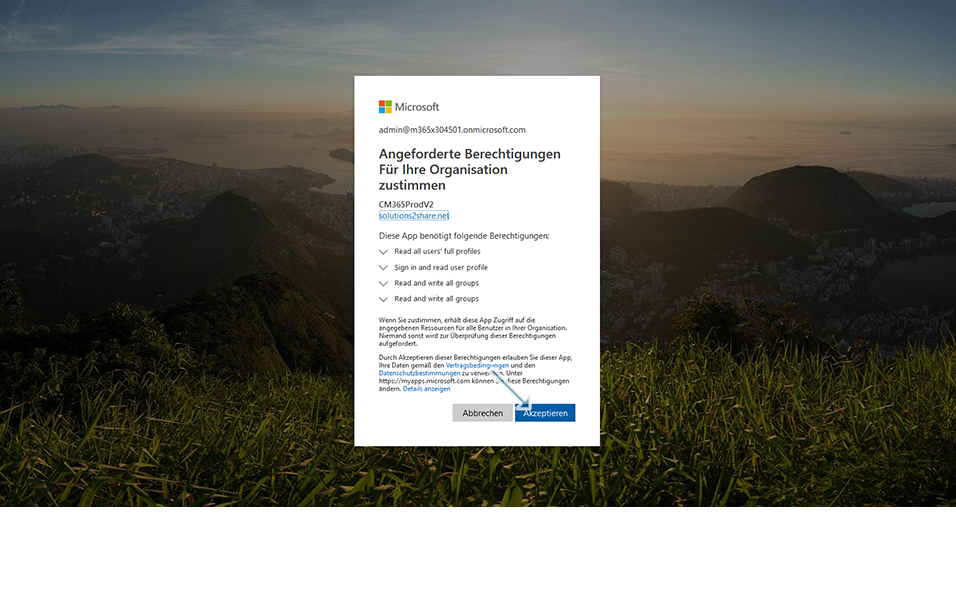
7. Message "The Collaboration Manager can now use Microsoft Graph" is displayed in new window.
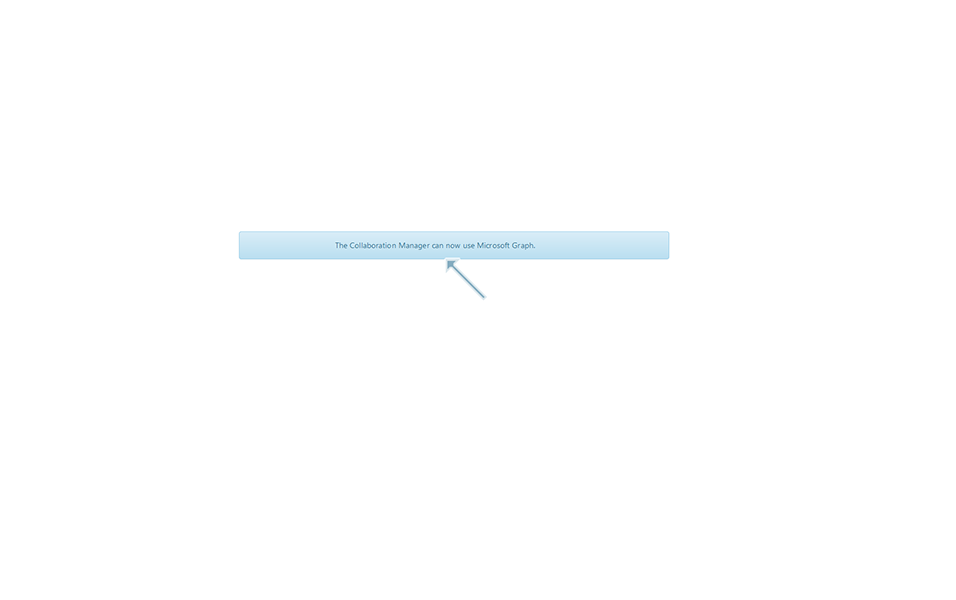
Collaboration Manager 365 is successfully re-installed and is ready for use now.