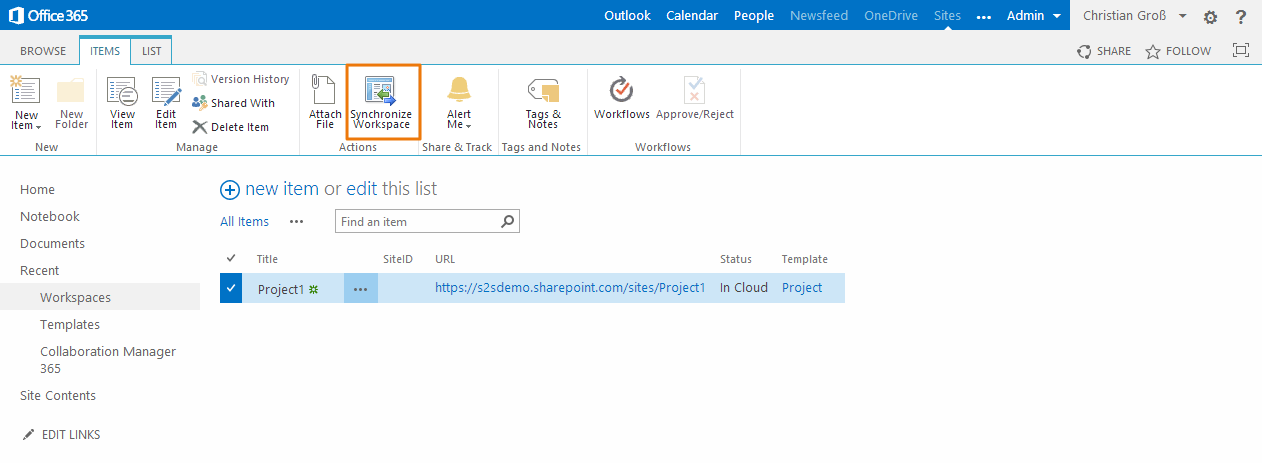1. If the template file has been updated you can synchronize your existing workspace. Just go to the workspace list and select the workspace which you want to synchronize. Then select the “ITEMS” tab in the ribbon bar and press the Button “Synchronize Workspace”. It is possible to synchronize more than one workspaces with only one action. Don't be surprised that not every workspace will be synchronized immediately. The synchronization is asynchronous. If you synchronize more than 5 Workspaces at one go SharePoint might run into a timeout.