If you want to add an approval workflow to the workspaces list go to the list settings.
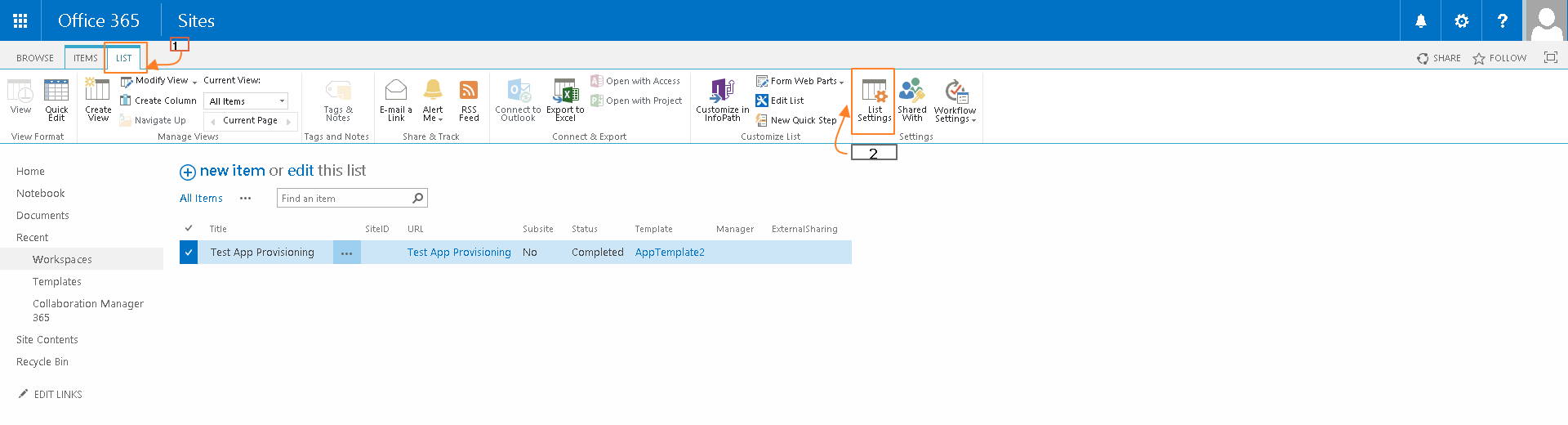
Click on the status column.
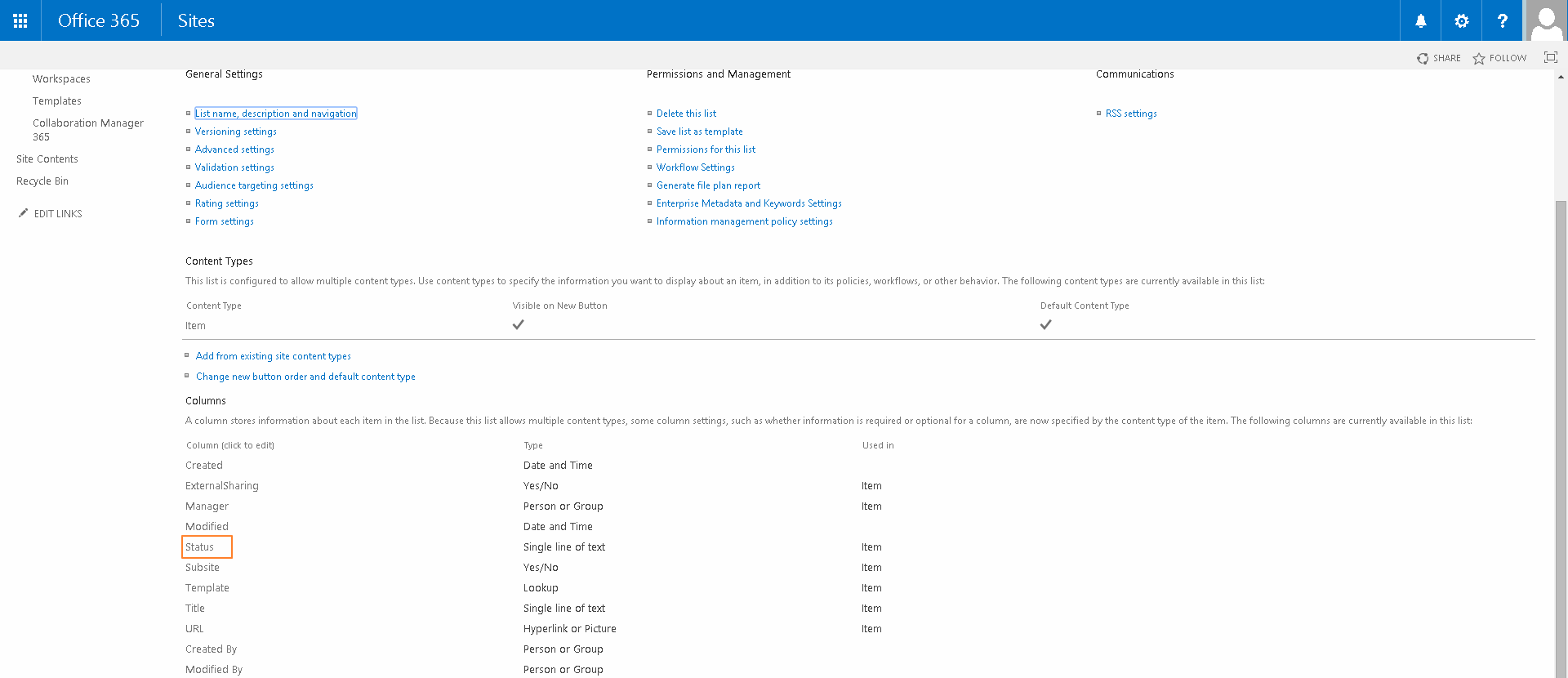
Set the default value to "Pending" and press the OK Button.
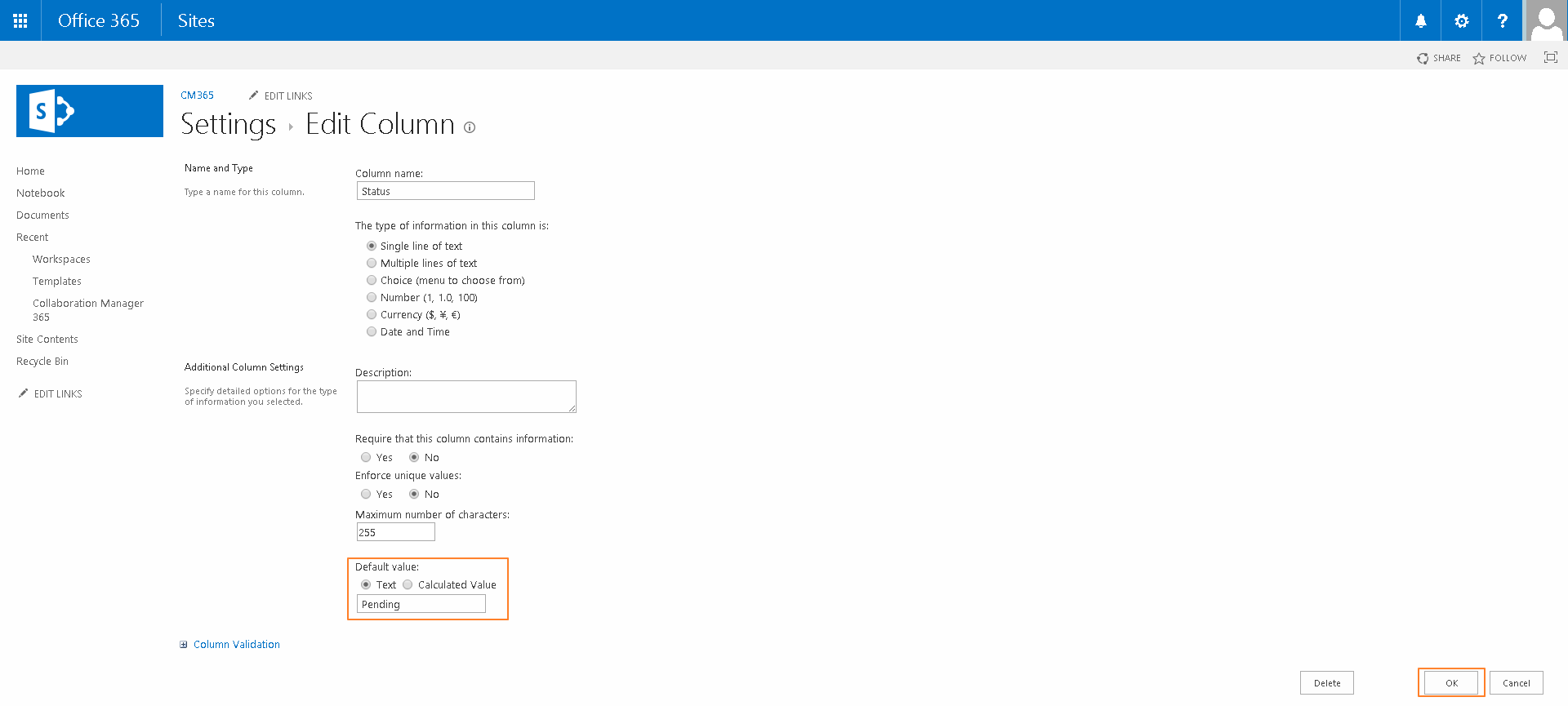
Now you can add your approval workflow. After your workspace has been approved simply set the status field to "Approved" and the workspaces gets created.