Create Team with Metadata fields
Create Teams with Metadata Fields
Teams can be created with user created metadata fields. Templates that contains metadata need to be used while Team creation.
This section describes the steps for creation of Teams with Metadata fields in Teams Manager.
Go to Teams Manager and navigate to tab "Teams".
Click on button "Create a Team".
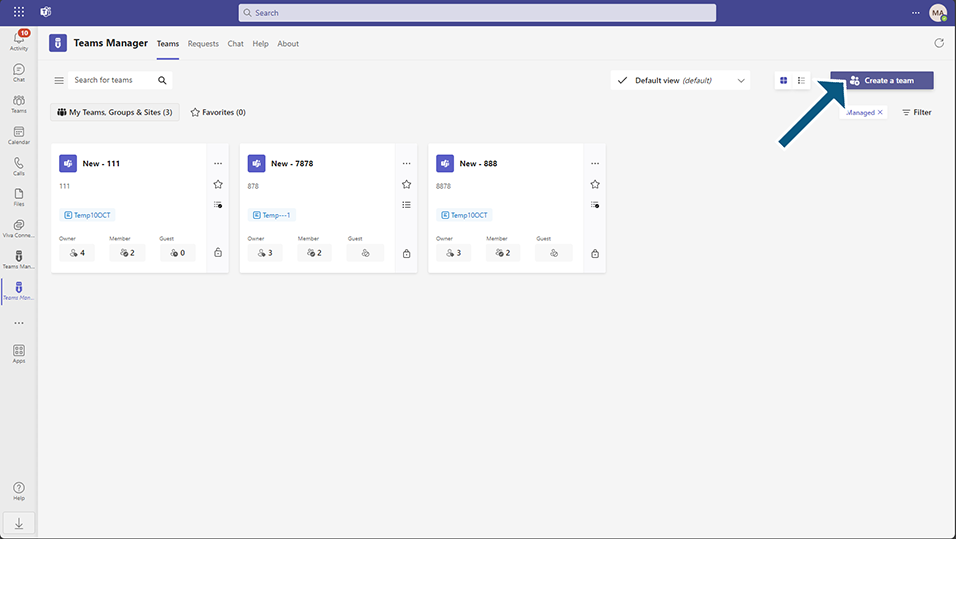
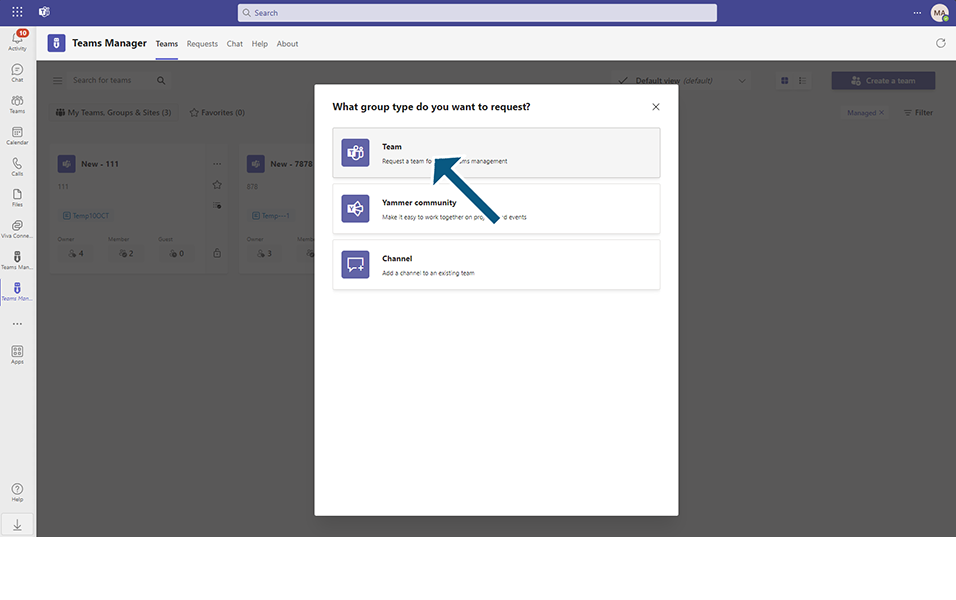
Select "Public" from "What kind of team will this be?" dialog box.
Select "Temp-MD" from "Which Template do you want to use?" dialog box and click on button "Continue".
NOTE: Template "Temp-MD" is already created using section "Create Metadata Fields in Template" and is available in Teams Manager.
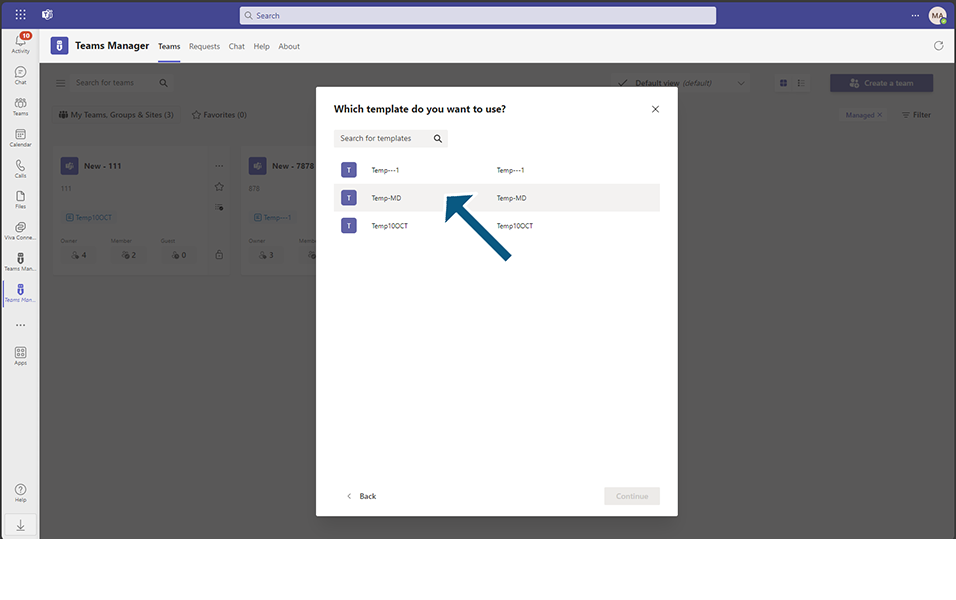
Enter the details related to the Teams in the following fields:
Enter Team name as "Team-MD", Description as "Teams with metadata fields ", Owner as default user account, Comment as "Teams with metadata fields".
Click on button "Next".
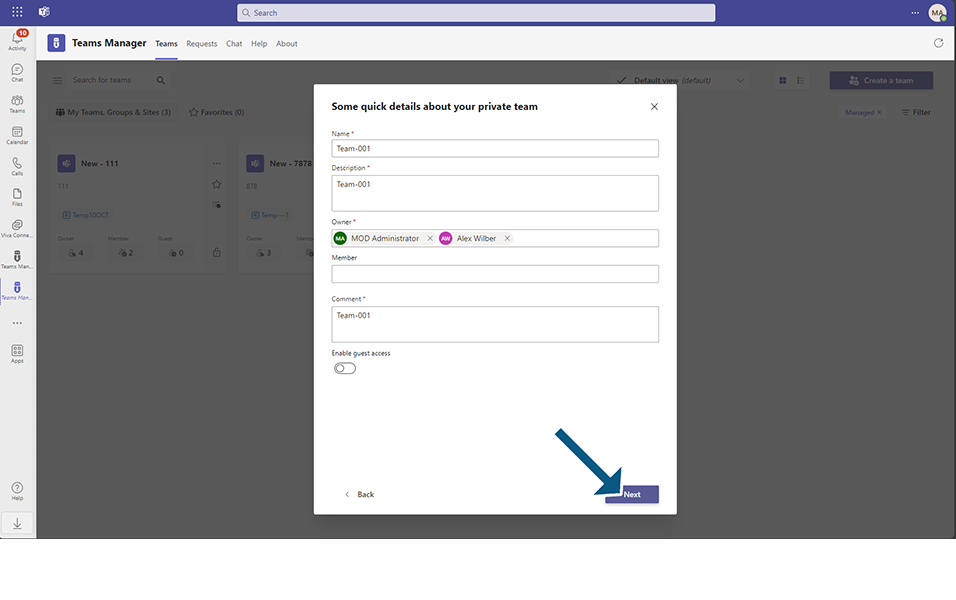
Displays dialog 'Fill out the Metadata Fields" with text field 'TestField'.
Click on button "Next".
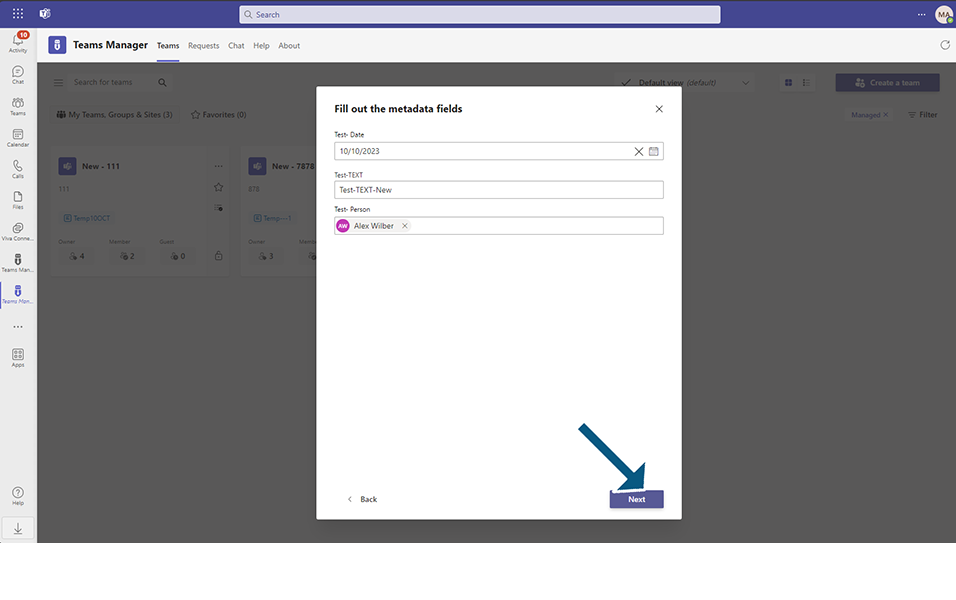
Displays the dialog ' Team will be created with following information':
Team Name: Team-MD
Template Name: Template-MD
Visibilitiy: Private
Mail Nickname: Team-MD(This is same as Team name, if there are any naming convention available, data will be updated with naming convention)
Description:Team-MD
Owner: MOD Administrator(admin of tenant)
Member: None
Enable Guest access: Yes(by default this value is set to yes)
TestField: Custom Test field(This is the metadata field created by user)
Teams Summary page with details of Basic Info, Metadata and Policy.
Click on button 'Create'.
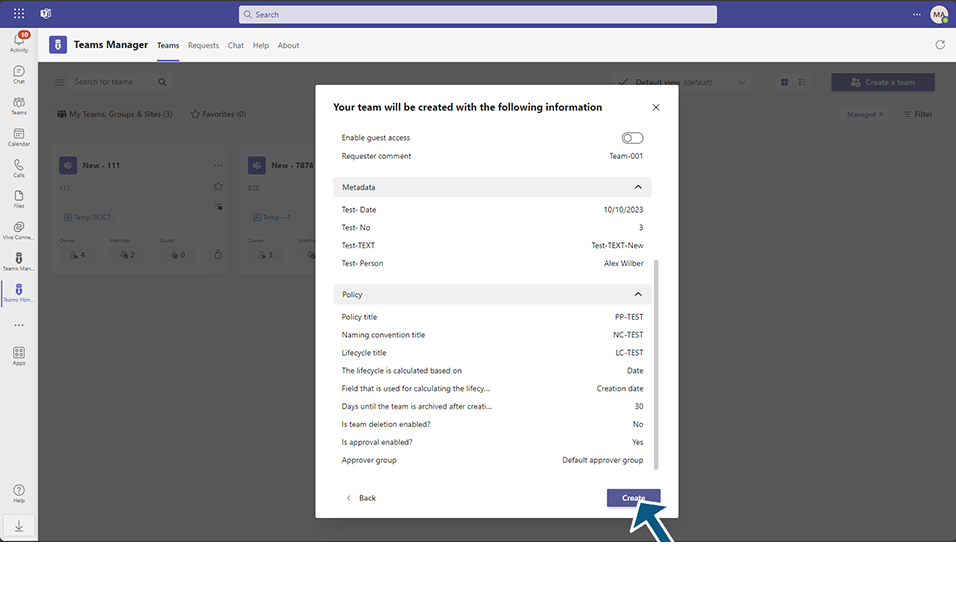
Displays "Nice work" in dialog box and displays confirmation message "Successfully created request 'Team-MD".
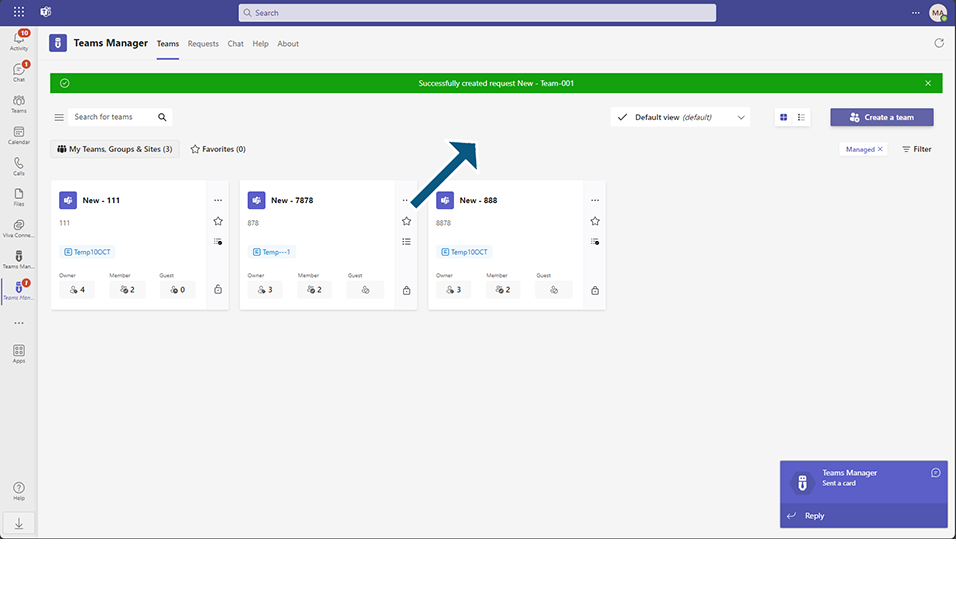
After successful creation of the Team, it displays Team under " Open Requests" section in "Requests" tab.
Select the Teams 'Team-MD' and approve the Team.
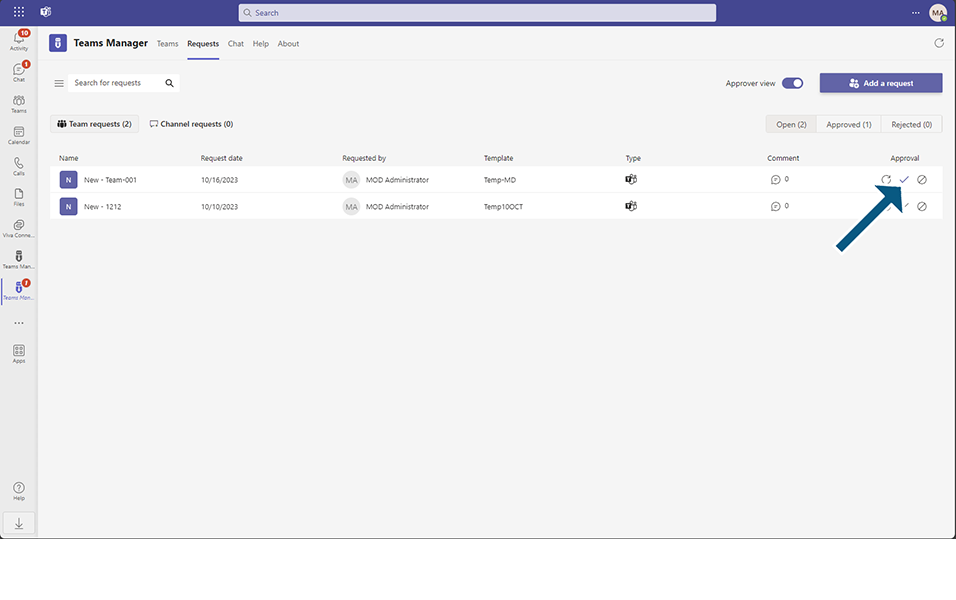
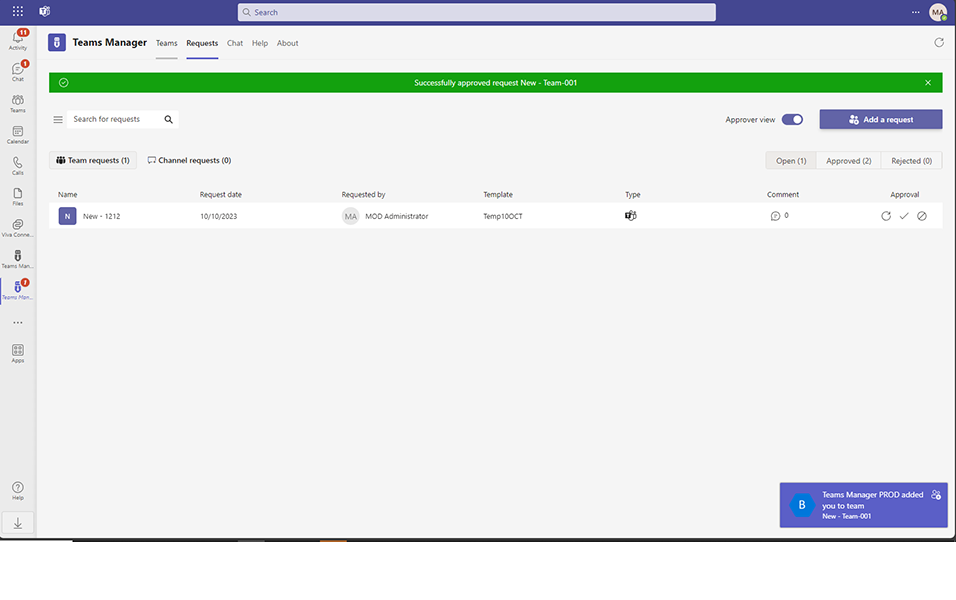
NOTE: If view has 'Testfield', the value in Test field will be displayed in the column 'TestField'.
If there is naming convention for the Team, it will be displayed in Teams.
This completes the functionality on creation of Teams in Teams Manager with Metadata fields.