Adding Guest users through EUM Interface from Teams Tab
Adding Guest users through EUM Interface from Teams Tab
This section details the functionality of adding guest users through EUM interface from Teams Tab.
To add guest users using the Teams Manager's Teams tab, follow these steps:
Go to Teams tab.
Create new Teams eg Teams1234 using an existing Template.
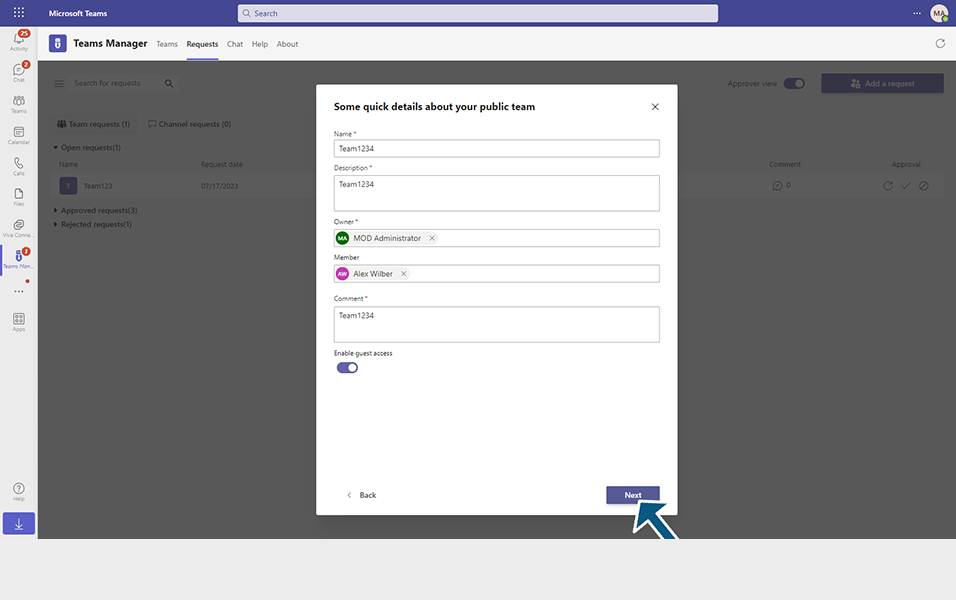
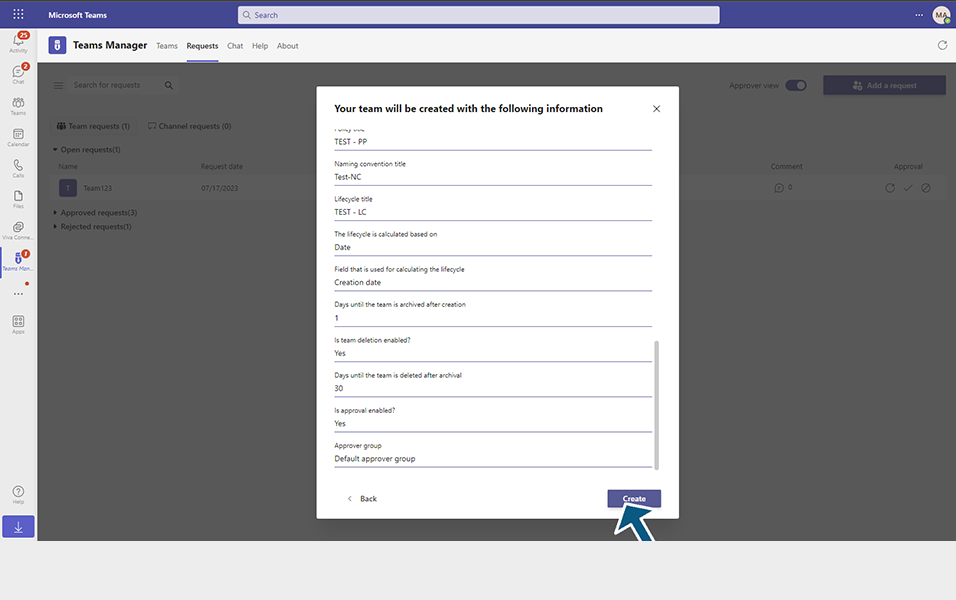
From Teams grid view, click on guest icon.
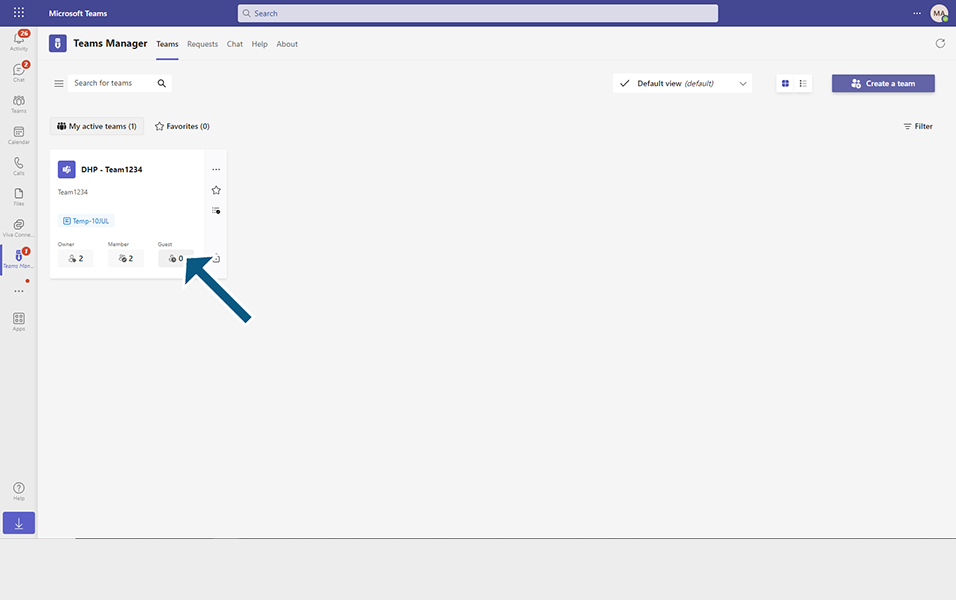
In the pop-up window, users can manage external user requests by creating, approving, rejecting, or deleting them. This intuitive interface makes it easy to handle guest user management within Teams Manager.
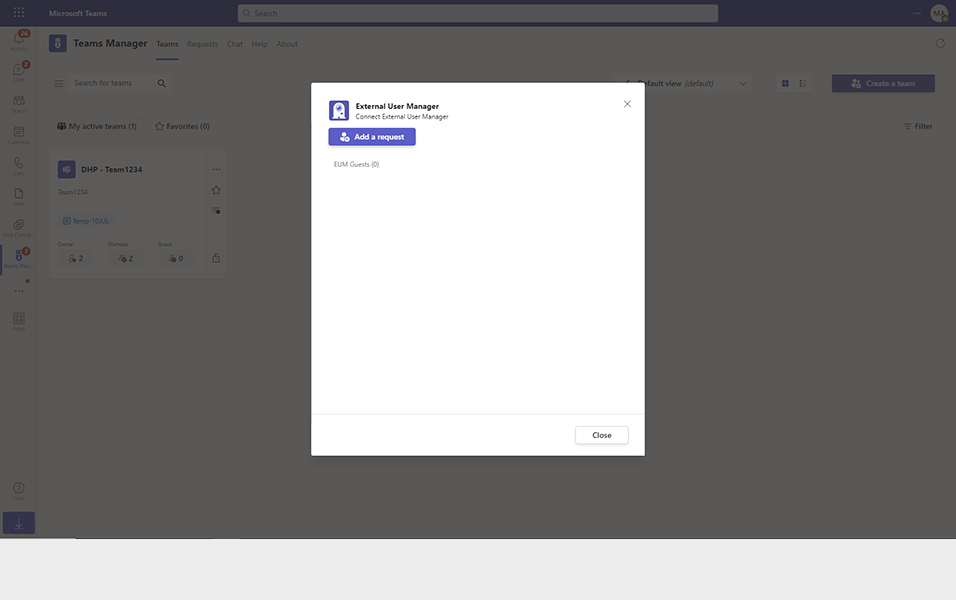
The functionalities related to creating/approving/rejecting and deleting requests can be found in EUM documentation.
This completes the functionality of Adding Guest users through EUM interface from Teams tab.