Teams Usage
Teams Usage
The Teams Usage section provides a comprehensive overview and counting of various essential elements within users organization's Teams environment. It serves as a valuable resource for monitoring and managing the following components:
Templates: This feature allows users to oversee the counting of templates used across teams. Templates help standardize team structures and settings, enabling efficient team creation and management.
Tags: Users can effectively track and oversee the counting of sensitivity labels used in Teams. Sensitivity labels help classify and protect sensitive information, ensuring data security and compliance.
Naming Convention: This feature enables users to monitor the adherence to naming conventions within teams. Consistent naming conventions promote clarity, ease of identification, and effective searchability.
Policies: This feature allows users to track the implementation of policies in Teams Manager. Policies govern key aspects, including naming conventions, two-owner requirement, default owner and member settings, approver groups, lifecycle management, force visibility, and force guest access settings. By enforcing these policies, users can ensure consistent behavior and compliance with organizational guidelines.
Profiles: The Teams Usage section allows users to oversee the number of tenant users within your organization. Tracking the number of profiles gives insights into user adoption and helps ensure an accurate representation of your organization's Teams user base.
Administrators: This feature enables users to monitor and count the number of tenant administrators responsible for managing Teams Manager settings and configurations. Tracking administrators ensures proper access control and delegation of administrative tasks.
Metadata: This functionality enables users to effectively monitor and quantify the metadata associated with templates and teams.
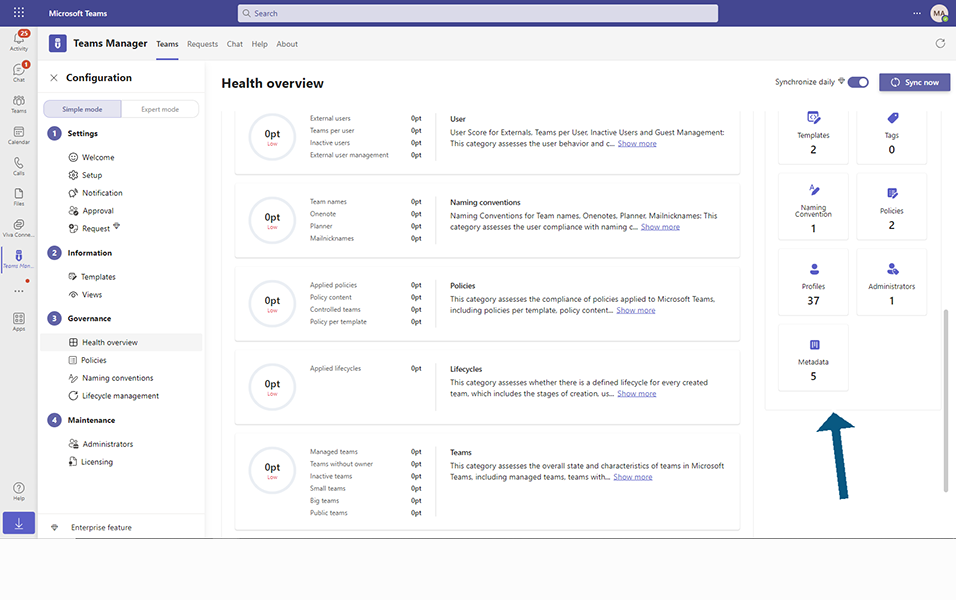
This completes the Teams Usage section.