Settings in Admin Centers for Guest User access
Settings in Admin Centers for Guest User Access
Go to Admin Center and navigate to Guest users under "User".
Select the checkbox "Allow Guest access in Teams".
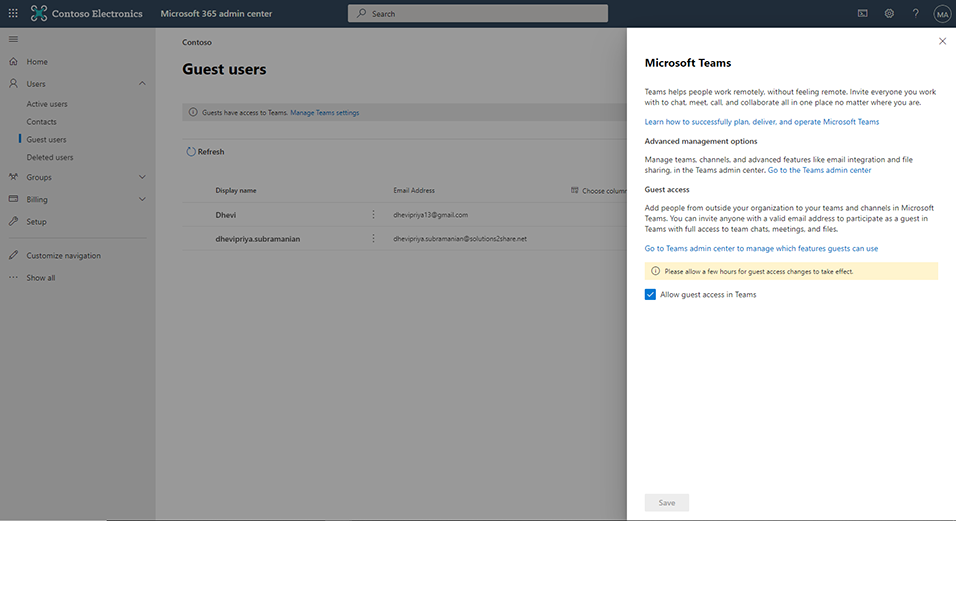
Go to Teams Admin Center and navigate to Guest Access under Org wide Settings.
Select "ON" in "Allow Guest Access in Teams".
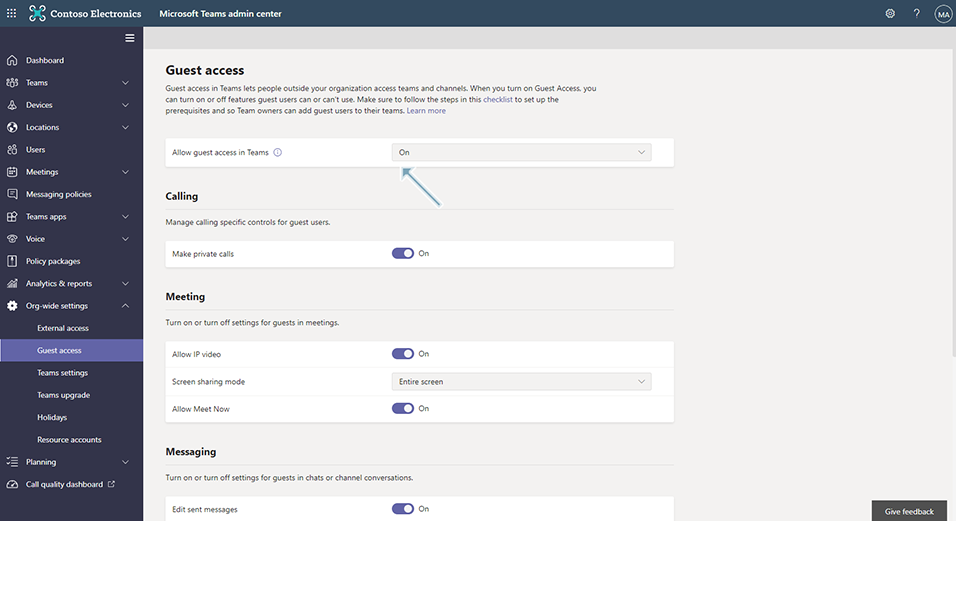
This completes the settings in Admin Centers.