Personal Settings
Personal Settings
Following are the personal settings available in Teams Manager-Notifications:
Go to Settings page.
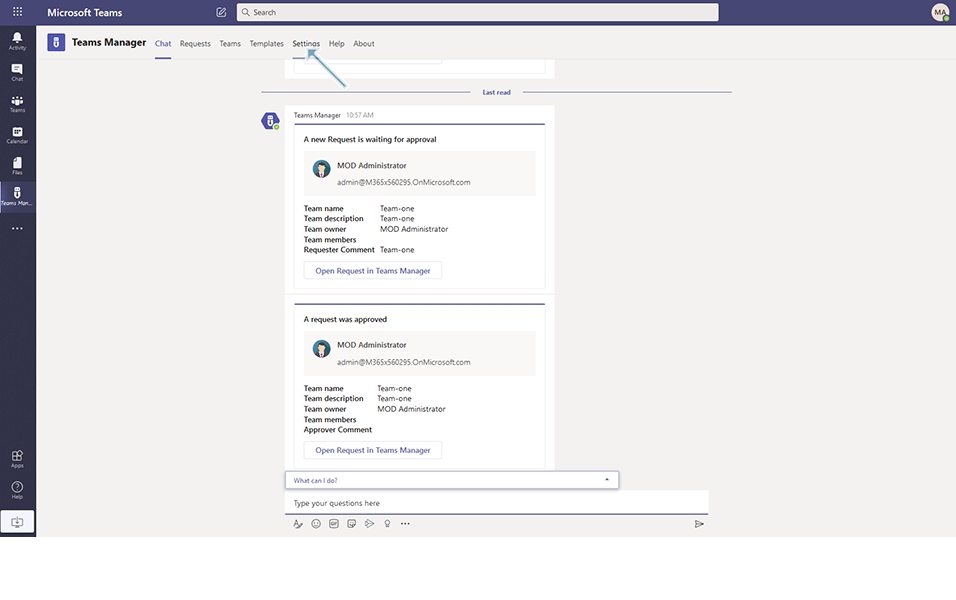
Click on Notifications link under Settings.
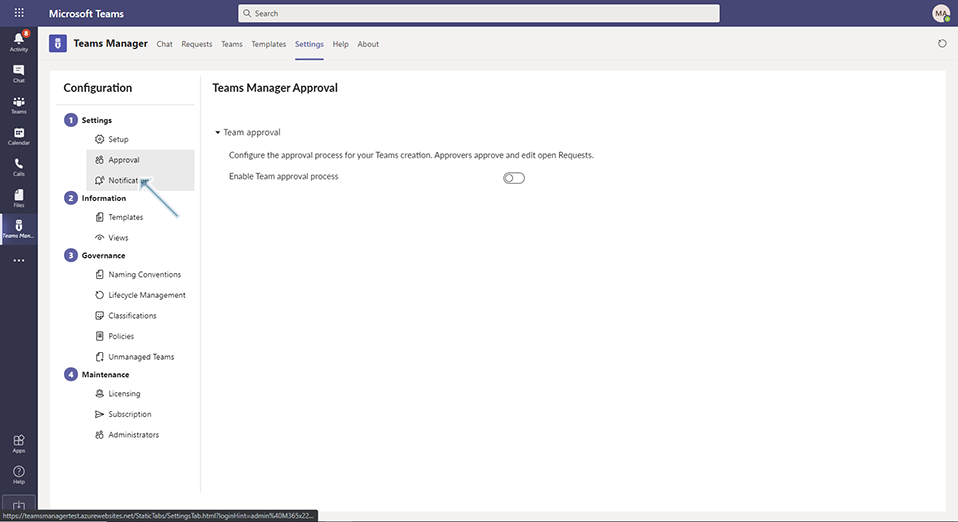
Click on Personal Settings:
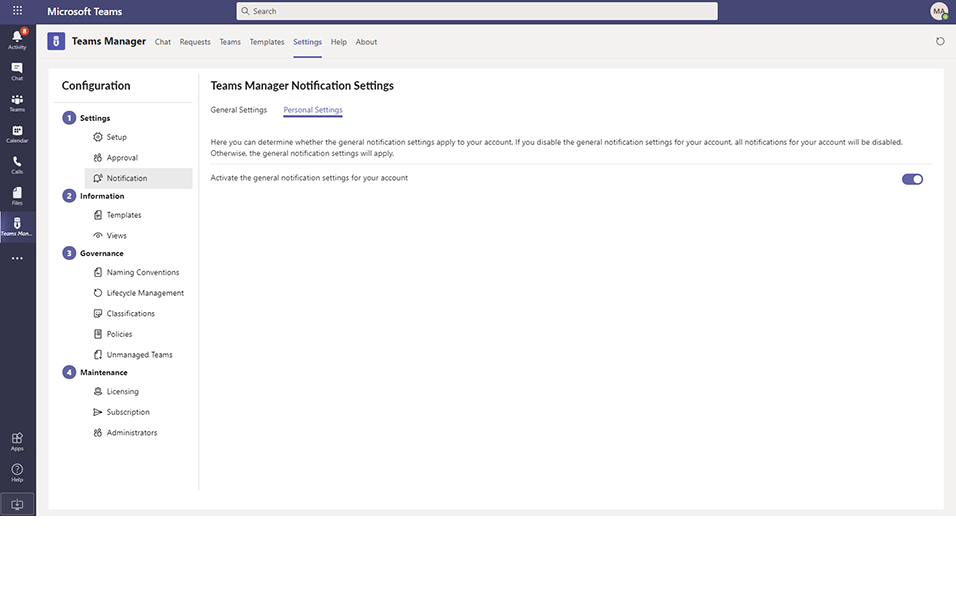
Field: "Activate the general notification settings for your account": This is a toggle field with Yes and No options.
Select Yes option: When this option is set to Yes, the general notification settings are applied for the user.
Select No option: When this option is set to NO, the general notification settings are disabled for the user.
Field: Select the display language of new adaptive cards: This is a drop down field which has options 'English', 'German', 'French' and 'Dutch'.
Based on the option selected by the user, bot notifications are displayed in the specific language.
This completes the Personal Settings.