Configure Template - Reporting
Configure Template - Reporting
This section describes the Reporting page of Template Configuration.
Go to Teams Manager and from Teams or Requests tab, navigate to tab "Templates".
Select any existing Template e.g Temp-10JUL and click on 3 dots in the right corner.
Click on Configure Template option.
3 tabs with Template Information, Governance and Reporting are displayed.
Reporting:
Go to Reporting tab. This displays the information of Total number of Teams, Archived Teams, Teams that use this template, Total members, Total Owners related to the template selected.
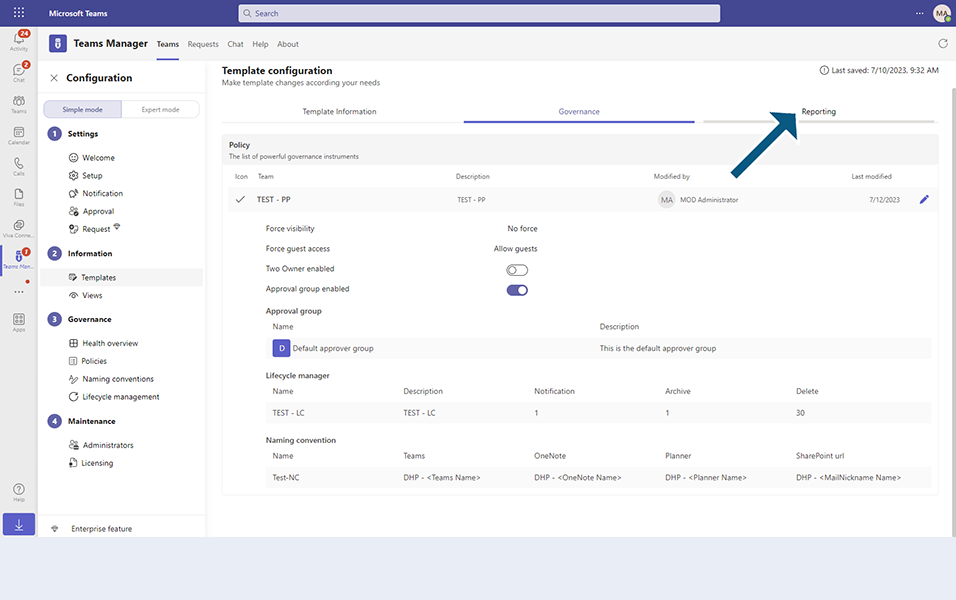
NOTE: If there are no Teams associated, it displays "No active teams for this template found".
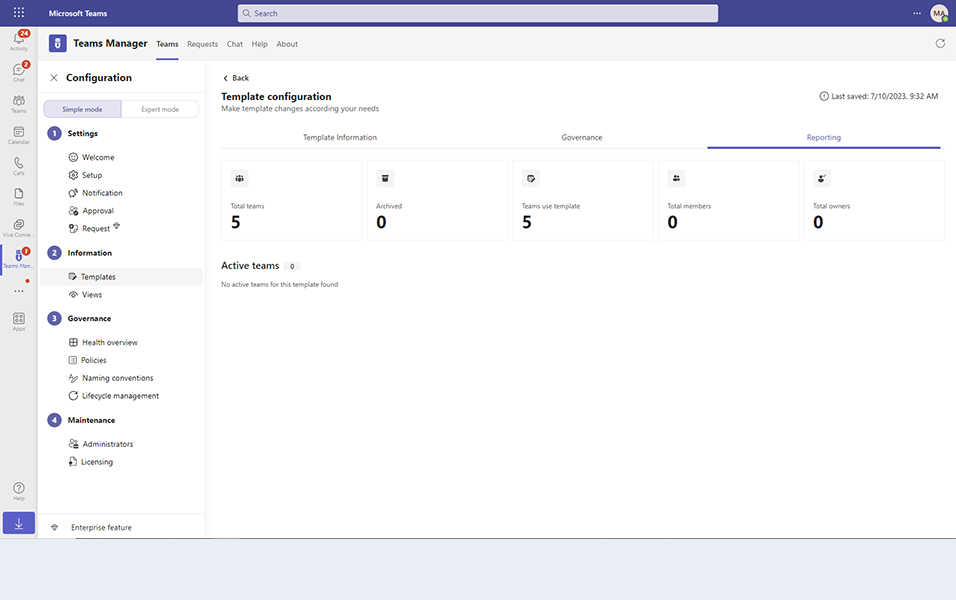
This completes the functionality of Configure Template - Reporting in Teams Manager.