Channels
Enable Channel
This section details the functionality of Enable Channel in Request settings. User can create Channel request by enabling the option in this section.
Enable Channel requests:
To enable Channel requests for enterprise license customers, follow these steps in Teams Manager:
Go to the "Settings" section/Navigate to the "Request" tab/Locate the "Enable channels" toggle/Activate the toggle by turning it on.
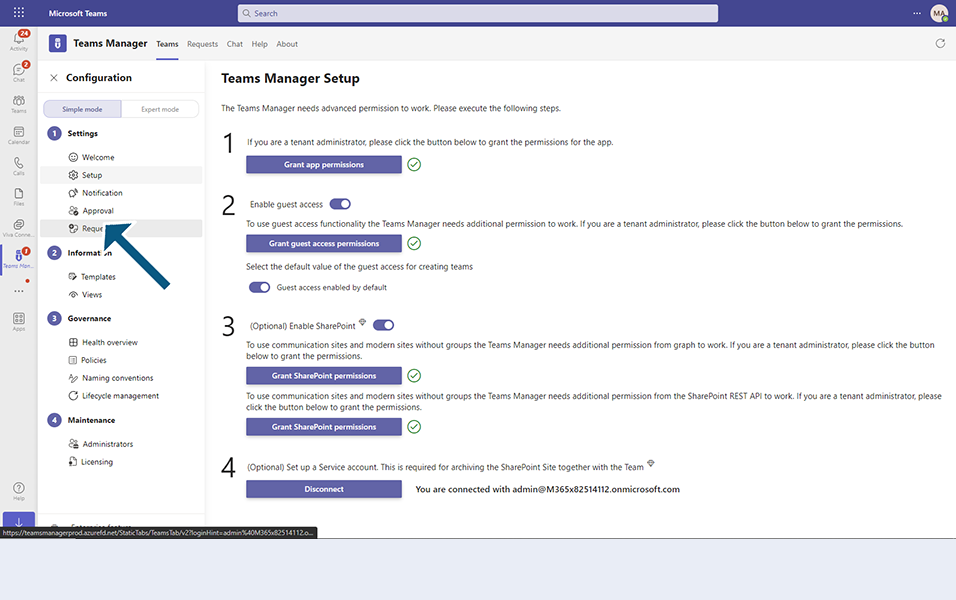
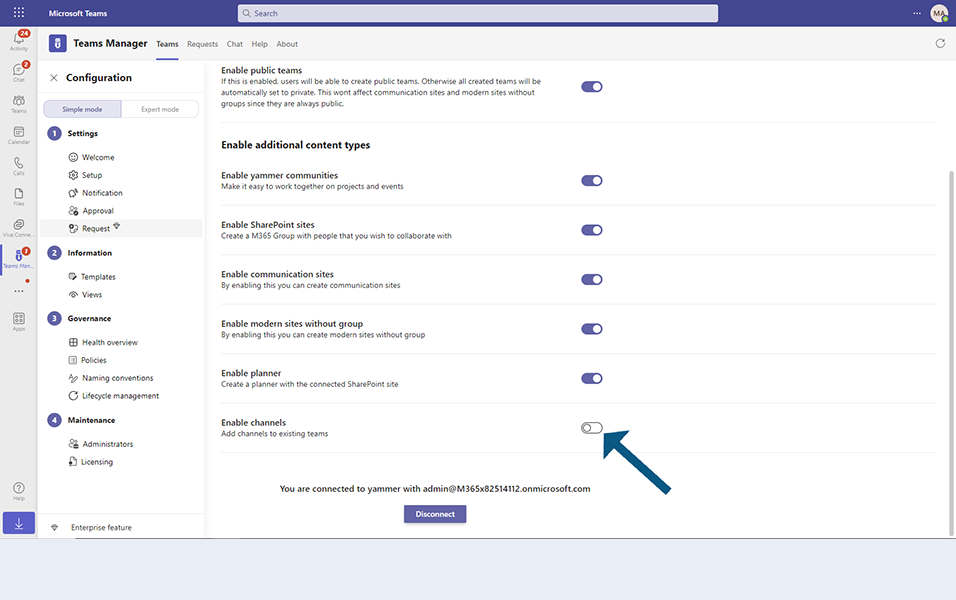
Enabling this feature allows users to request new channels within their Teams Manager’s workspace. This capability is exclusive to enterprise license customers and provides them with the ability to expand their collaboration channels as needed.
By following the above instructions, you can easily enable Channel requests and empower your users to create new channels within Teams Manager.
When the toggle is set to ON, when user tries to create a new Team, there is an option to select Channel as displayed below.
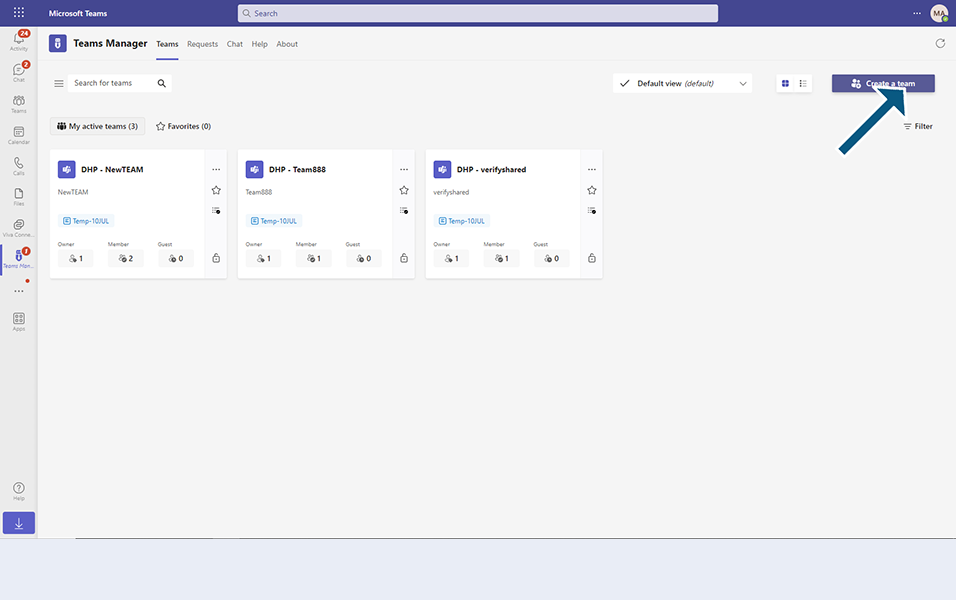
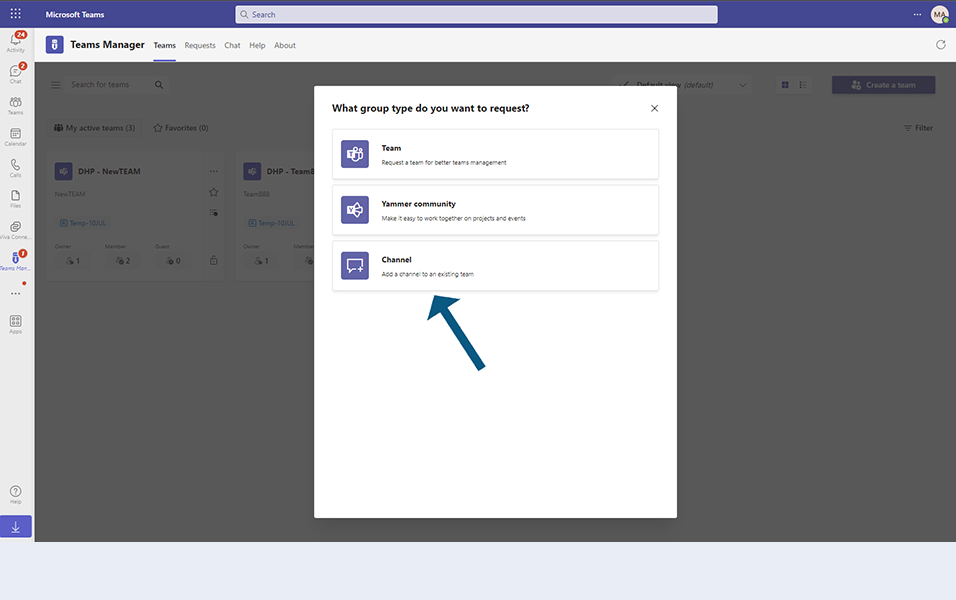
This completes the functionality of Enabling Channel in Settings.