Search Mindmap
Search MindMap
User can search for specific MindMaps by providing the input value in search field. It retrieves result based on the input provided. If the results does not match, then No MindMaps found will be displayed to the user.
Following are the steps are Searching MindMaps.
Go to My Maps.
Under Create button, enter "Test" and click on Search icon or enter button in keyboard.
Results are retrieved.
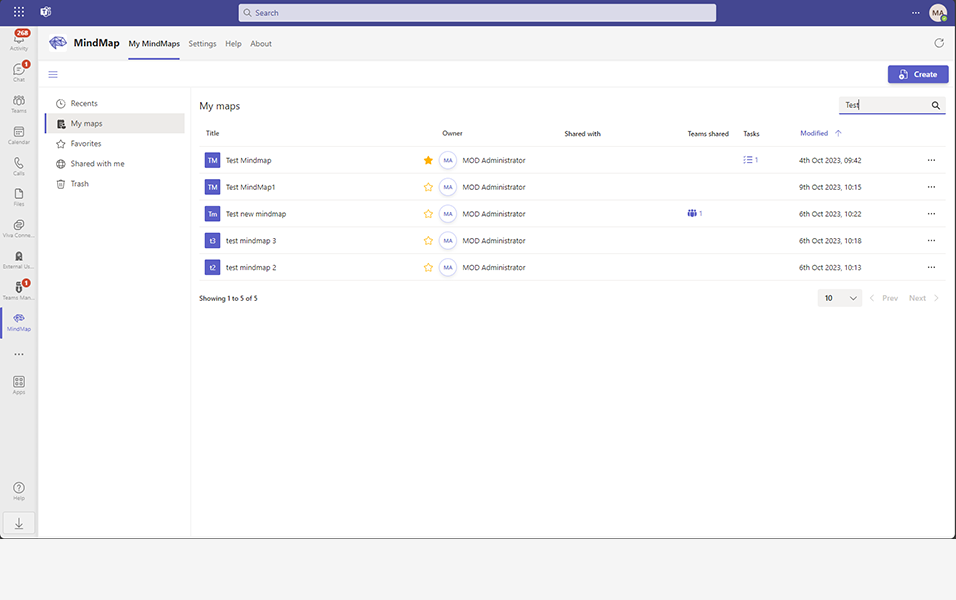
No MindMaps found message when invalid input is entered.
This completes the Search MindMap functionality.