Log
Log
This section describes the logs that are captured in Collaboration Manager 365.
1. From Collaboration Manager 365 main menu, click on link "Setup" in left navigation.
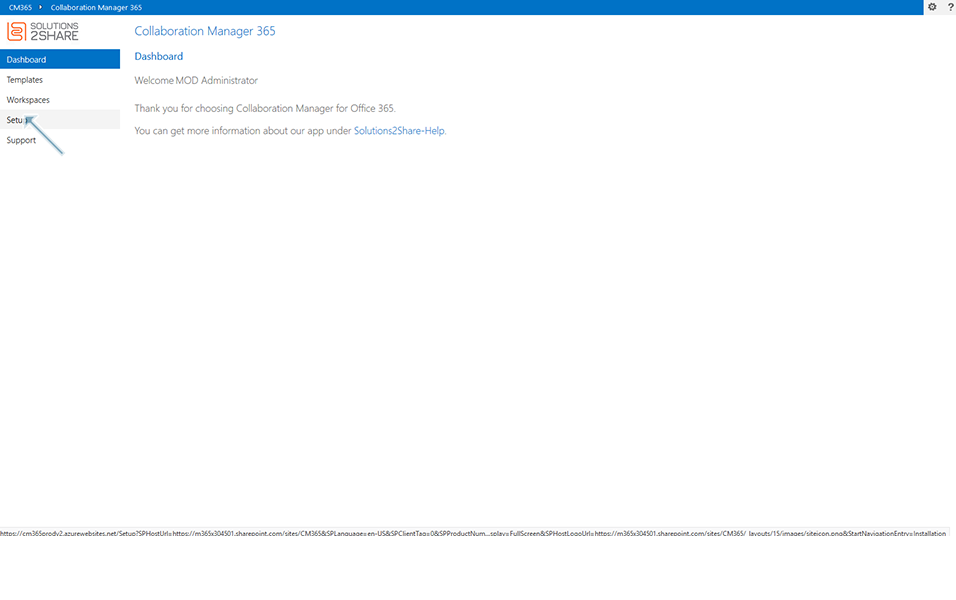
2. Click on link "Log" in left navigation under "Setup".
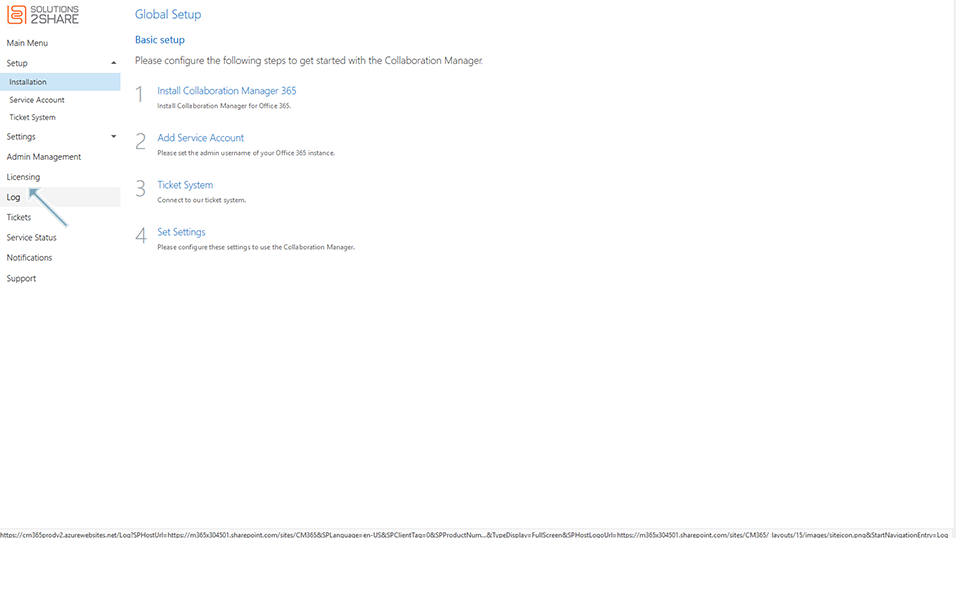
3. In right panel, select the current date in "Select a date to view the logs" field.
All types of logs - "Info", "Warn" and "Error" messages is displayed for the user to analyze.
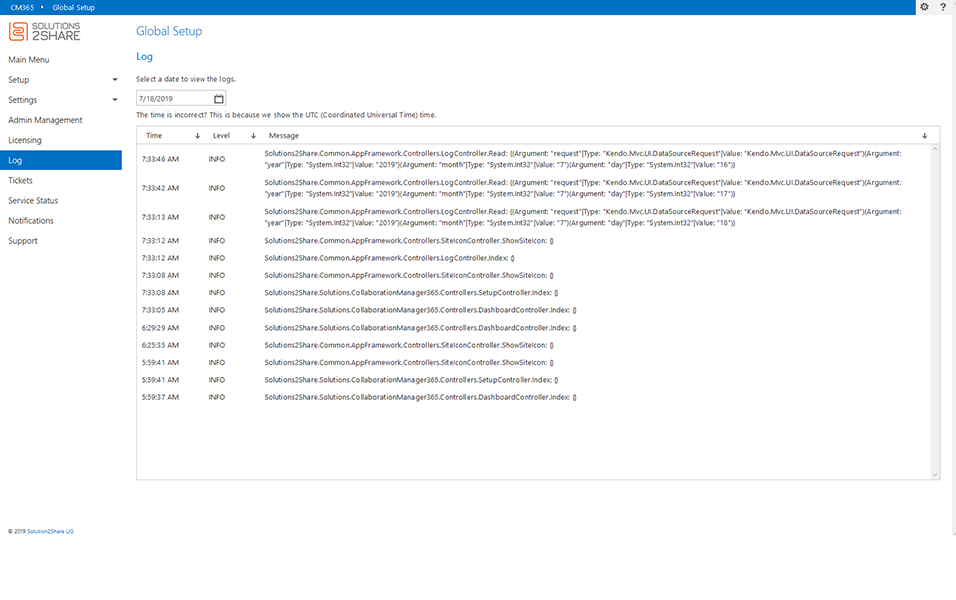
Note: User can select any date from the calendar field "Select a date to view the logs" and observe the logs for any particular day.
Back to Setup