Setup - Collaboration Manager 2016
Important! - the license management must be installed first!
Please unzip the installation file "Solutions2Share.CollaborationManager.zip" and got to the folder "Setup".
Please run the file "Setup.exe".

The Solutions2Share Setup application will start.
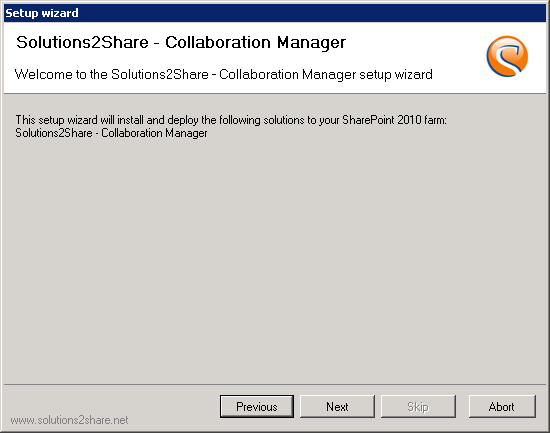
Please click the "Next"-Button.
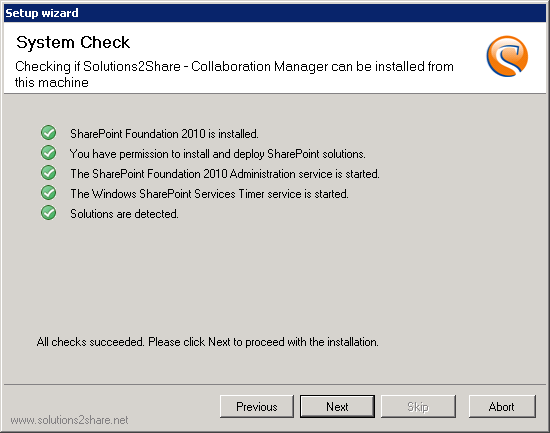
After the setup application had checked your SharePoint environment click the "Next"-Button.
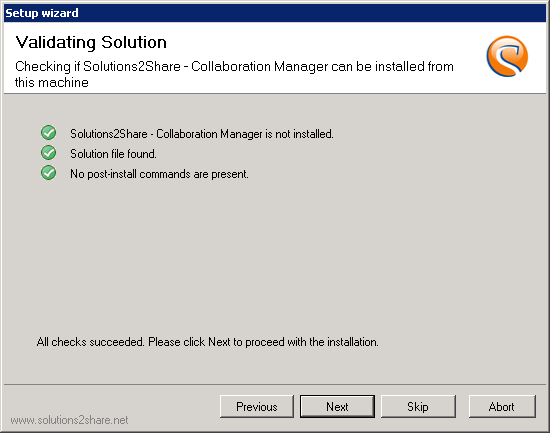
After the setup application had checked your SharePoint environment click the "Next"-Button.
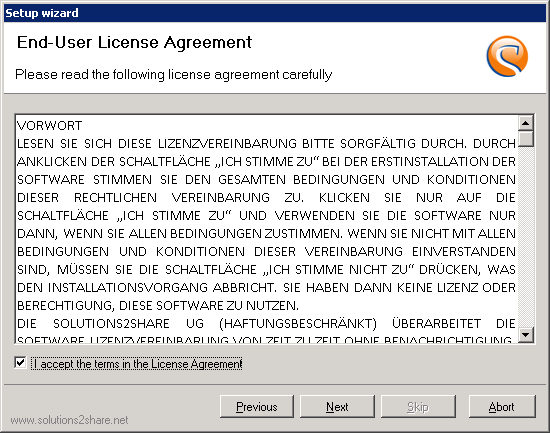
Please accept the Licnese Agreement and click the "Next"-Button".
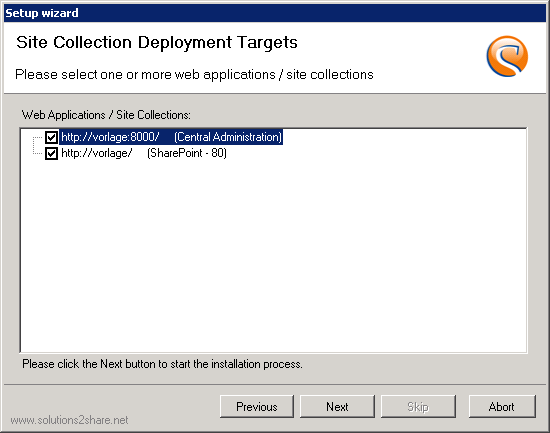
Please select the "Central Administration" and all webapplication where you want to use the Collaboration Manager. Then click the "Next"-Button".
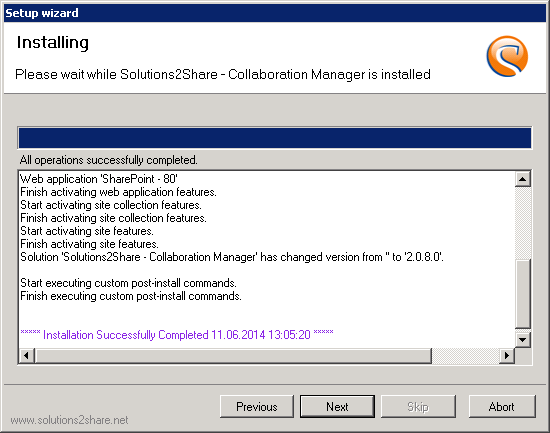
The setup application will install the application to your SharePoint environment. Please wait until the setup is completed. Then click the "Next"-Button".
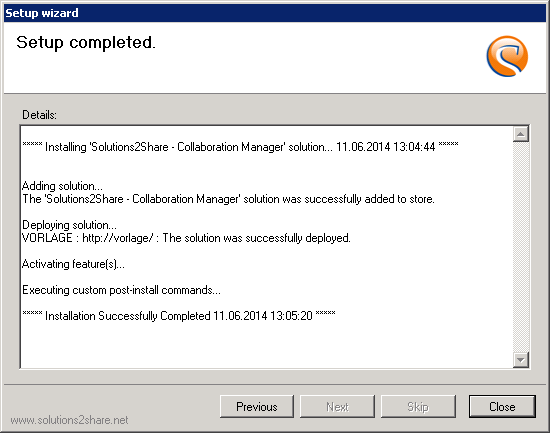
Please finish the setup application with the "Close"-Button.