Teams Manager SharePoint Content
Teams Manager SharePoint Content
This section details the functionality of SharePoint Content. User can transfer SharePoint Document Libraries and Lists from Team Templates to Teams. This feature is available only for the Enterprise Edition.
If the user switches between enabling/disabling of toggle field in between, it is mandatory that user saves the template so that the settings are applied to every template. This functionality can be applied for either all templates by enabling the toggle field, or none of the templates by disabling the templates.
There is no possibility that this functionality applies to individual templates.
Enabling Enable provisioning of content from SharePoint site:
Go to Settings-Expert Mode and click on SharePoint Content under Information.
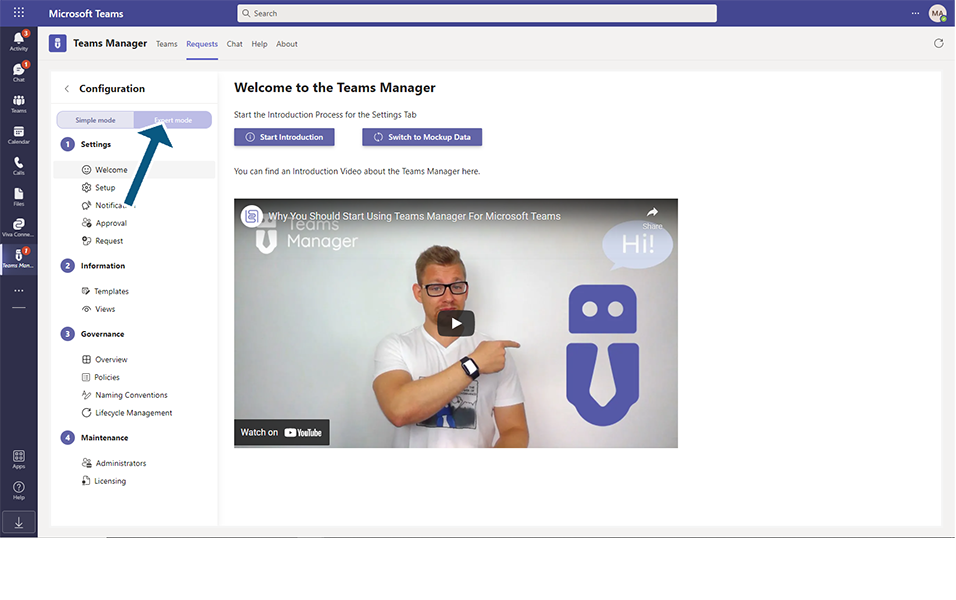
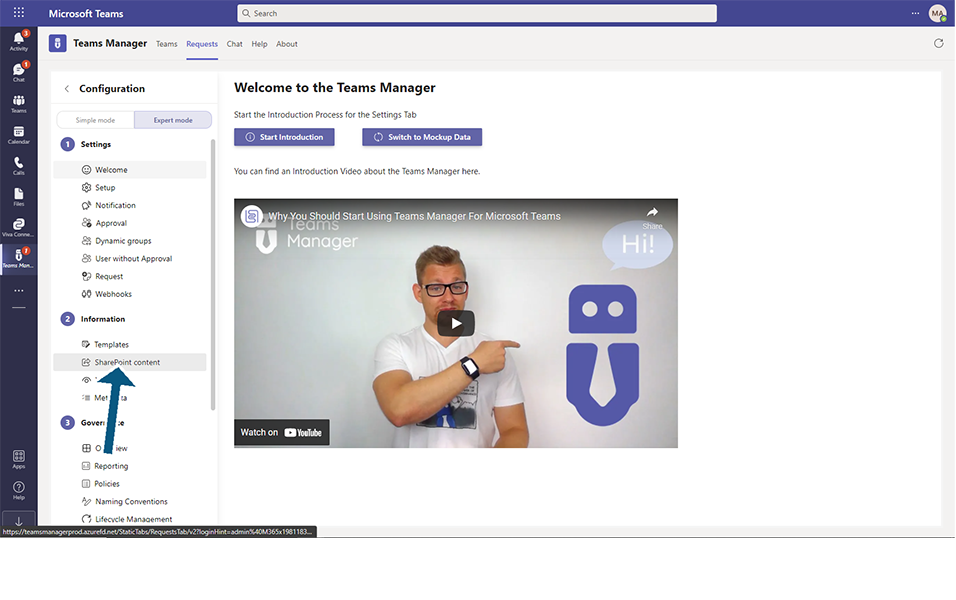
Select the Enable provisioning of content from SharePoint site toggle field to Yes.
When this toggle field is enabled, user can provision content form SharePoint sites like content types, columns, lists and document libraries.
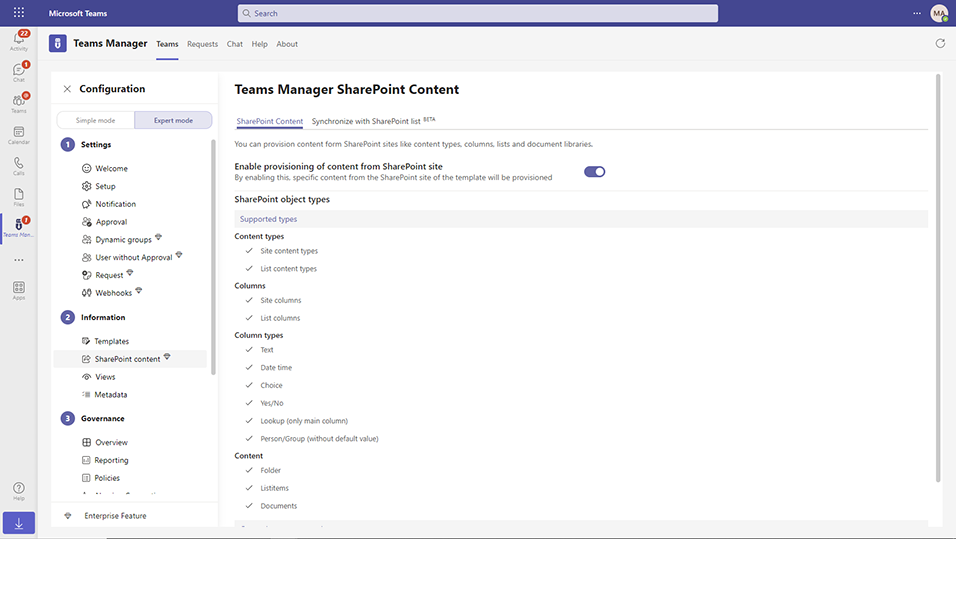
Provision of following Content types are supported:
Site content types
List content types
Provision of following Columns are supported:
Site columns
List columns
Provision of following Column types are supported:
Text
Date time
Choice
Yes/No
Lookup (only main column)
Person/Group (without default value)
Provision of following Content are supported:
Folder
Listitems
Documents
Provisioning of Webpart pages and Wiki pages are not supported.
Disabling Enable provisioning of content from SharePoint site:
Go to Settings and click on SharePoint Content under Information.
Select the Enable provisioning of content from SharePoint site toggle field to No.
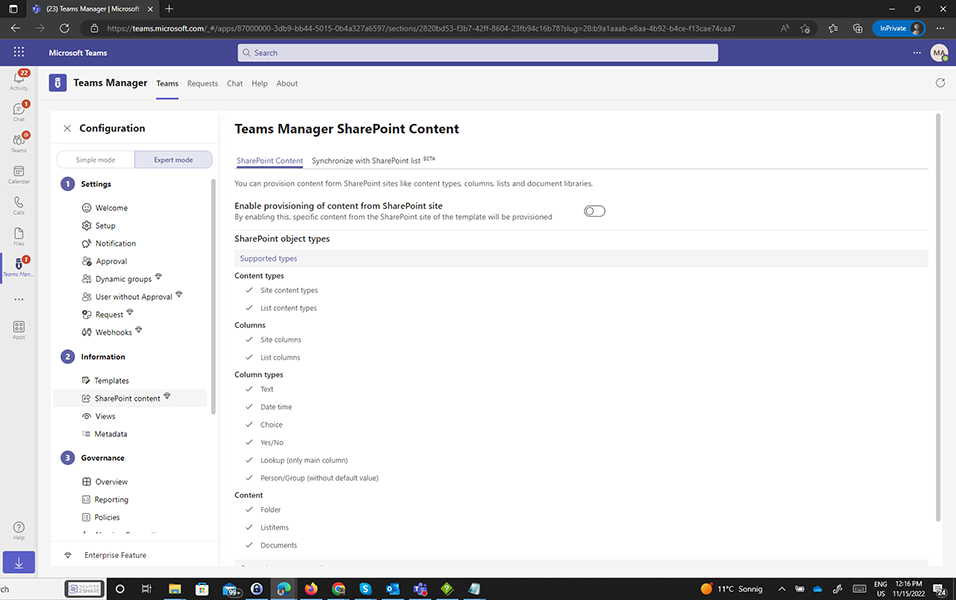
User will not be able to provision any of the above mentioned sharepoint contents when this option is disabled.
When there is no Enterprise license available, following screen will be displayed when Admin tries to access SharePoint Content.
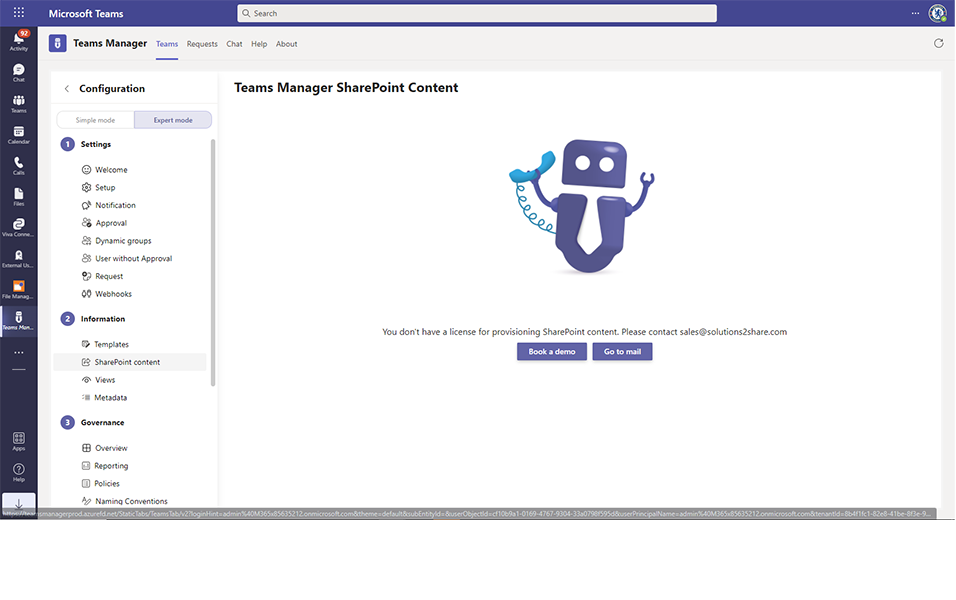
This completes the SharePoint Content in Settings.