Switch to Live Data
Switch to Live Data
User can switch to Live data by clicking on Switch to Live data button available in the red banner in the validation message of Teams Manager when user works with mockup data.
In New Teams Manager Installation:
When Teams Manager is installed in new tenant, application is available in mockup environment. User has to click on Switch to Live data if user wants to work on live environment. When user clicks on Switch to live data, permissions are to be provided to work on Teams Manager application.
User can switch to live data by clicking on Switch to live data in red banner available as shown below:
Steps for providing the permissions are updated under Switch to Live Data and Setup.
In Existing Teams Manager Application:
User can switch to live data by clicking on Switch to live data in banner available as shown below:
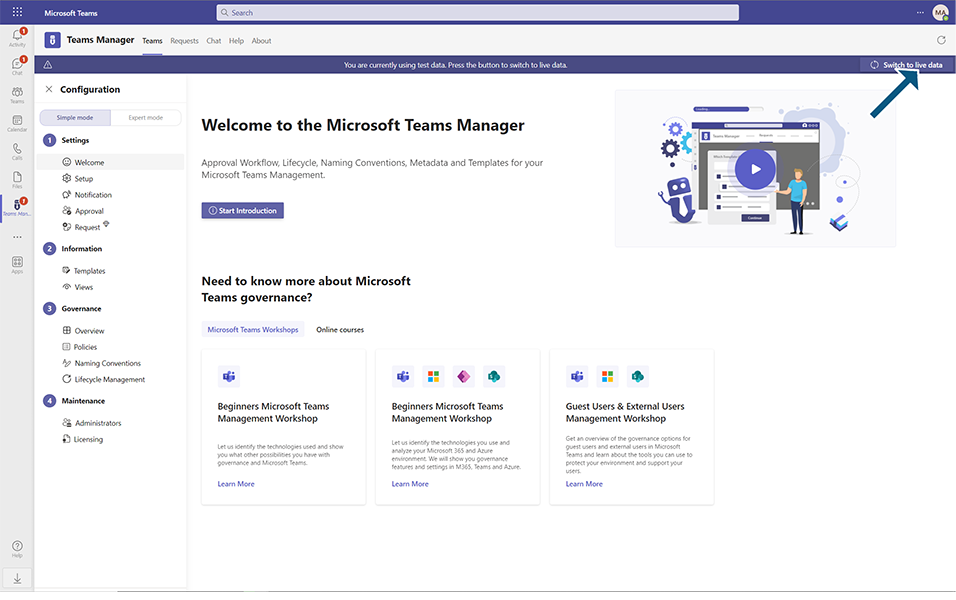
This completes the steps to switch to Live data in Teams Manager.