Settings in Internet Explorer
Settings in Internet Explorer
Pop-Up Blocker should be disabled in Internet Explorer and the settings for the same is described below:
1. Open Internet Explorer browser, and click on Internet Options from Settings.
2. Go to Privacy tab, Deselect the checkbox "Turn on Pop-up Blocker".
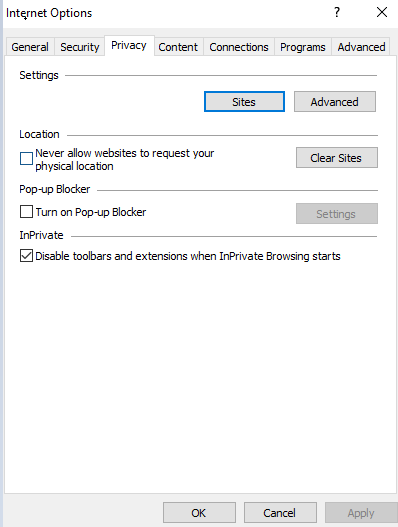
This completes the settings in Internet Explorer.