Reporting
Reporting
This section describes the functionalities available in the Reporting screen. User can currently select between a history of requests and an overview of the amount of active teams per template.
If user wants a history of request, user can select date range for the all the request that are created in last 7 days, last 30 days, last 90 days, last 180 days, last 360 days.
User can find history of the requests that were created, approved or rejected. If the range is 90 days or less the history will display data for each day. When user selects the date range as last 180 days, result is displayed for past 6 months. When user selects the date range as last 360 days, result is displayed for past 12 months.
User can generate the report for Templates. 2nd drop down is disabled, when templates are selected and when Run report is clicked, user can find a pie-chart of the active teams per template. As long as there are active teams from the template, data will be displayed for both active and deactivated templates.
Reporting for Templates:
Go to Teams Manager and click on tab "Settings".
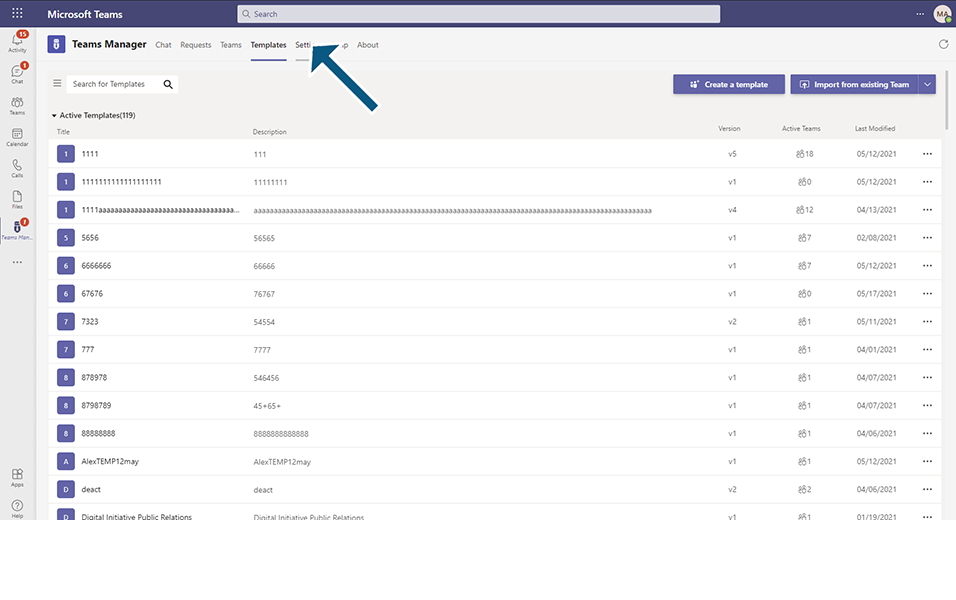
Click on link "Reporting" under "Maintenance".
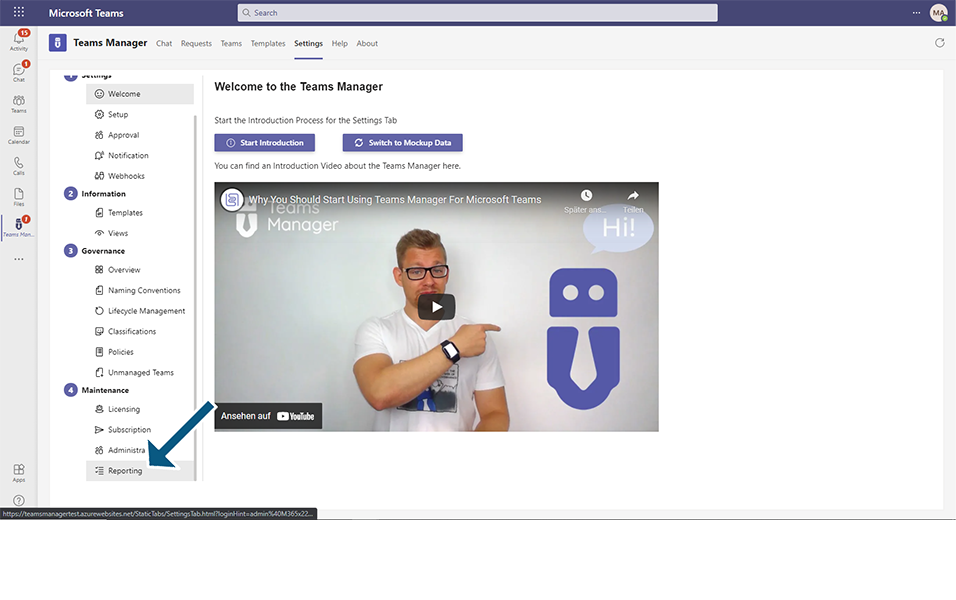
Select Templates and click on Run Report button.
A pie-chart is displayed to the user with the number of active teams per template. This contains both active and deactivated templates.
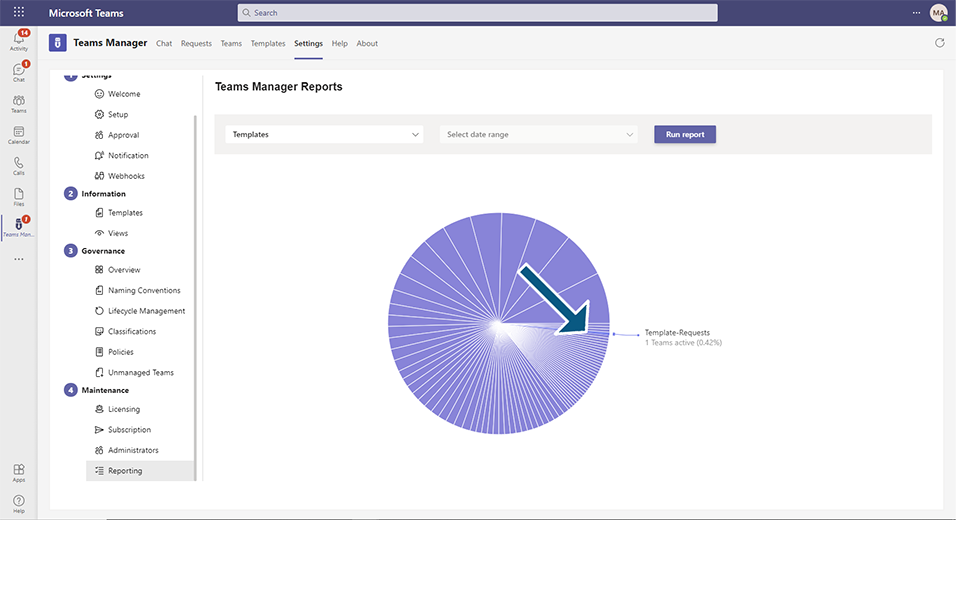
A tool-tip is displayed when user navigates through each section of pie-chart.
Reporting for Requests:
In same screen, select Requests and select last 7 days and click on Run Report.
User can look at the report of all the created, approved and rejected requests for the past 7 days.
A tool-tip is displayed when user navigates through each bar in bar diagram along with the number of created, approved and rejected requests.
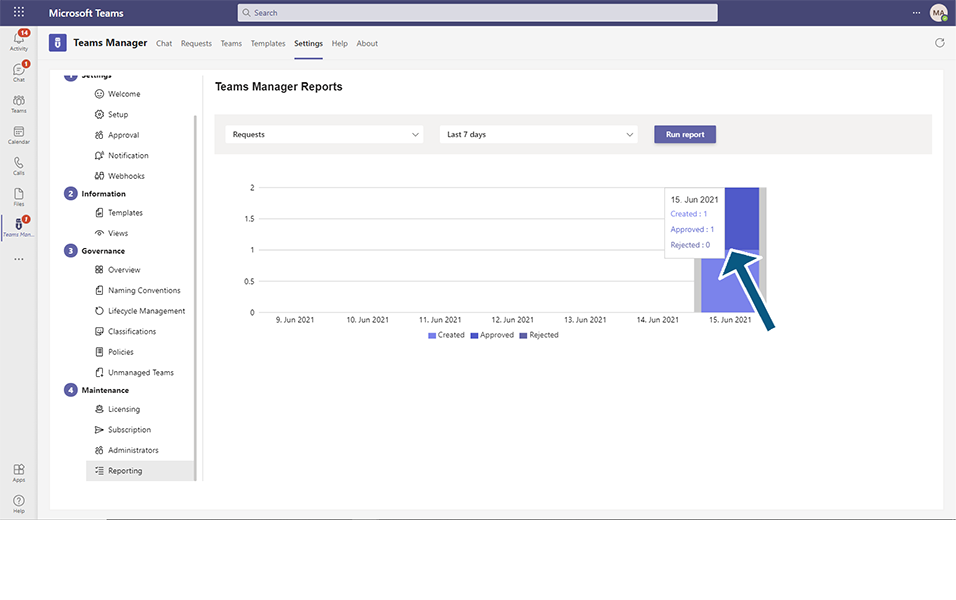
Select Requests, select last 30 days and click on Run Report.
User can look at the report of all the created, approved and rejected requests for the past 30 days with the interval of 3 days.
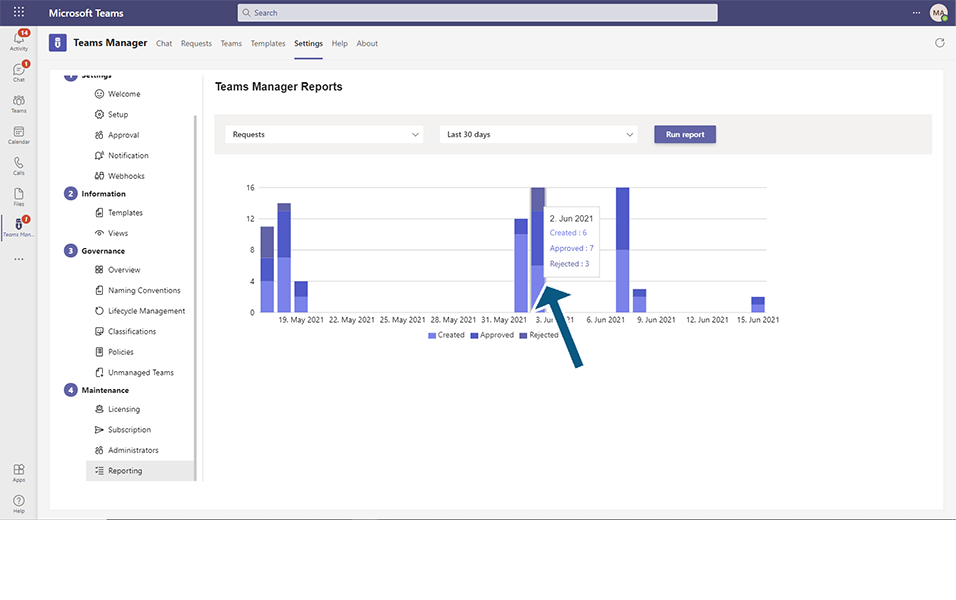
Select Requests, select last 90 days and click on Run Report.
User can look at the report of all the created, approved and rejected requests for the past 90 days with the interval of 9 days.
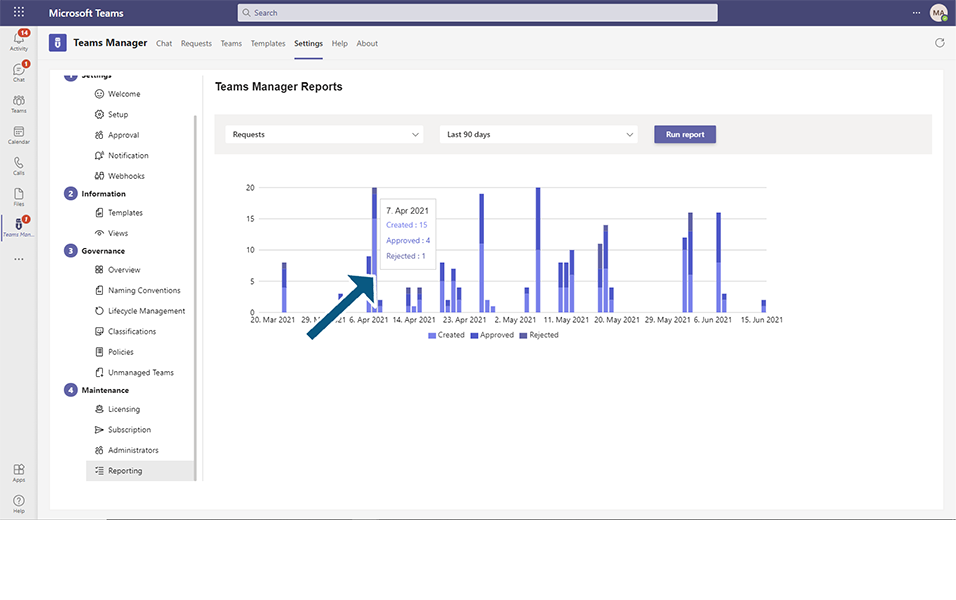
Select Requests, select last 180 days and click on Run Report.
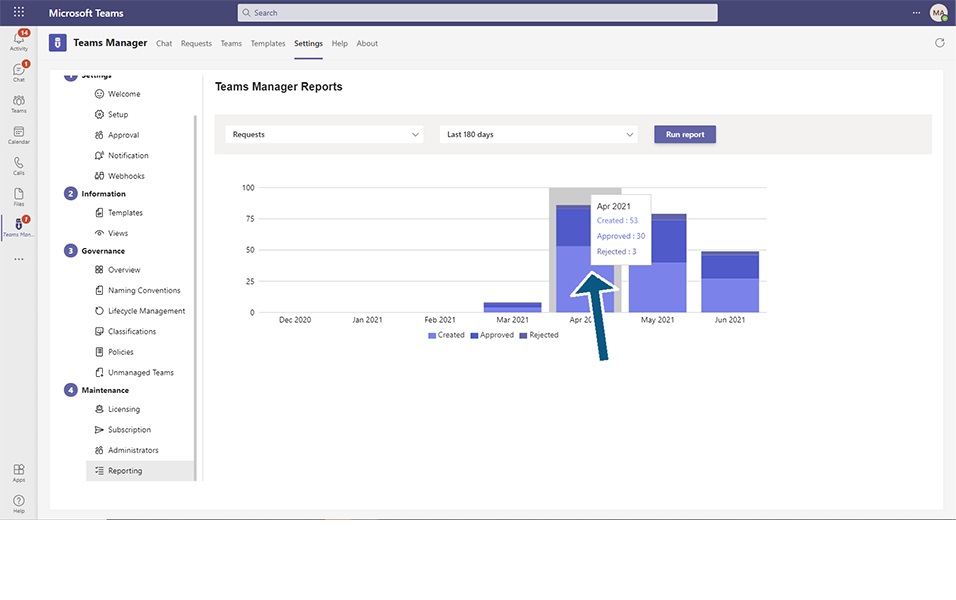
User can look at the report of all the created, approved and rejected requests for the past 180 days for each month for past 6 months.
Select Requests, select last 360 days and click on Run Report.
User can look at the report of all the created, approved and rejected requests for the past 360 days for each month for past 12 months.
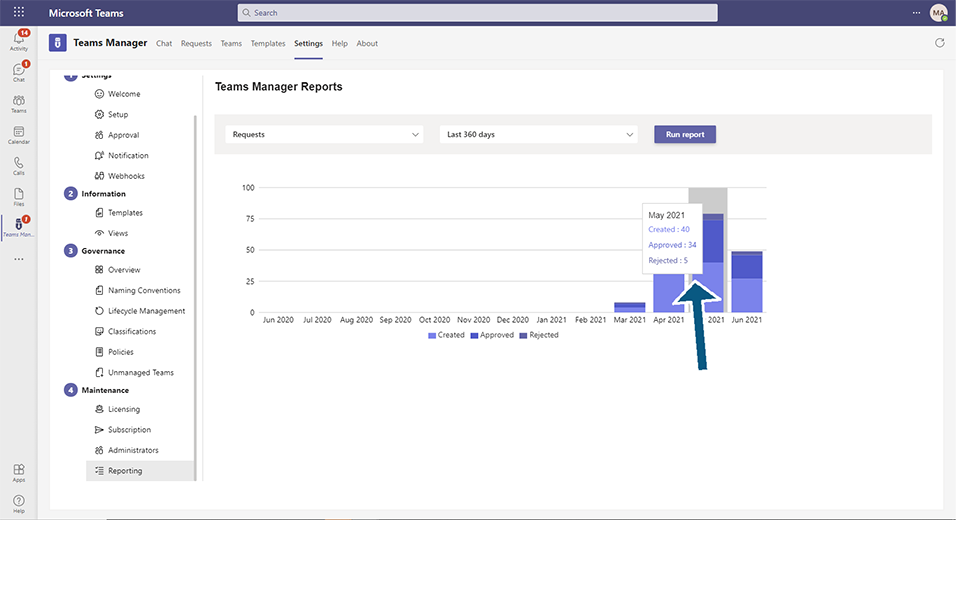
This completes functionalities of Reporting in Teams Manager.