Reject Yammer Community
Reject Yammer Community
This section describes the steps for rejecting a Yammer community.
Go to Teams Manager and navigate to tab "Requests".
Select the Yammer Community 'YG-test' from the open Requests.
NOTE: Yammer Community 'YG-test' is already available.
Click on Reject Request from the right corner.
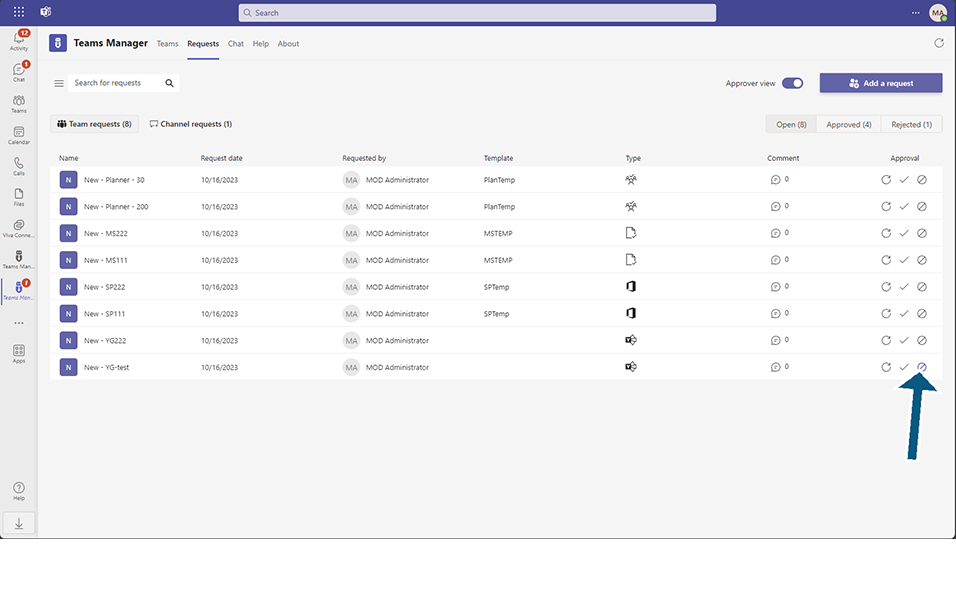
Reject Request dialog is displayed.
Click on Next button.
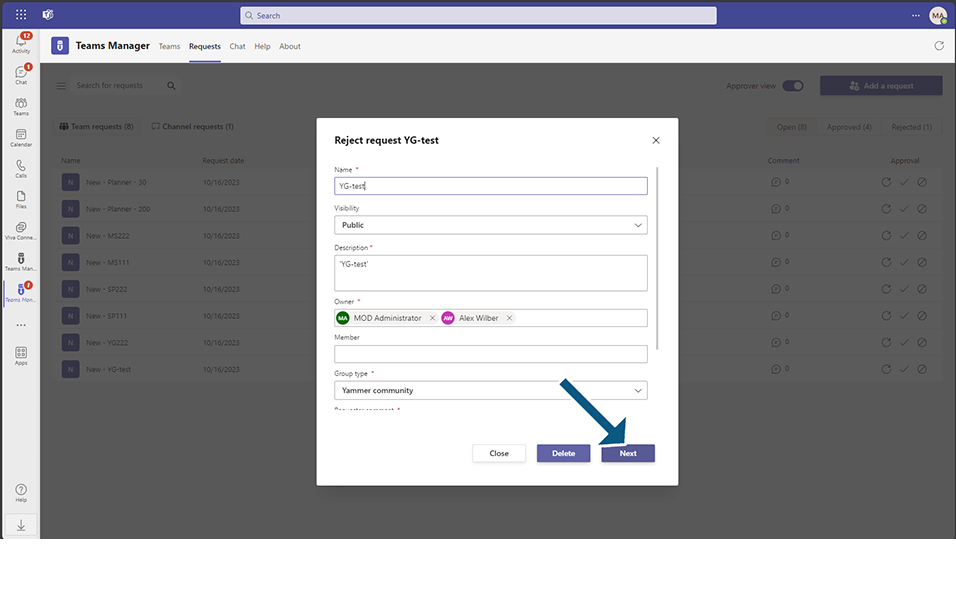
Field 'Your comment' is mandatory field and accepts between 3 to 100 characters.
Enter details as 'This is rejected' in 'Your comment' field.
Click on button 'Reject Request'.
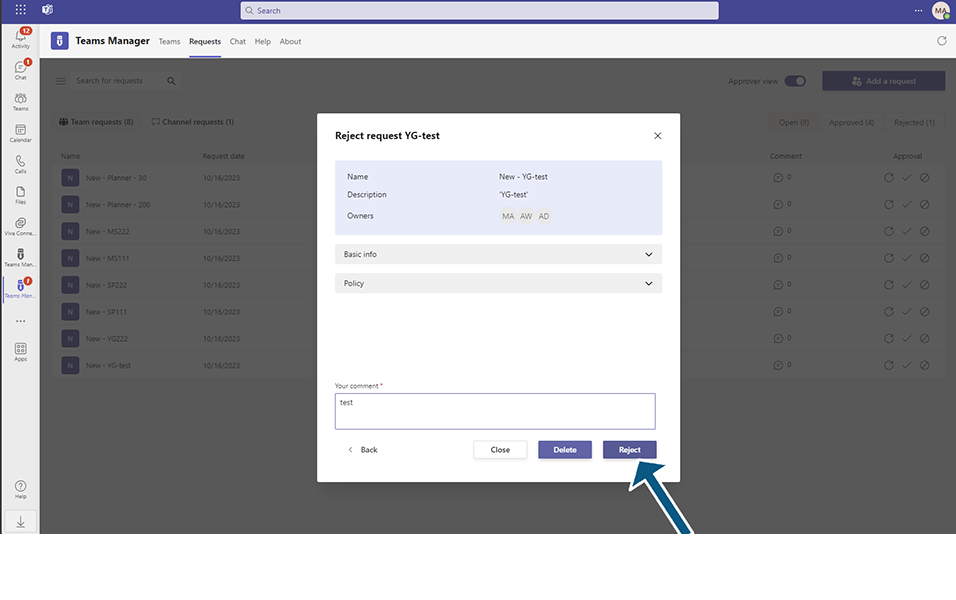
Request 'YG-test' is rejected and is displayed under 'Rejected Request' tab in Teams Requests.
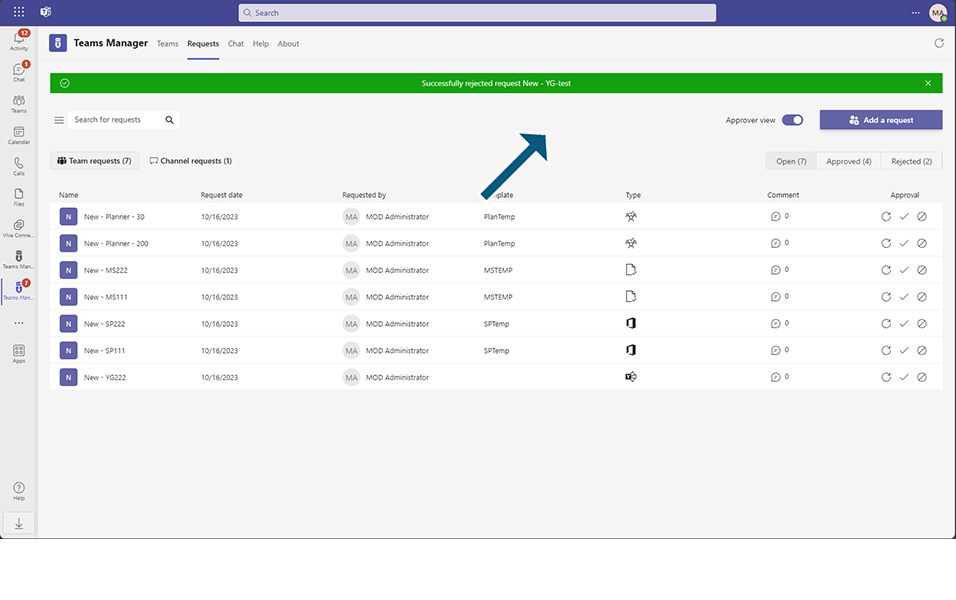
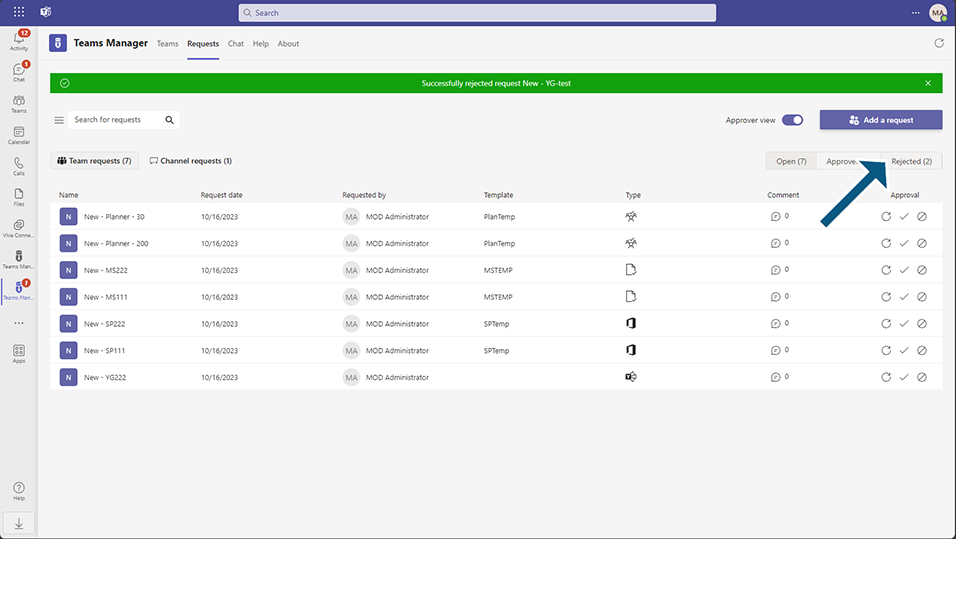
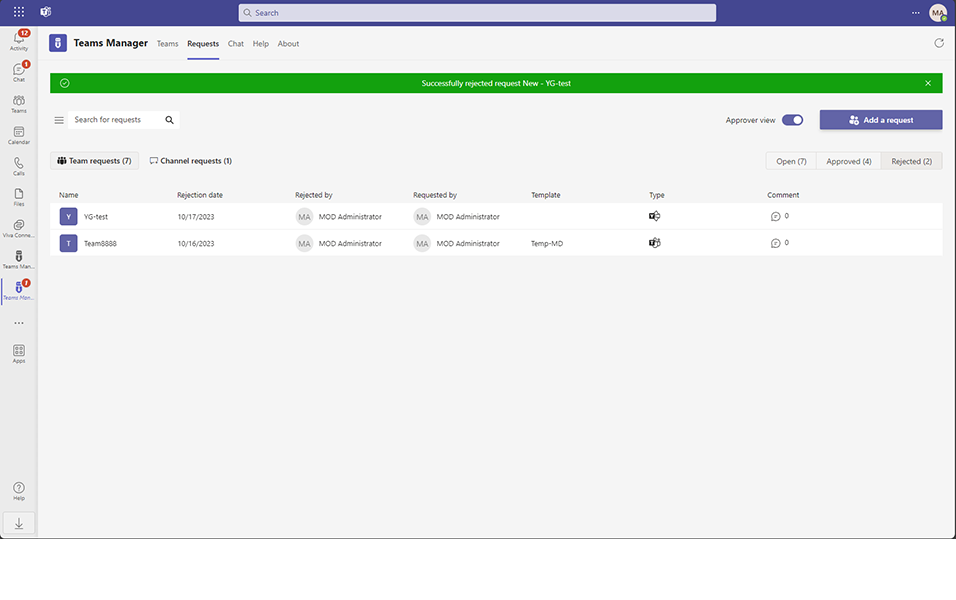
Email and bot notifications are sent.
This completes the functionality on rejection of Yammer community.