Activate Template
Activate Template
User can activate the templates that are deactivated.
This section describes the steps for activating Templates in Teams Manager. Only Users having Admin privilege will be able to activate the Template.
Go to Teams Manager and from Teams or Requests tab, navigate to tab "Templates".
Select any existing template "Test123" from the Deactivated Templates list and right click on 3 dots in the right corner of the template.
Note: Template Test should be available in deactivated templates list.
Click on Activate Template option.
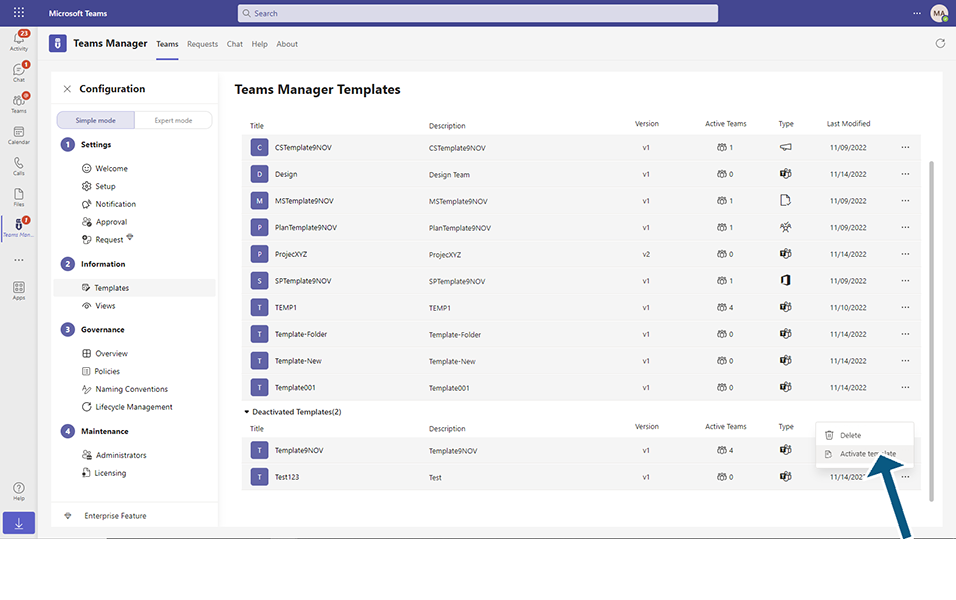
Displays a confirmation message "Are you sure you want to activate the template?".
Click on Activate button in confirmation dialog.
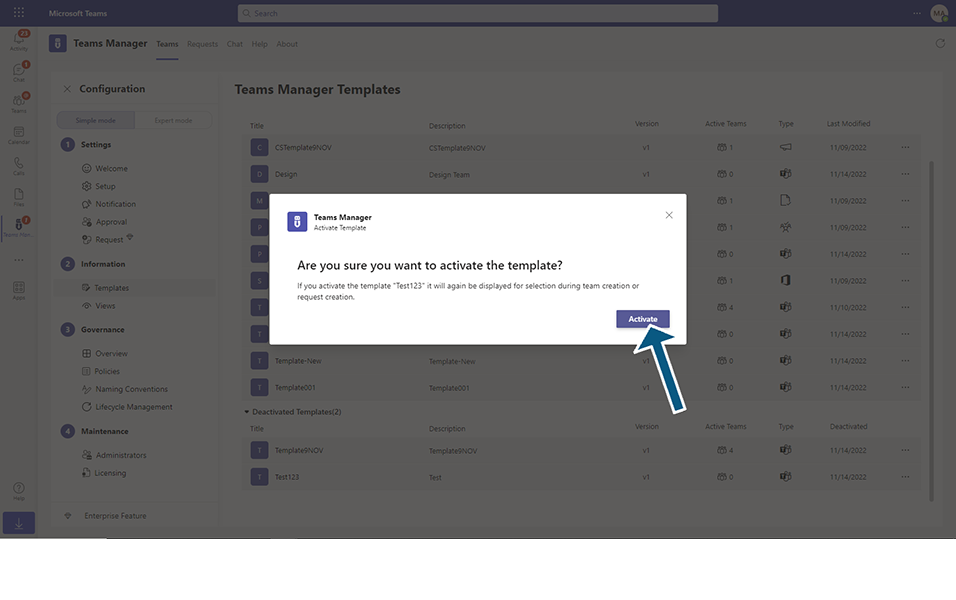
Template will be activated and will be displayed under Active Templates list.
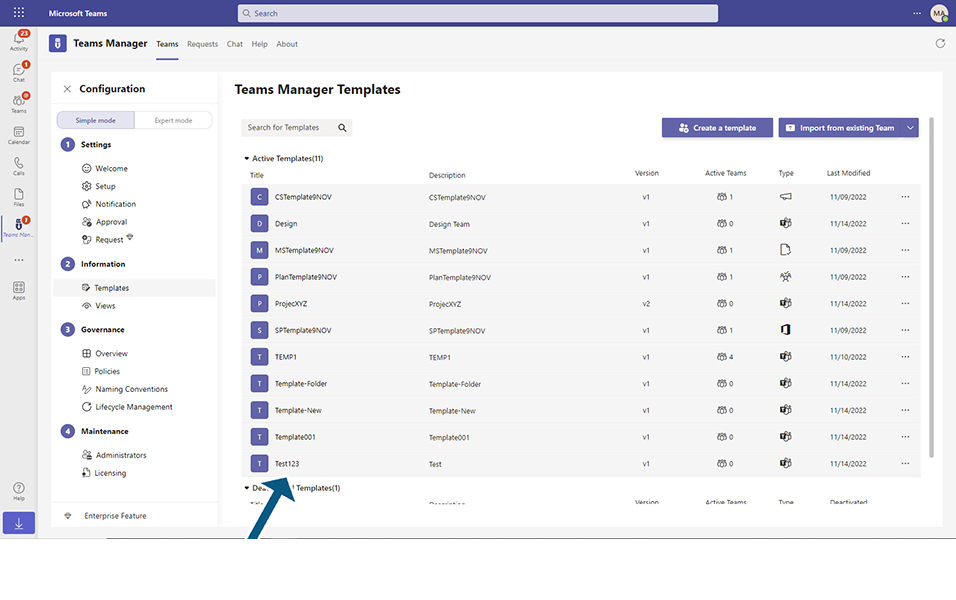
This completes the functionality of activate Template in Teams Manager.