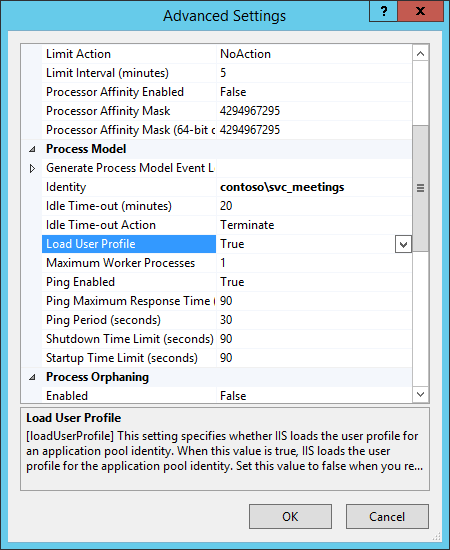Adjust Application Pools
Adjust Application Pools
In IIS Manager � Application Pools � for each of the previously created Application Pools (created through Website creation).
Select the Application pool “MeetingManager”, then “InvitationsManager”:
Select “Advanced Settings”
- Start Mode = AlwaysRunning (if this option is not available - follow the chapter "Adjust IIS Global Settings")
- Application Pool Identity: Choose “Custom account” – Set – type Meeting Manager service account: contoso\svc_meetings and its password
- Load User Profile = True