Befor you add the Sub Workspaces Webpart to your template navigate to your workspaces list and create a new column.
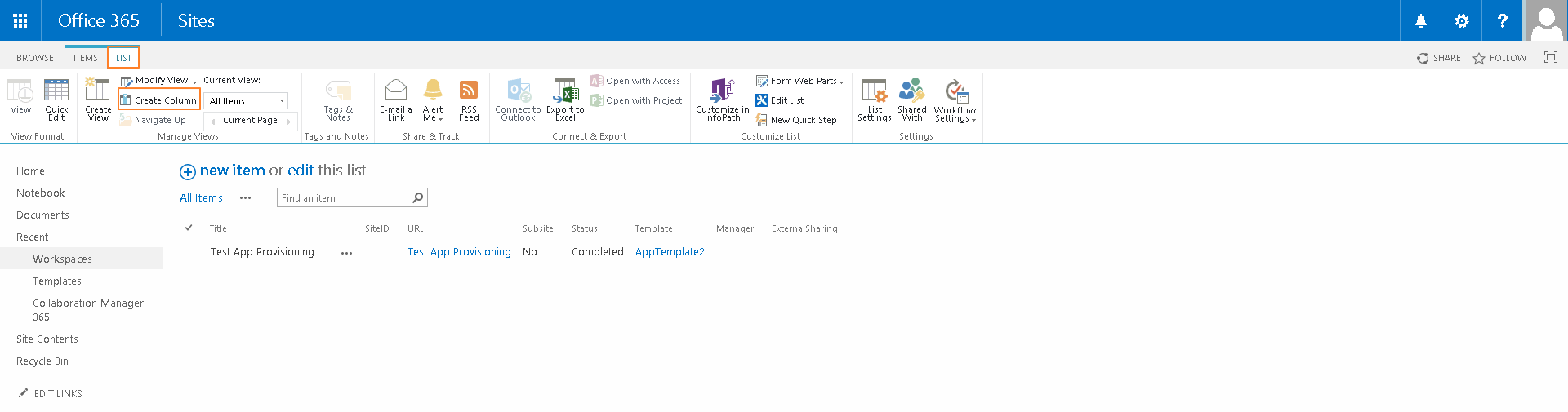
Give it a name, set it to be a lookup column, set the source to the Workspaces list.
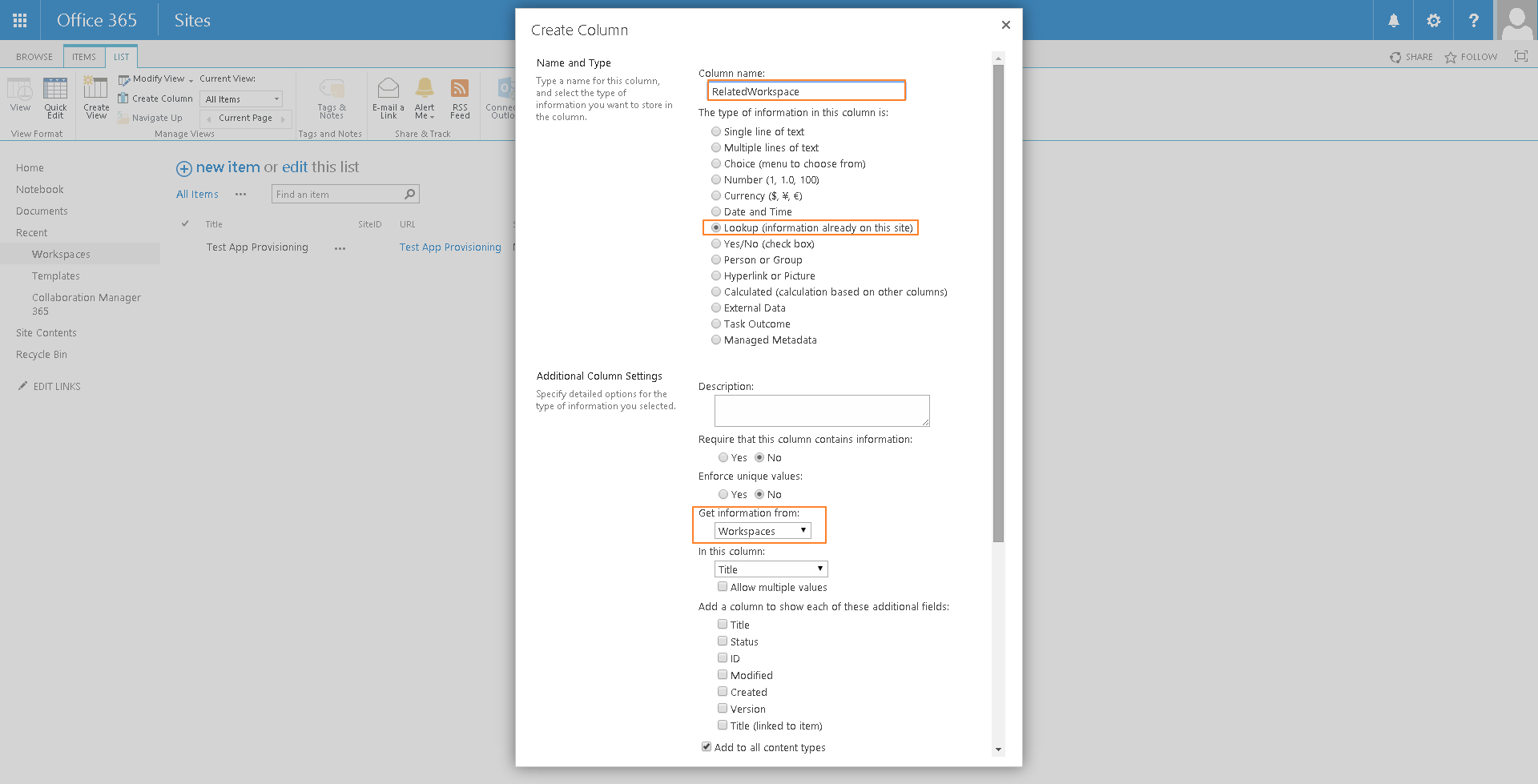
Press ok.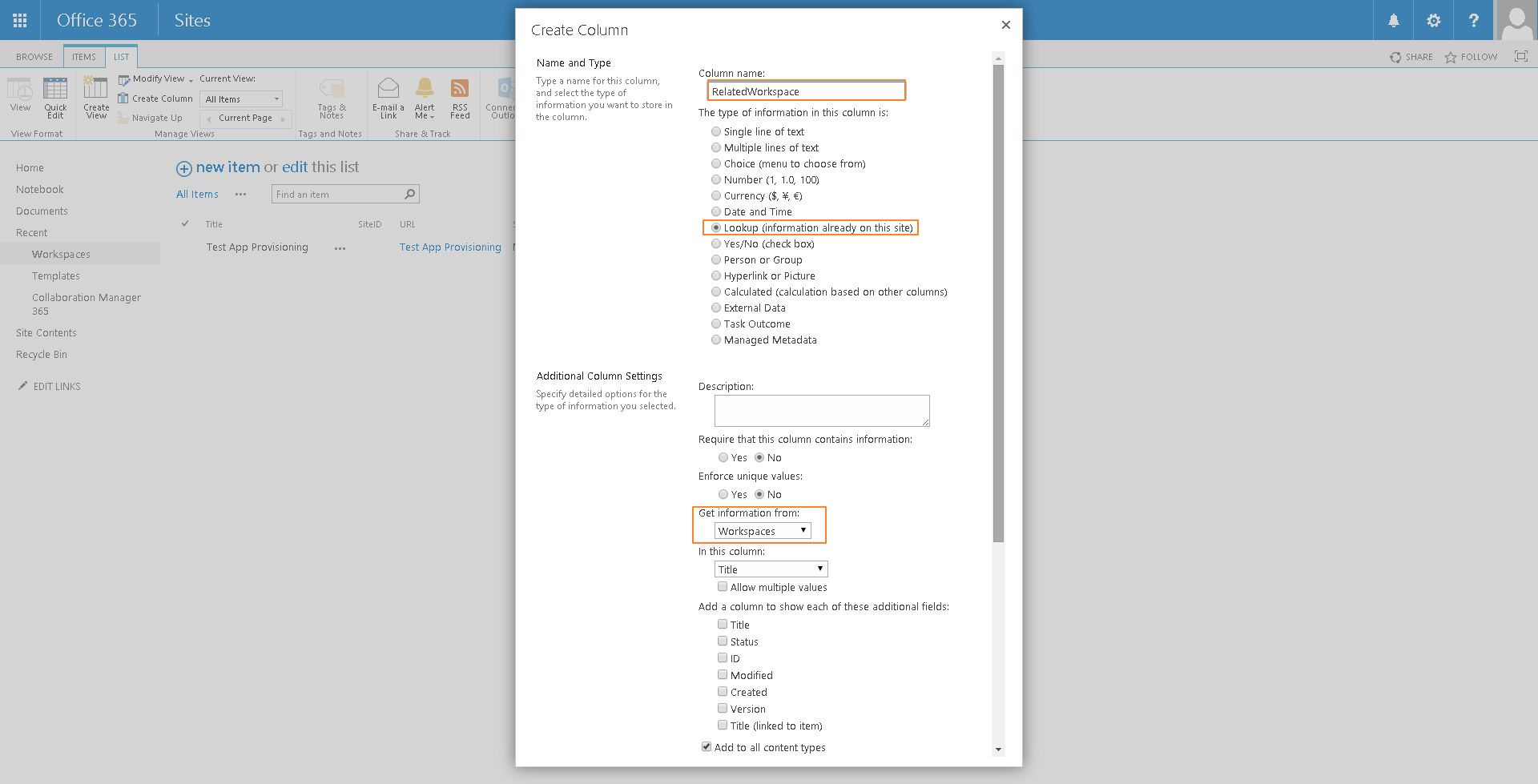
Go to your template sitecollection and press "PAGE" on the page you want to add the webpart.
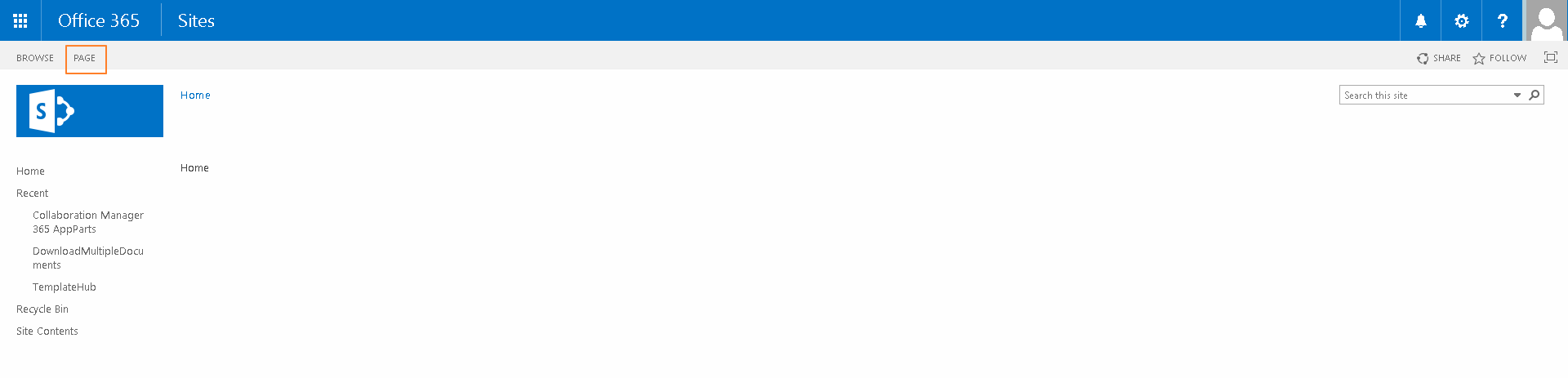
Now click on the edit page link.
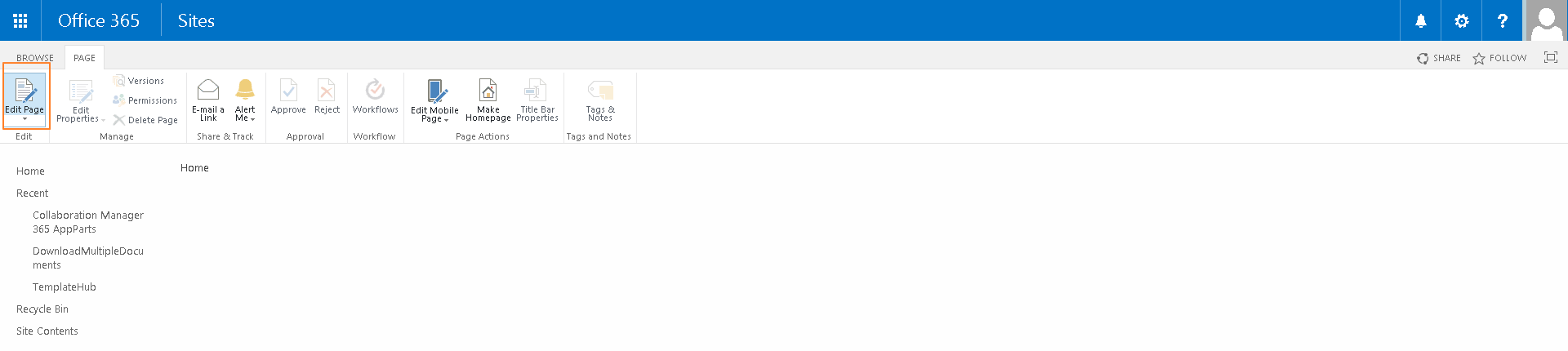
Select the webpart zone and click add a Web Part
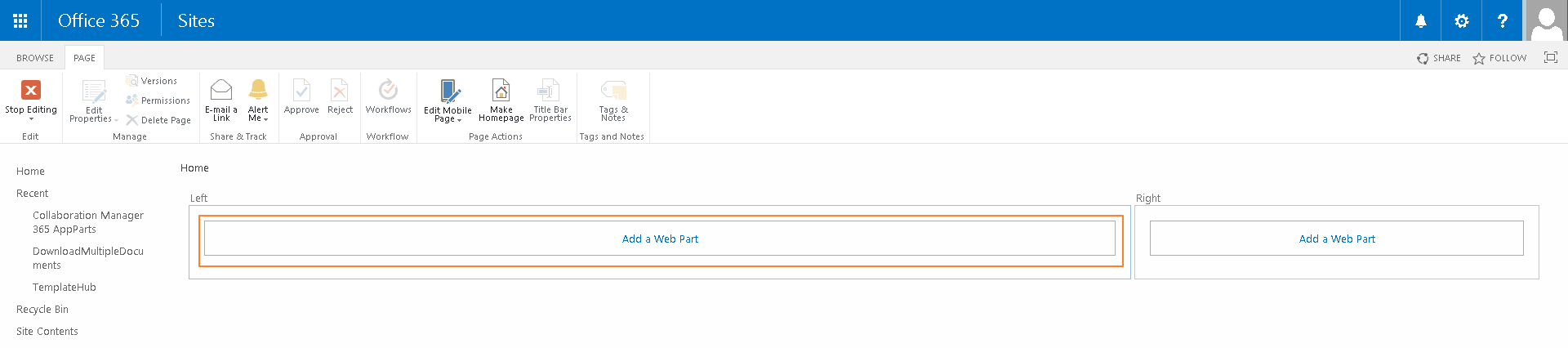
4. Select the Sub Workspaces AppPart and press the Add Button.
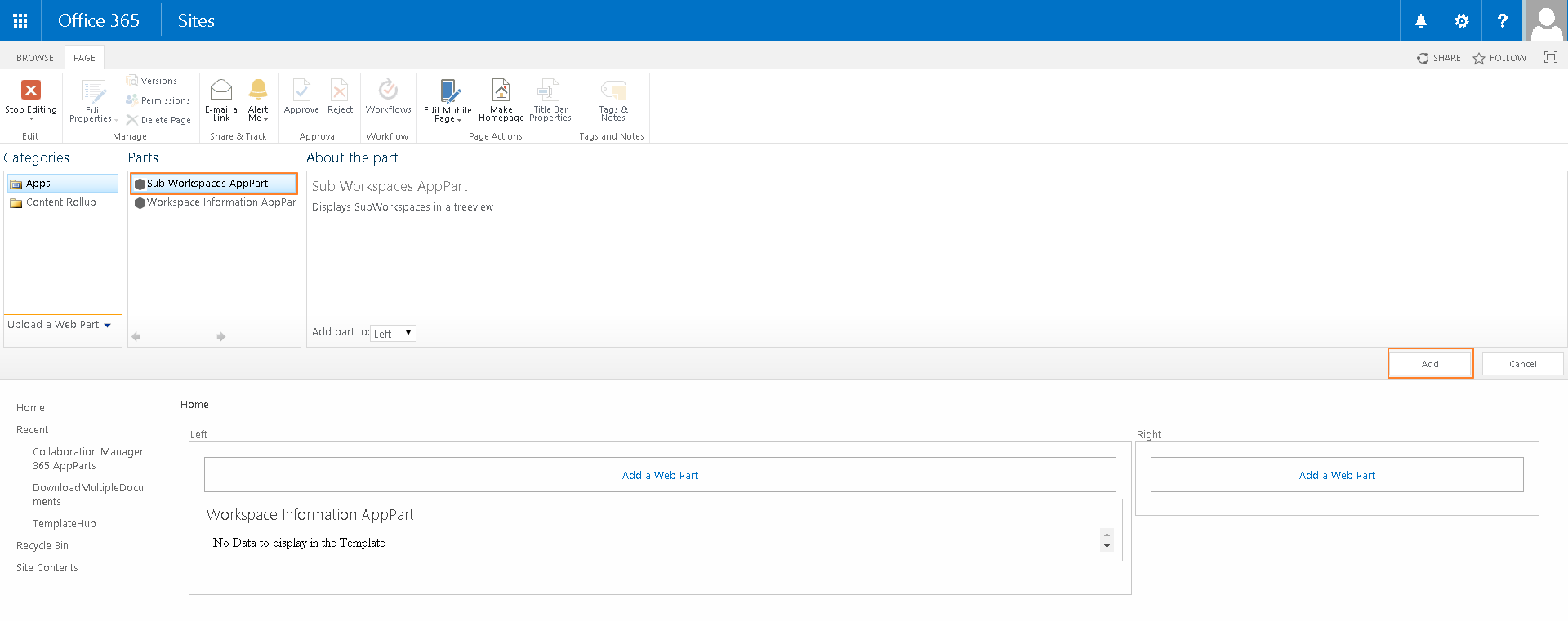
5. The webpart has been added to you site. click on Edit Web Part
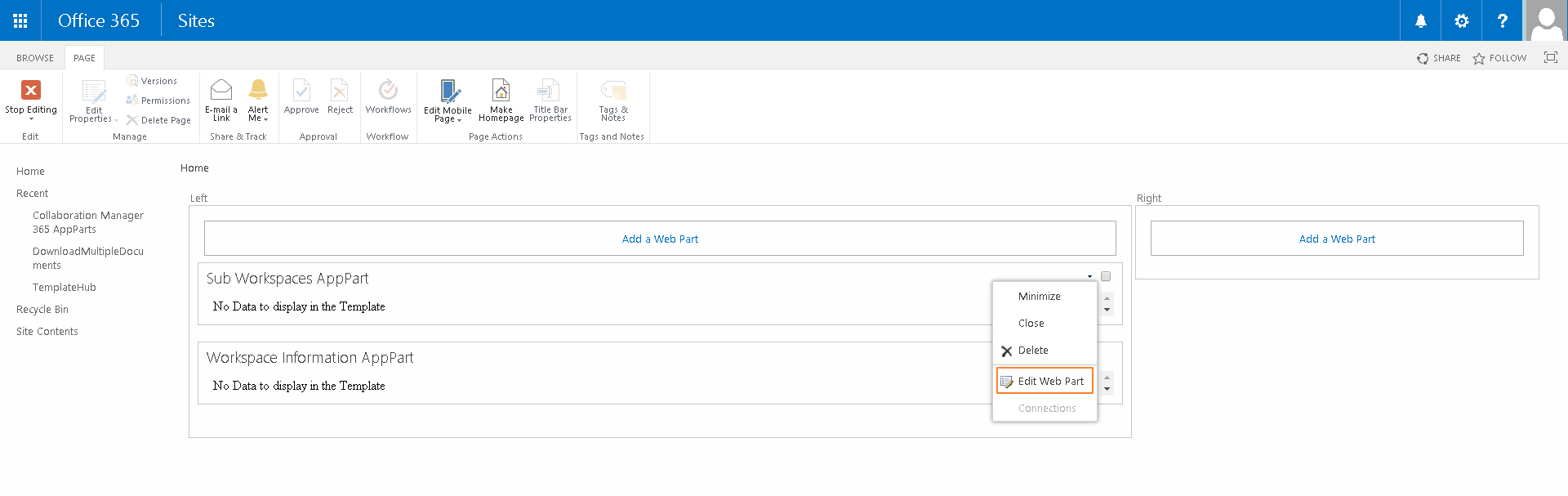
6. Select the CM365 Category. In the input field add the internal name of the newly created column. Press OK.
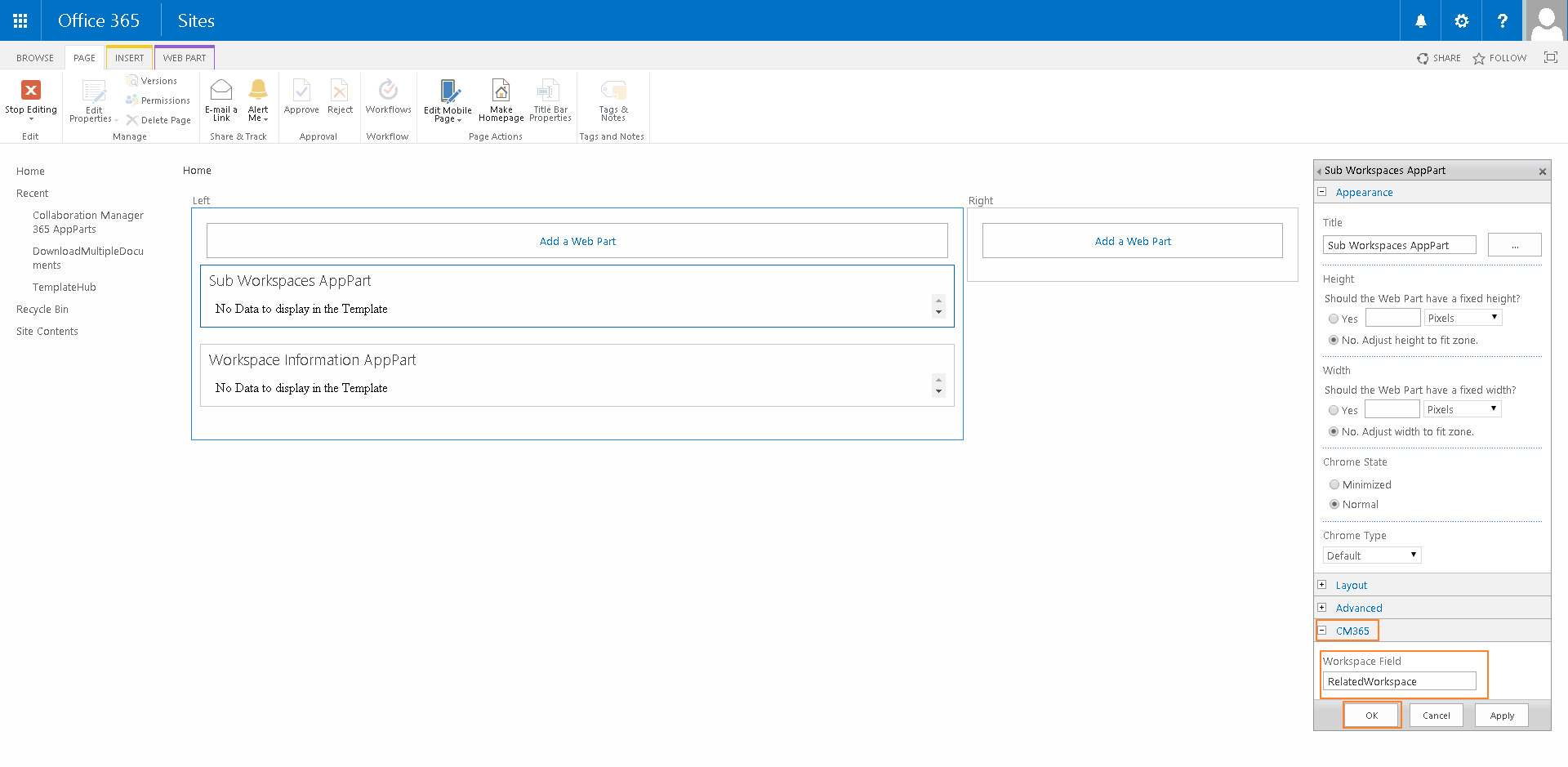
7. Press Stop Editing.
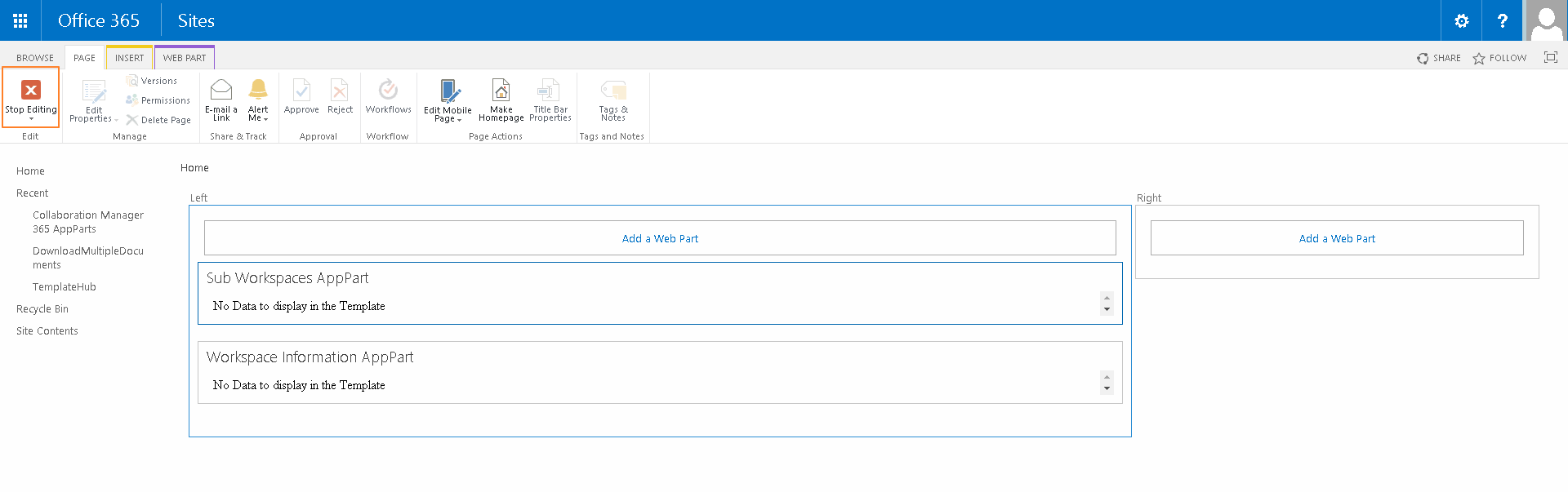
After you have finished please navigate back in the template list and save the template.