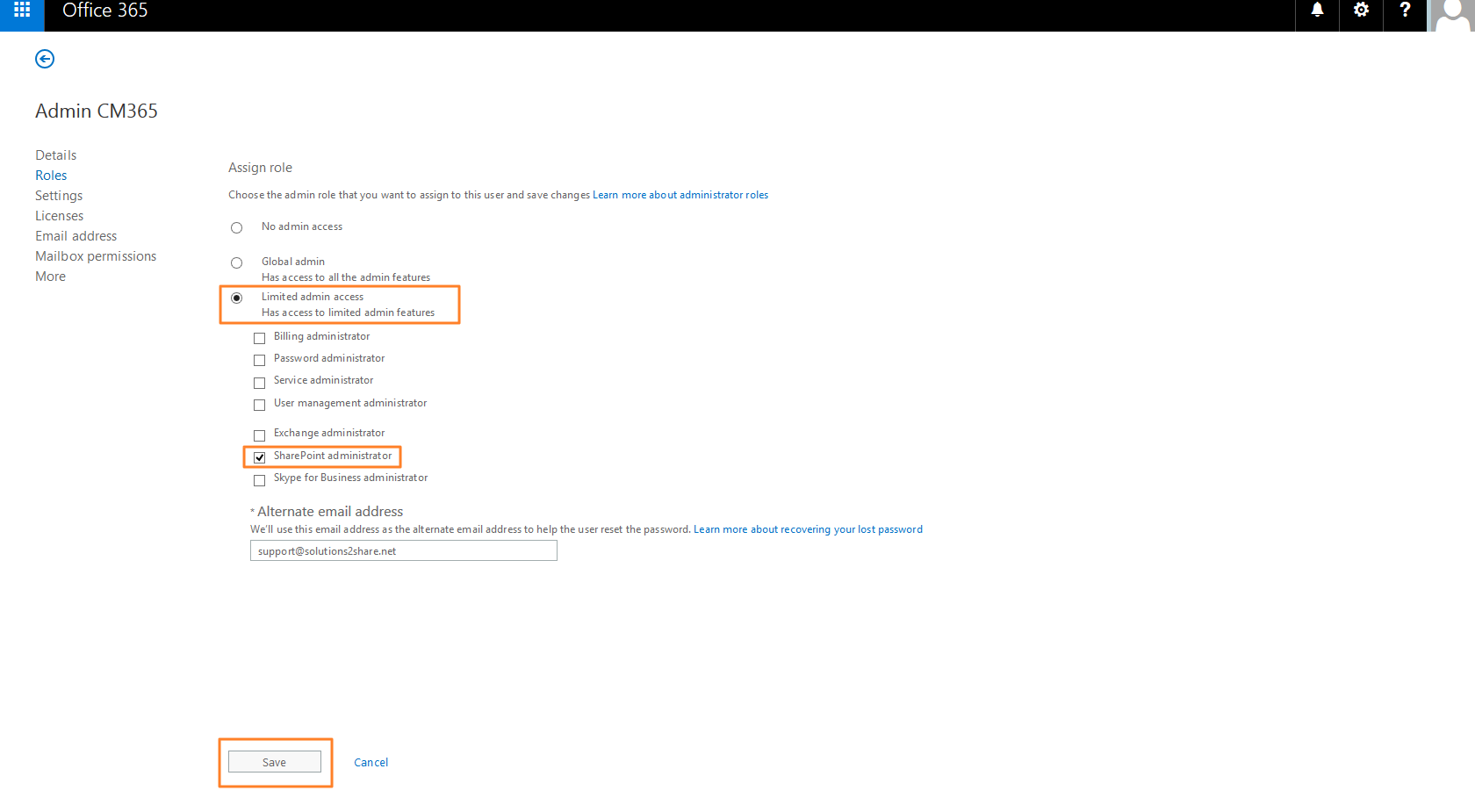The first step in installing the Collaboration Manager 365 is creating an administrator account in your Office 365 tenant.
Please use this account for installing the app and to configure the settings in your tenant.
Navigate to the administration website of your tenant.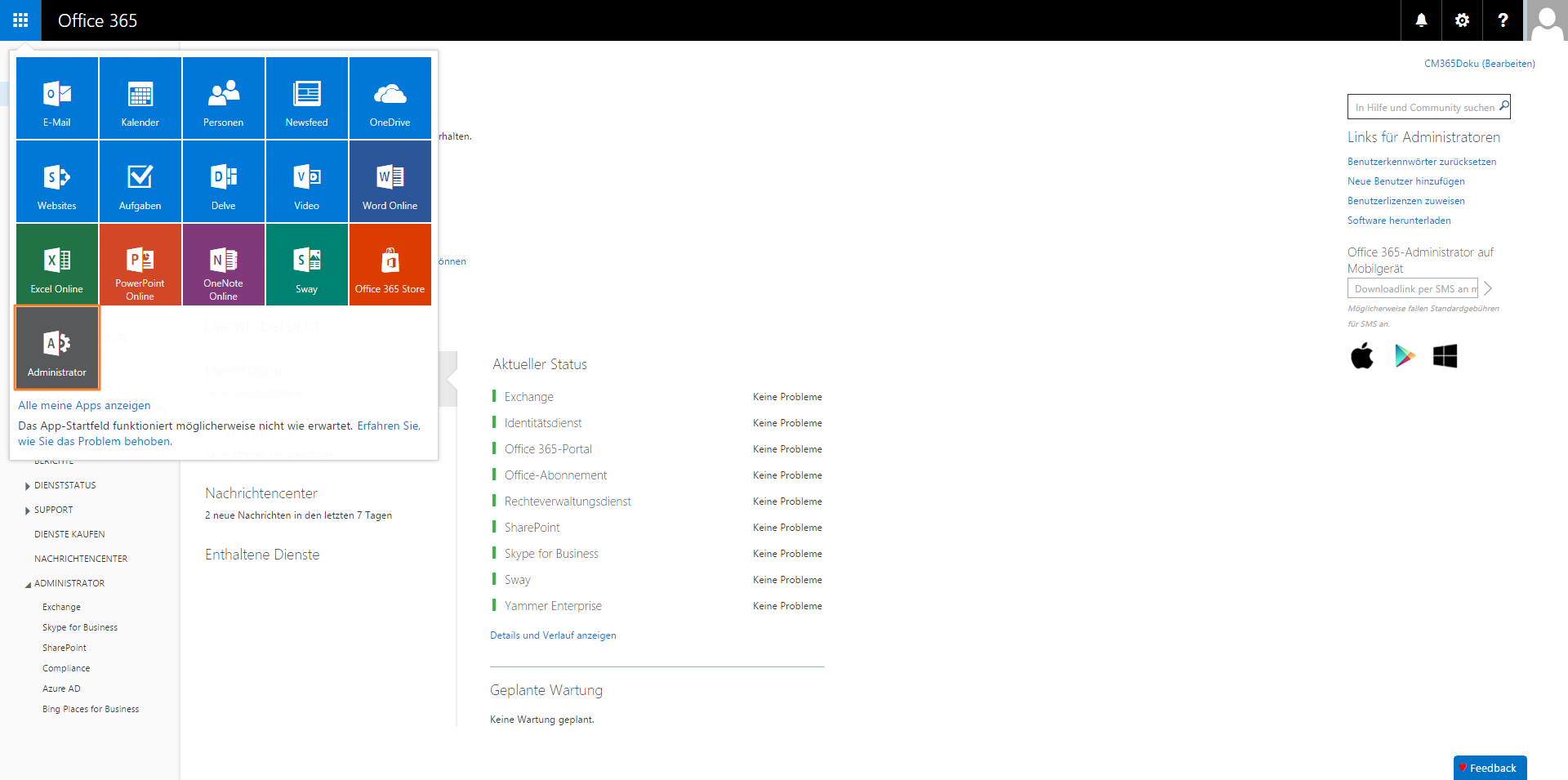
Select "users" and then "Active Users"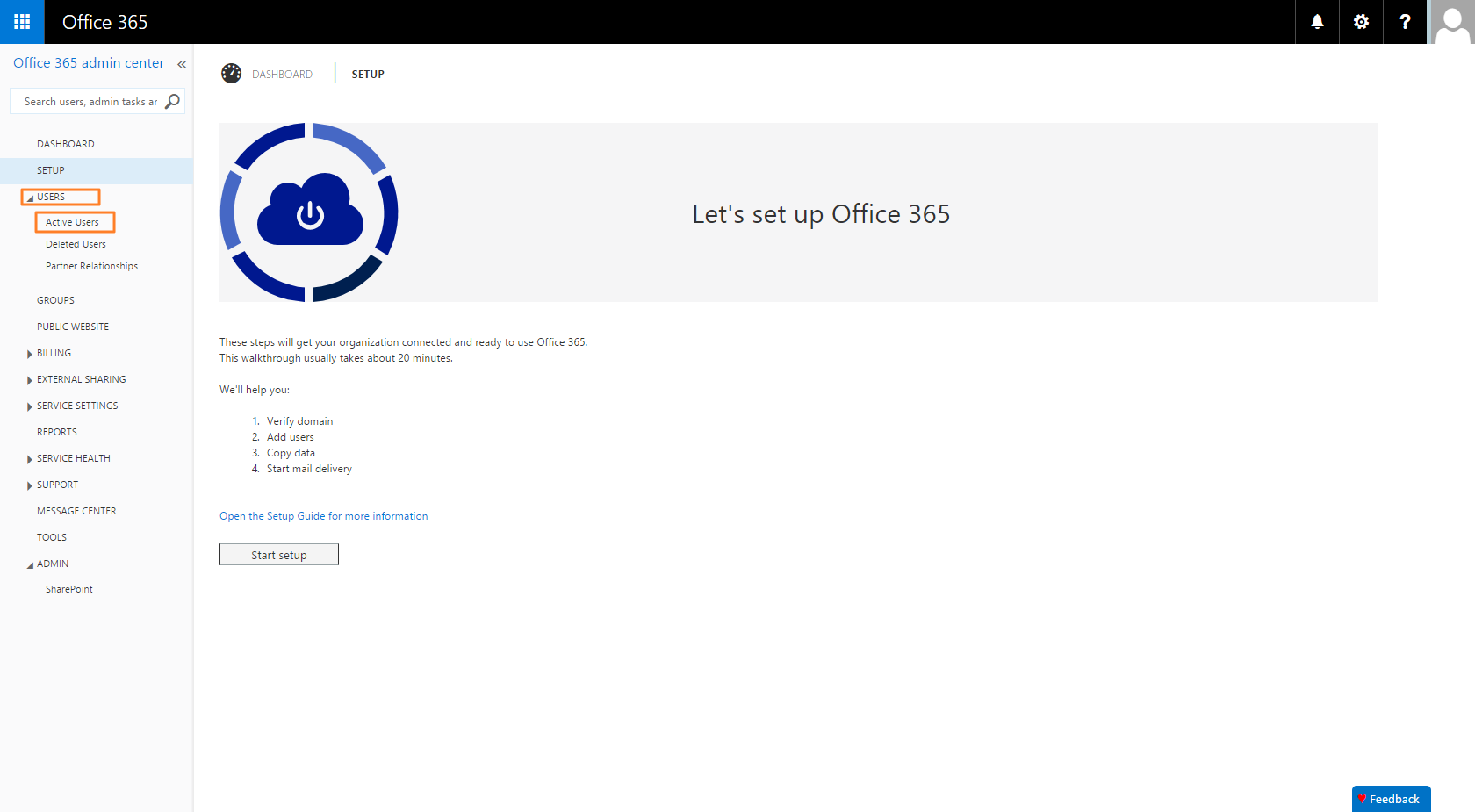
Select the "Add"-Button.
Choose the account name. We recommend the same settings as in our screenshot.
Please check sure the username ends with ".onmicrosoft.com".
Choose a password and please make sure that the account does not have to change the password after the first login.
Create the account
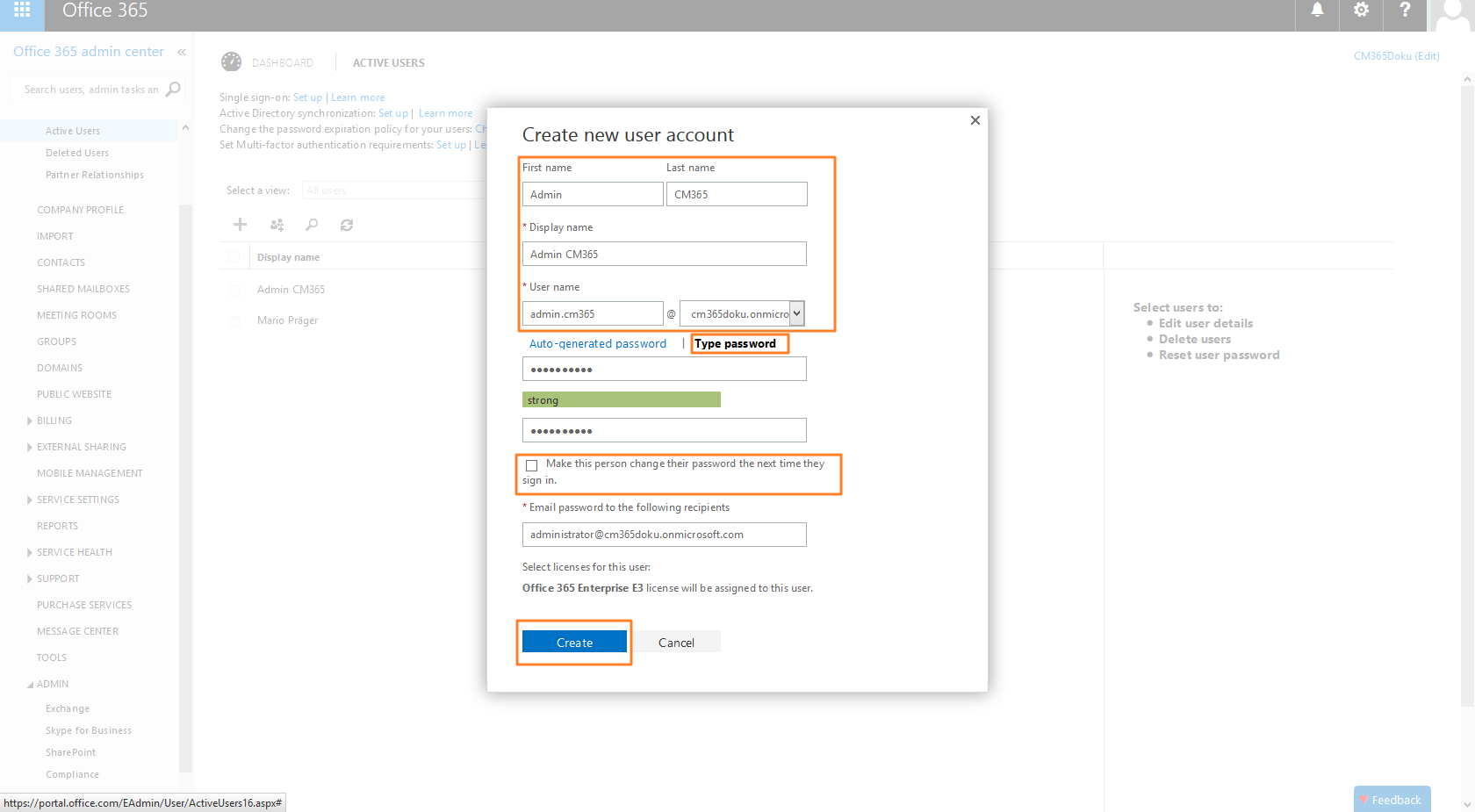
After the creation please double click on the created account.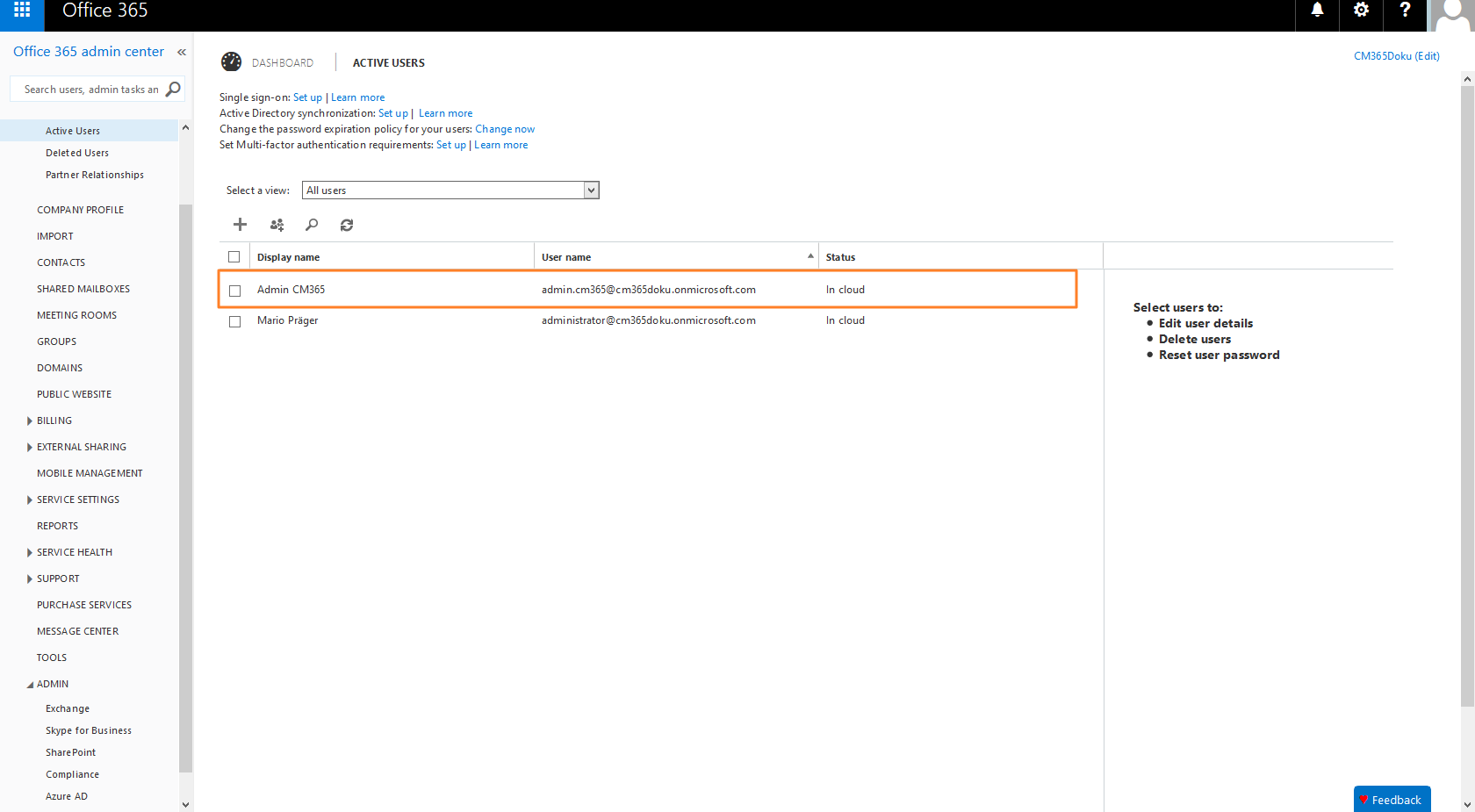
Choose roles in the left quick navigation.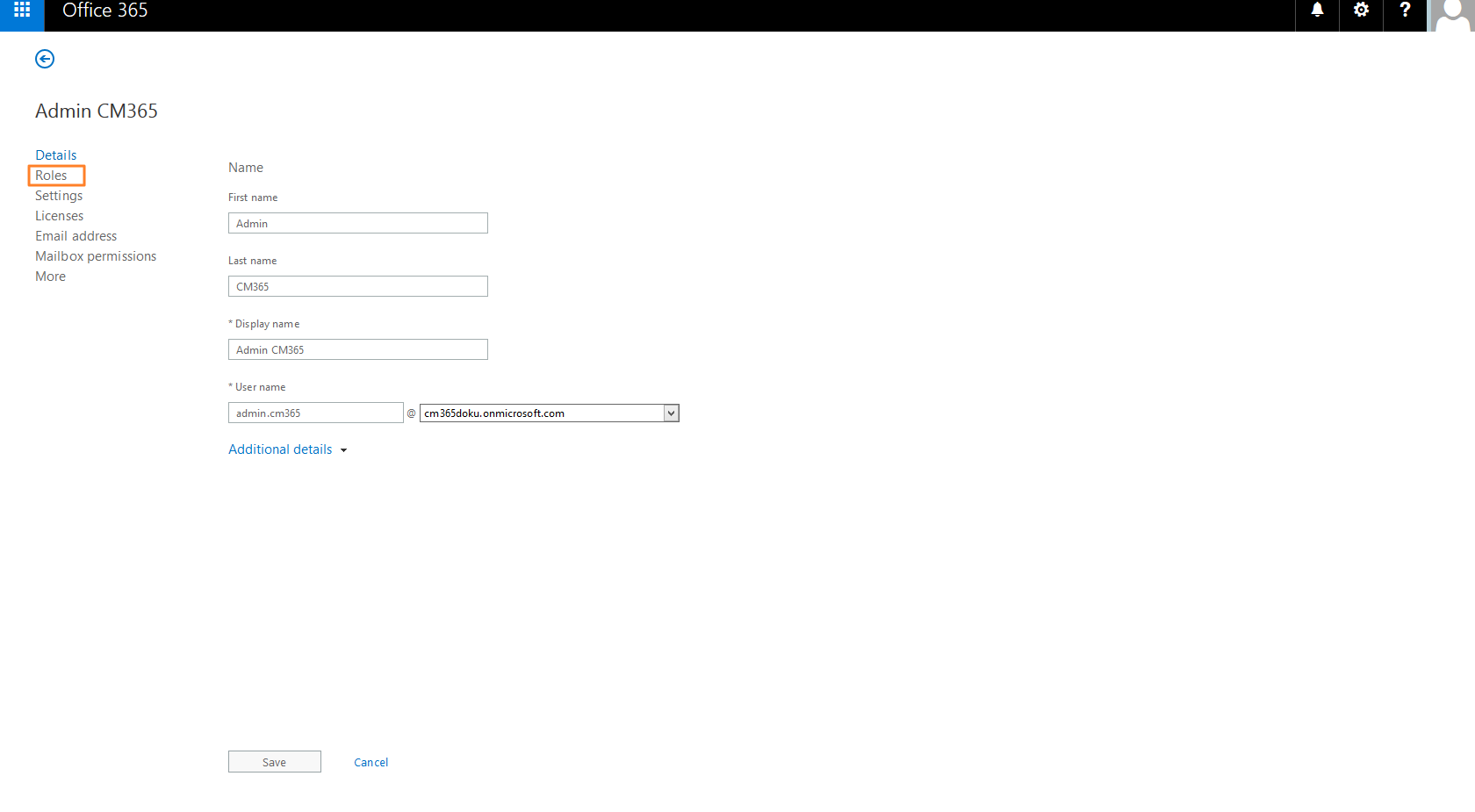
Please assign at least the SharePoint administrator role and save the settings.