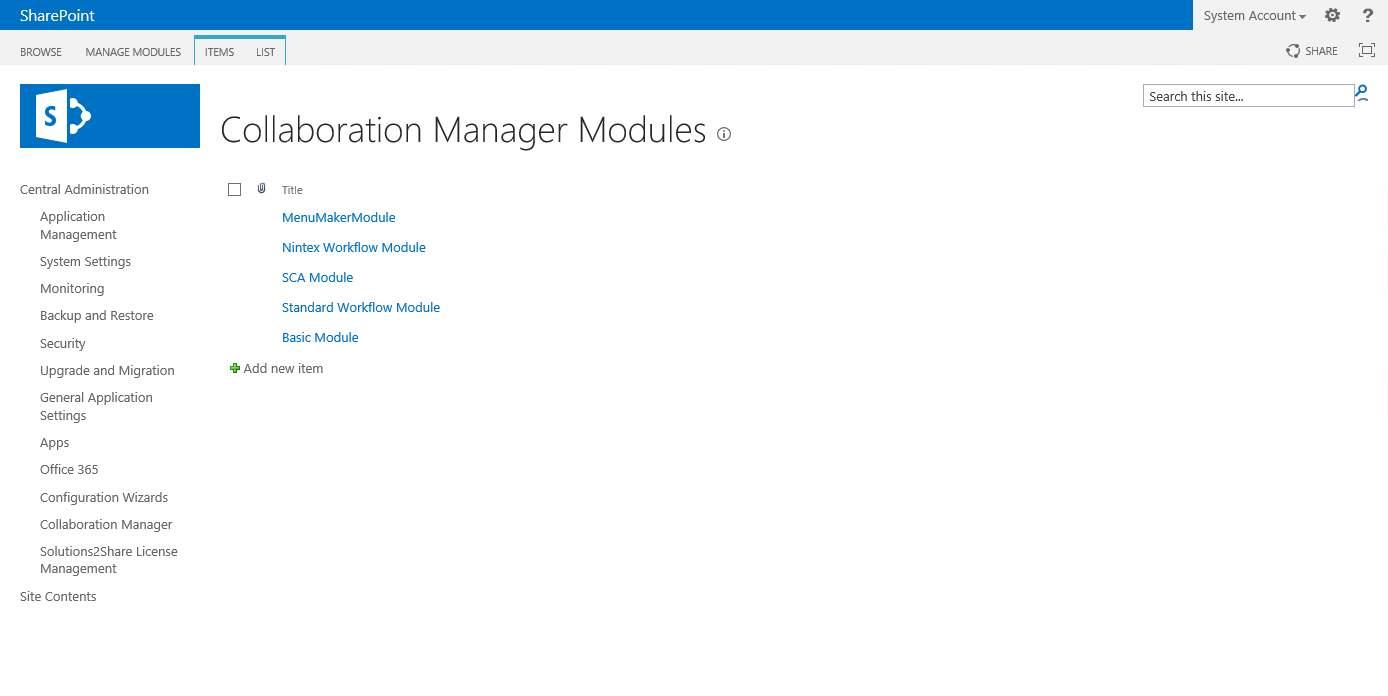Modules management
Modules are Collaboration Manager's API to interact during the provisioning process. You can either extend it by ourself (SDK available) or install our out-of-the-box modules.
Install modules
The easiest way will be to install all at once using this PowerShell script:
PS C:\Install\2.1.1.2\Solutions2Share.CollaborationManager2016\Modules> foreach($wsp in gci) {Add-SPSolution -LiteralPath $wsp.FullName}
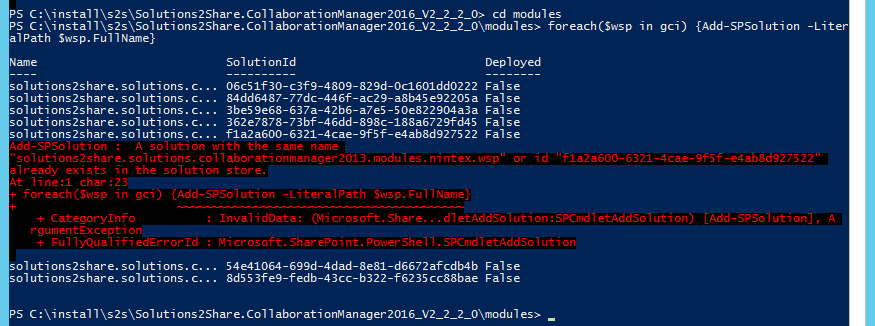
PS C:\Install\2.1.1.2\Solutions2Share.CollaborationManager2016\Modules> get-spsolution | where {($_.Deployed -eq $false) -and ($_.Name -like "*.modules.*")} | install-spsolution -GACDeployment
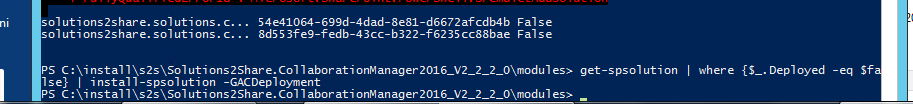
List installed modules
To see all modules and their assemblys go to your central administration and choose the hyperlink "Modules management" in the "Collaboration Manager" tab.
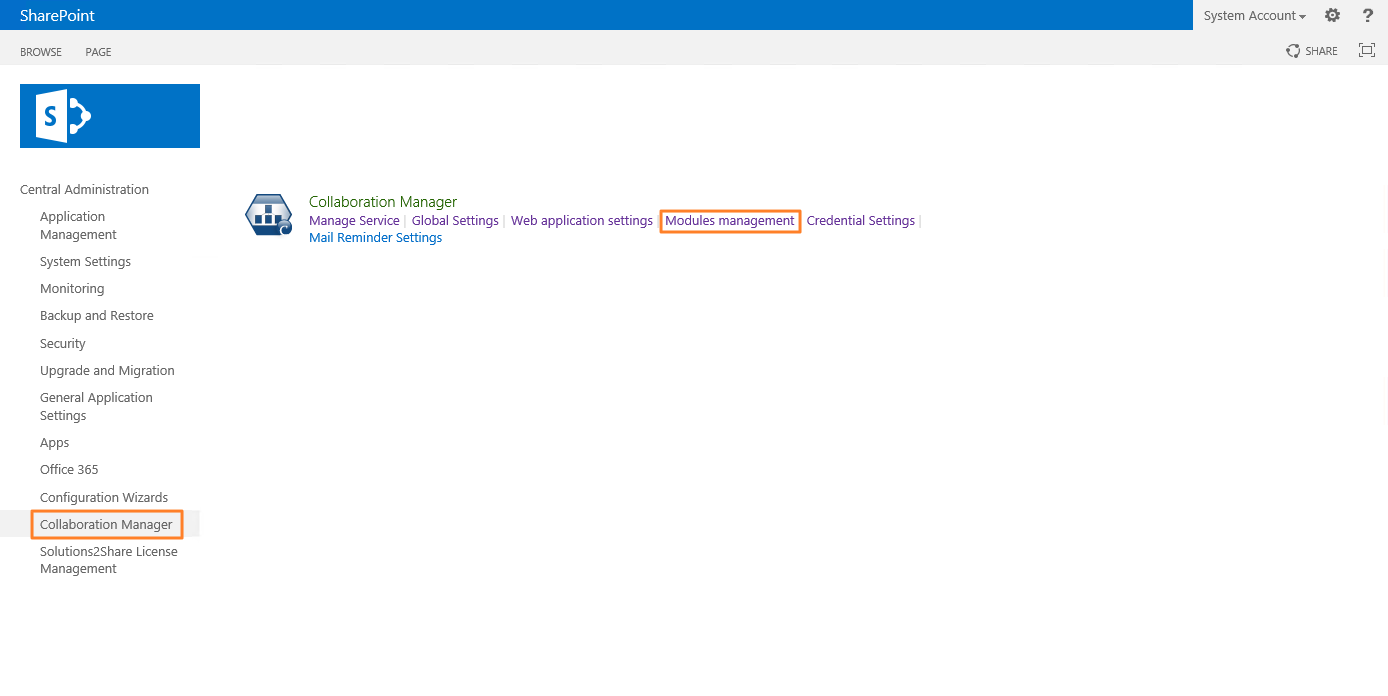
Attention! - don't edit these items if you don't know what you are doing.