1.Short Description
The Recent Changes Web Part can be placed on any Web Part in SharePoint.
The Web Part displays the most recent changes and data created by SharePoint. The data are listed one after another.
For each element the name, date and time of the modification or creation is displayed as well as the element name of the
workspace and list from where the item is coming and the name of the person who modified or created the element.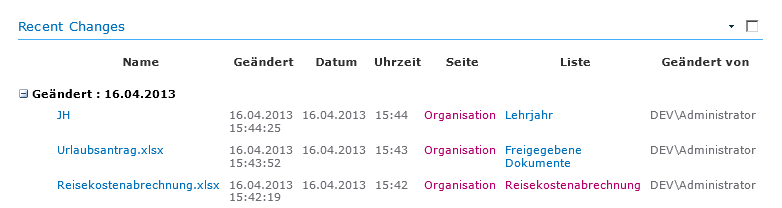
2.Configuration
Is the Solutions2Share - Recent Changes properly installed and licensed, you have to activate the MenuMaker feature on the Web level.![]()
Once done, you can configure the webpart in the Web Part settings. The following settings can be made in the web part settings:
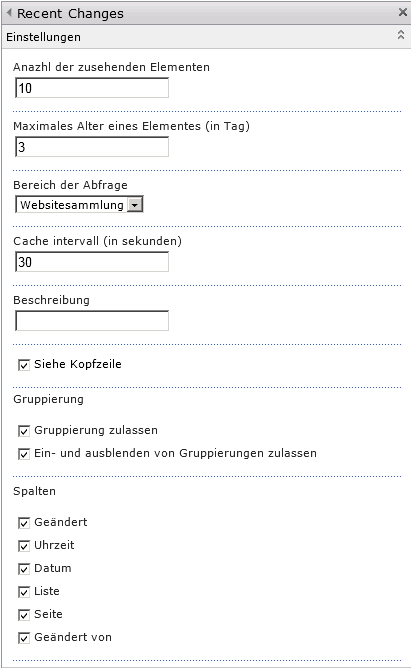
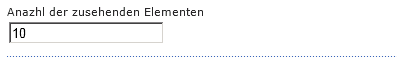
The user can specify the number of elements to be viewed.
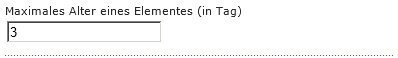
Here you can define how old the to be viewed elements should be
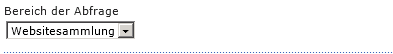
The user can specify here the area from which the data is to be retrieved. Three options are available here: "site collection", "page" and "recursive".
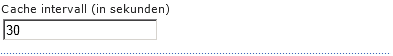
Here you can define how long the information will be stored in the cache.
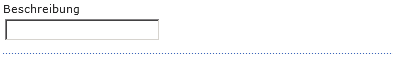
A description can be created for the Web Part here.
![]()
The user can specify whether the header of the Web Parts list is displayed.
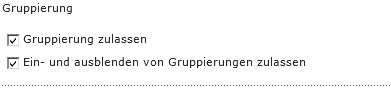
At the first election, the user can define if the grouping of the element is allowedThe items are grouped by date. In the second selection, the user can choose whether the grouping can be hidden or displayed.
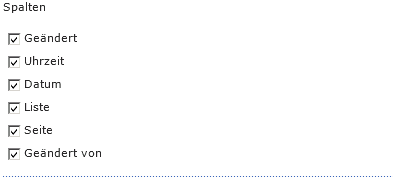
Here the user can select which columns should be shown. If all are not marked, the column name is displayed.
3.Frequently Asked Questions
Depending on how the option "Cache interval" is configured, the web part loads the information that has been stored in the cache. This will take as long as you have configured this option. Once the specified time has elapsed in the "cache interval", the new changes will be displayed.
Check your license.It could be that she has expired or is not valid. If the Web Part still does not appear, contact your administrator or Solutions2Share.