1.Description
The ItemCreationField is a field type ("Custom Field Type") can be added to any list or document library. The column captured any number of positions that can be in the context of the list item changed directly, deleted and added.
The columns to be filled in the field can be freely selected and can be created by managing users.
Moreover includes ItemCreationField a search list feature which is described in a separate chapter.
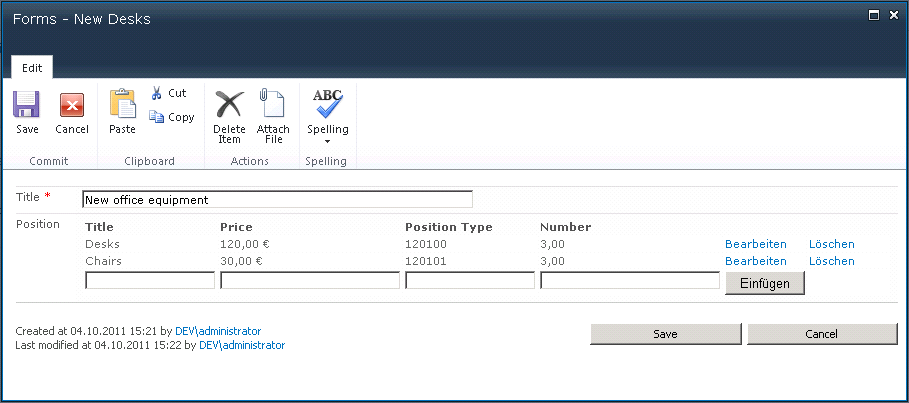
2.Configuration
After the solution has been installed, you need to check on your root web, if the JQuery feature is activated. After the ItemCreationField feature have been activated in the jquery library thefile "jquery.autocomplete.min" exists. If the file exists you can use the ItemCreationField on any web with the autocomplete function.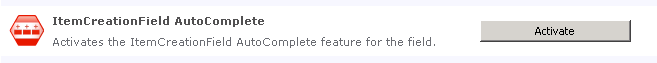
To create an ItemCreationField in your list you only have to press the „Create column” Button.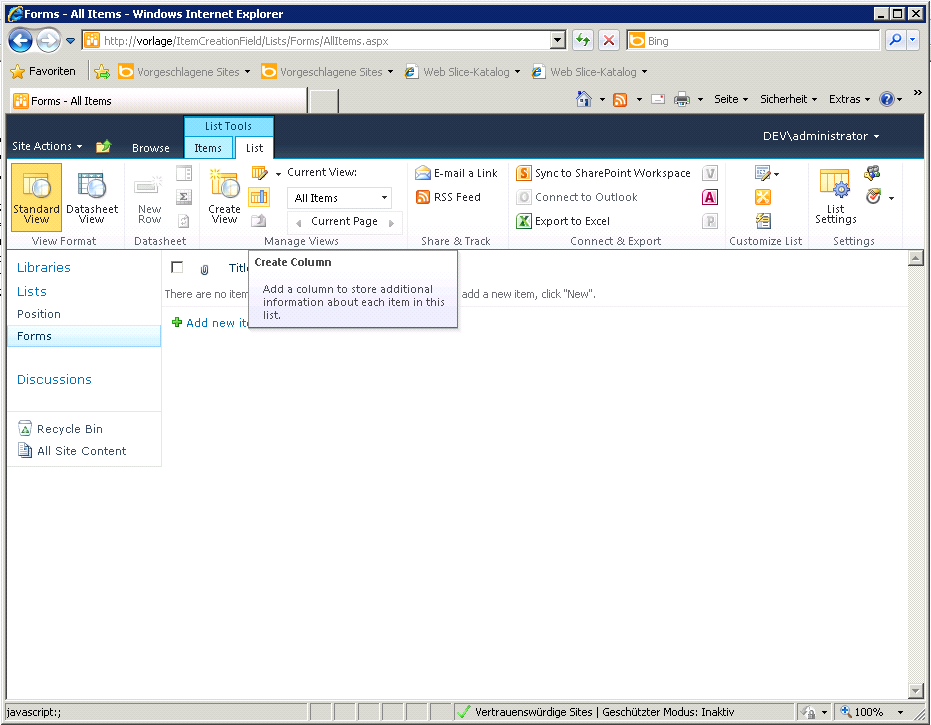
Enter the desired name for the column, and select the type "ItemCreationField AutoComplete".![]()
The additional column settings you can still make various adjustments to the column:
Description: Here you can write a description for the column
This column must contain information: This property allows you to specify whether it is necessary to fill in this column to create a list item.
Search list feature: With this attribute, you can activate a search bar that supplies an autocomplete search box, which provides data form another list.
Target List: With the drop menu you can specify the target list. Use the check boxes to select the columns you want to fill in the new form.
Specify the lookup field : This text box they can specify the name of the column in the target list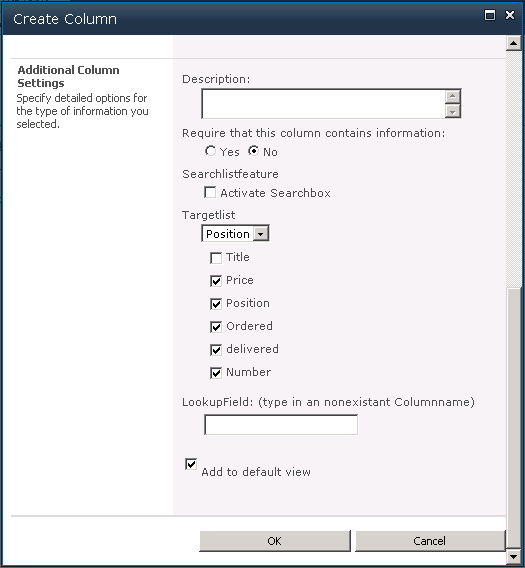
3.Function description
If you now create an item in your list with an ItemCreationField column, you can already fill the field with data.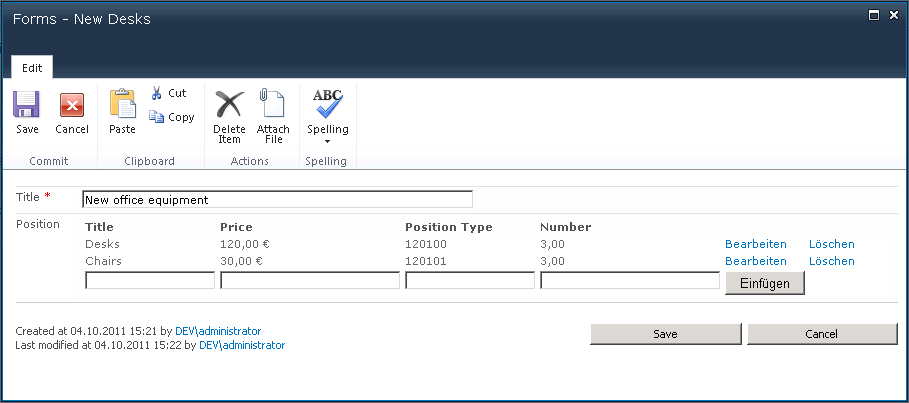
If you are satisfied with your entries, you can use the "Insert" button to make an entry in your field. Alternatively, you can also edit and delete existing entries.
.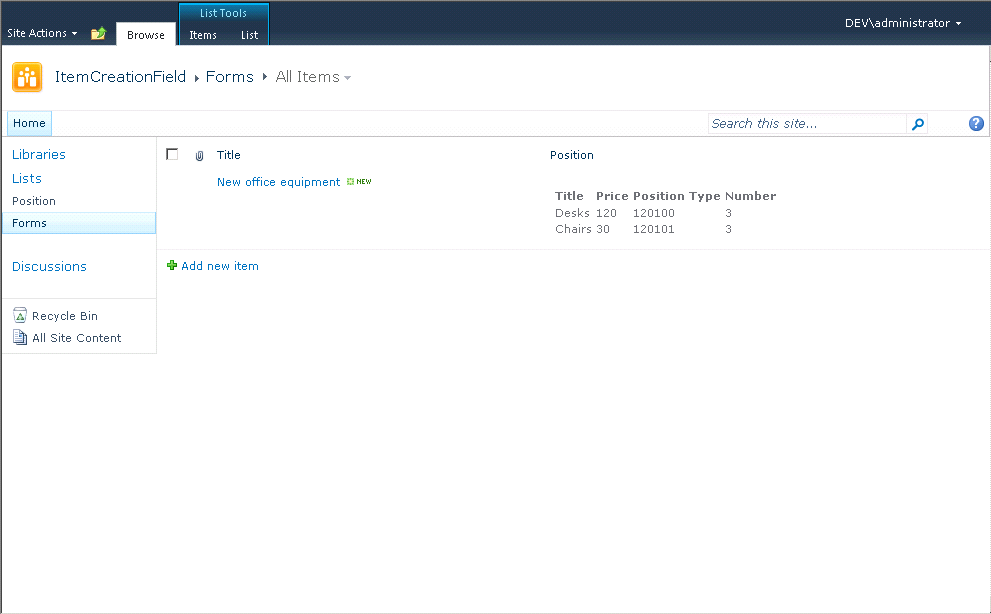
Picture 1: List with the ItemCrationField column
In your source list, the ItemCreationField field is handled as a normal column. You can view, edit or delete the item by default.
In your selected target list, the values, you have entered into the field, are created as new elements.
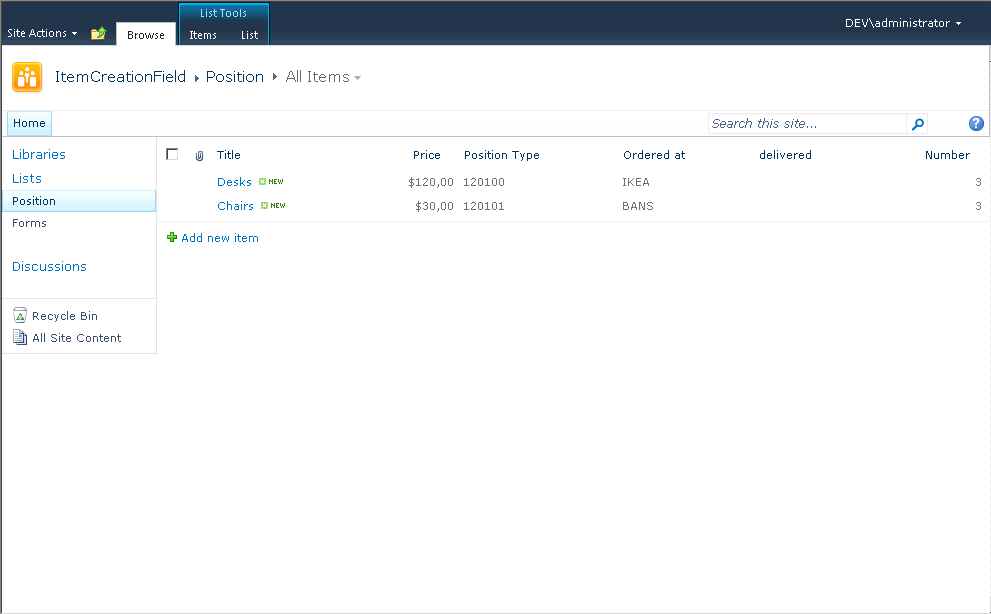
Picture 2: Target list
4.The search feature
Additional the solution provides some search features:
Wenn sie das Suchlistenfeature bei der Erstellung aktiviert haben, können sie, nachdem sie die Suchliste in dem Aufklappmenü ausgewählt haben, die Spalten angeben, aus denen gesucht werden kann.
If you have activated the search list feature to create, you can specify the columns from which can be searched from. Of course, you can configure the search list feature afterwards.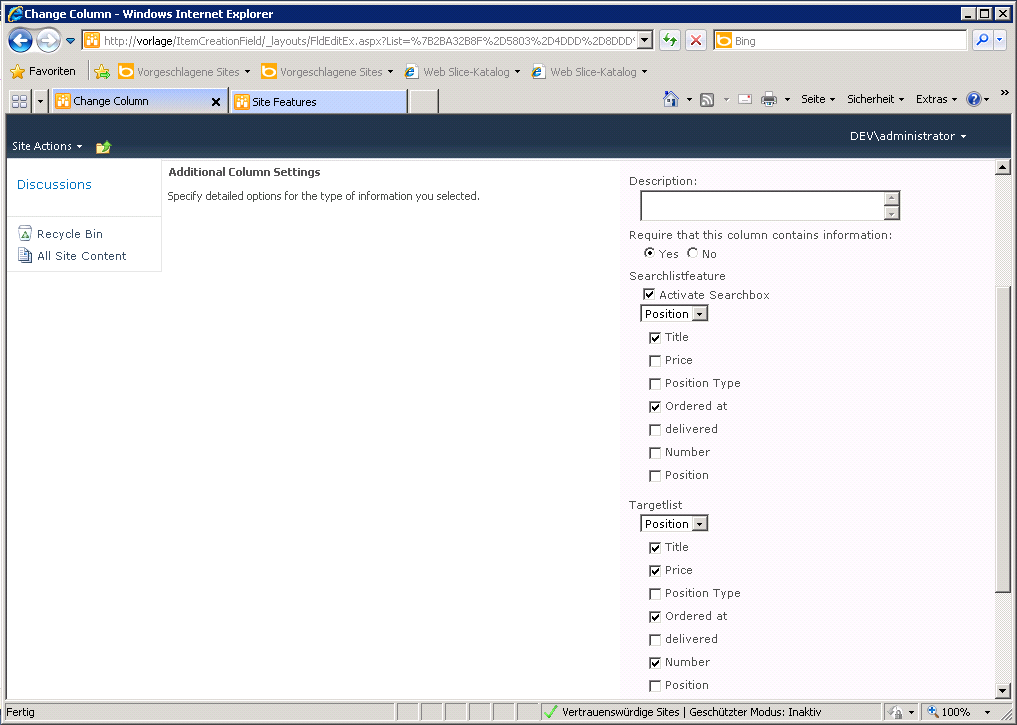
The search feature gives you the opportunity to search for elements which you can provide for autocomplete values in the input forms. Use the search bar above the actual ItemCreationField.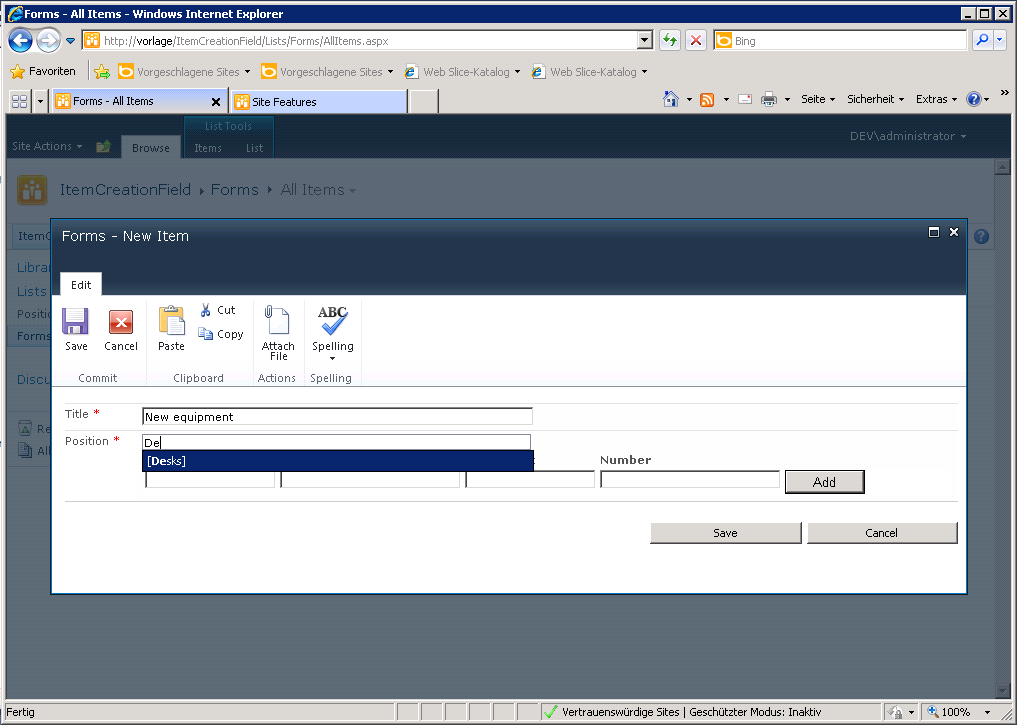
And you can do more: If you select an existing item from your target list, the Dialog will be autocomplete the input forms from the ItemCreationField.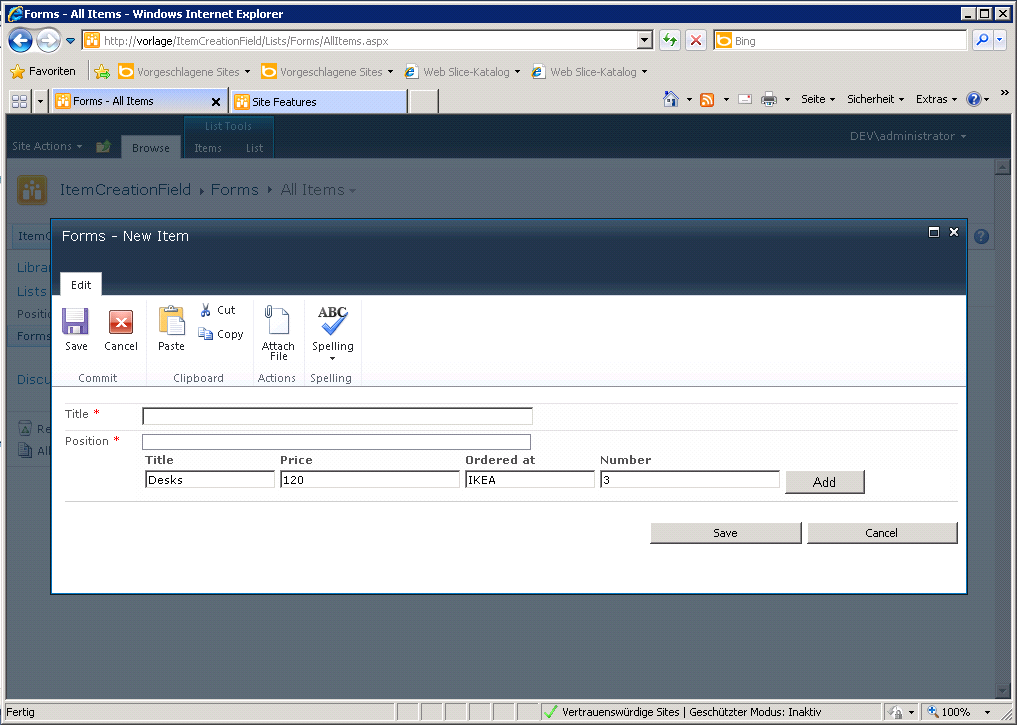
The ItemCreationField is constantly maintained by Solutions2Share team. Please report your error message to a Solutions2Share contact person and help us to improve our products.