The Webpart must be activated first.
Choose Site Actions and than Site Settings.
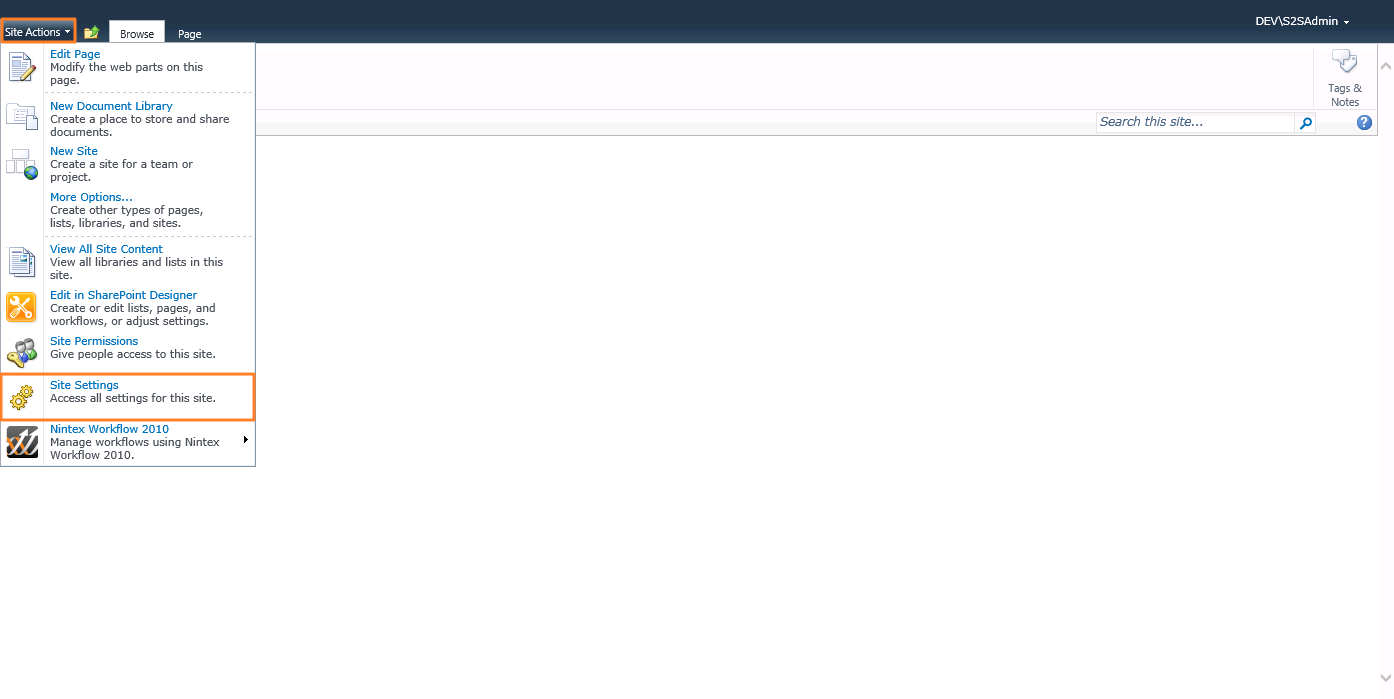
Select the hyperlink "Site collection features"
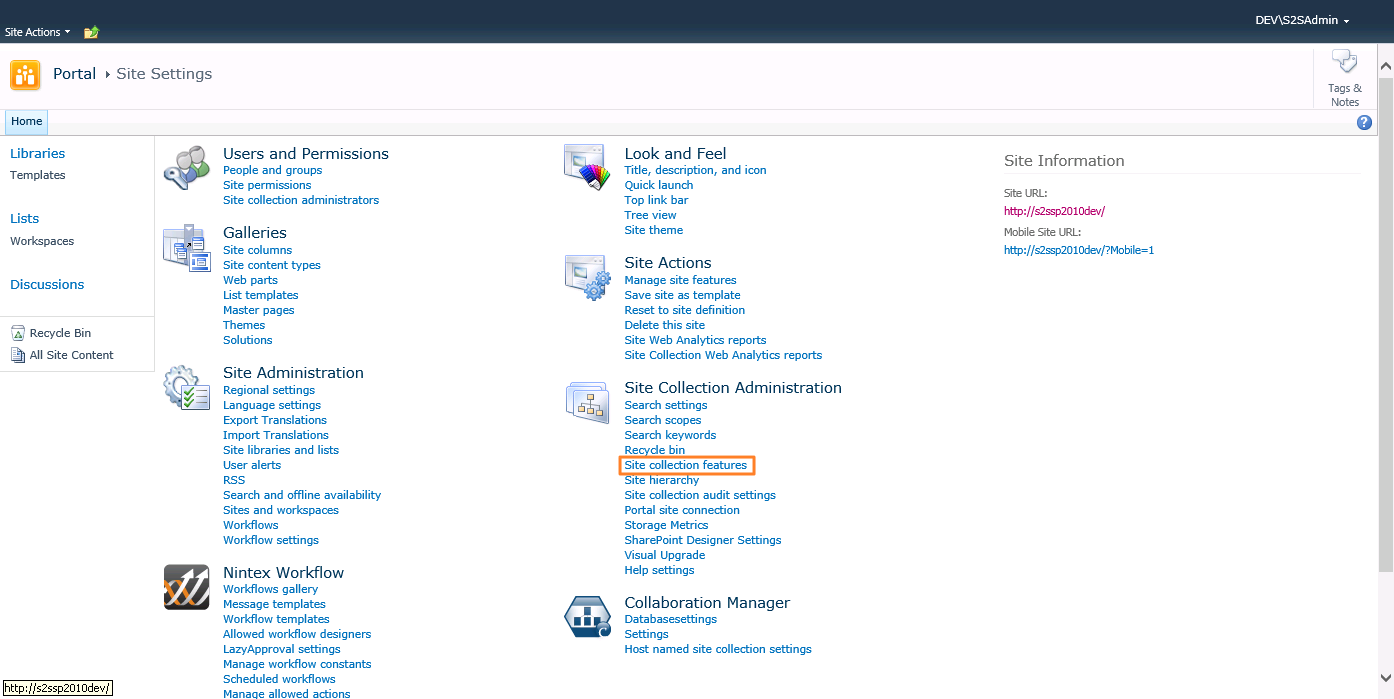
Select the hyperlink "Site collection features"
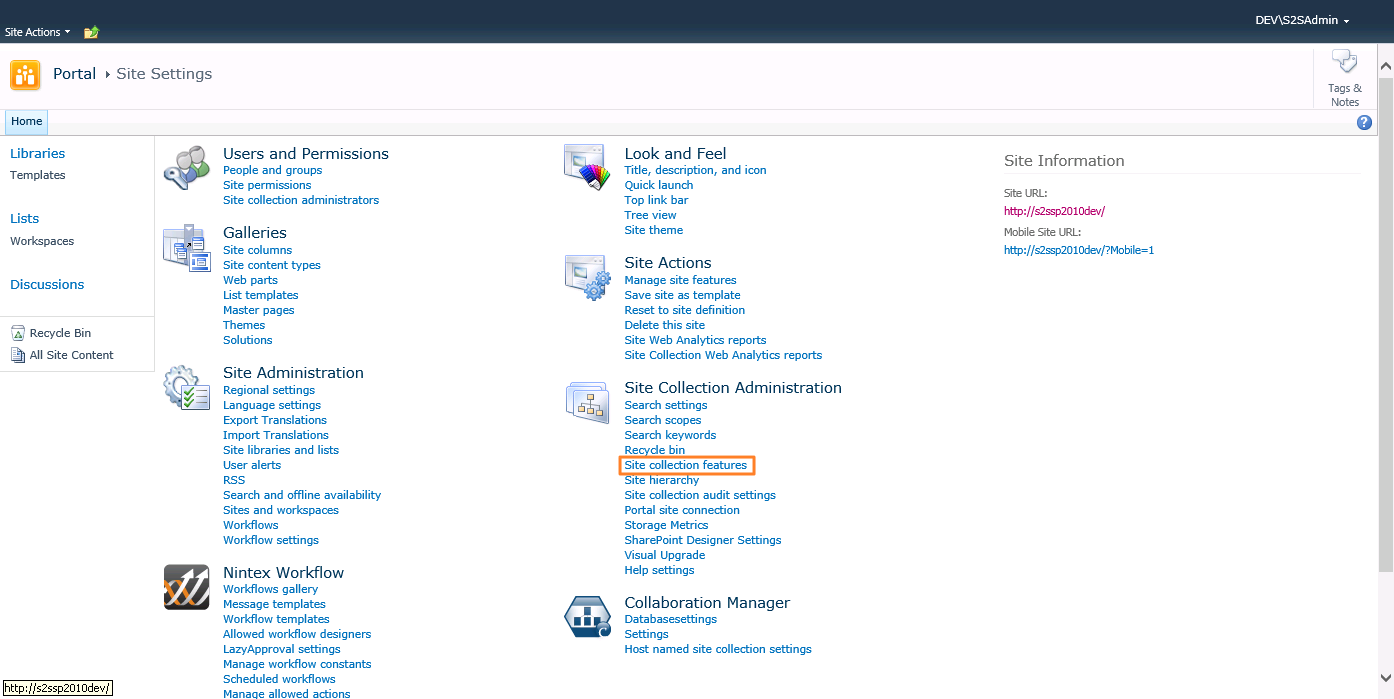
Click on the "Add Web Part" button.
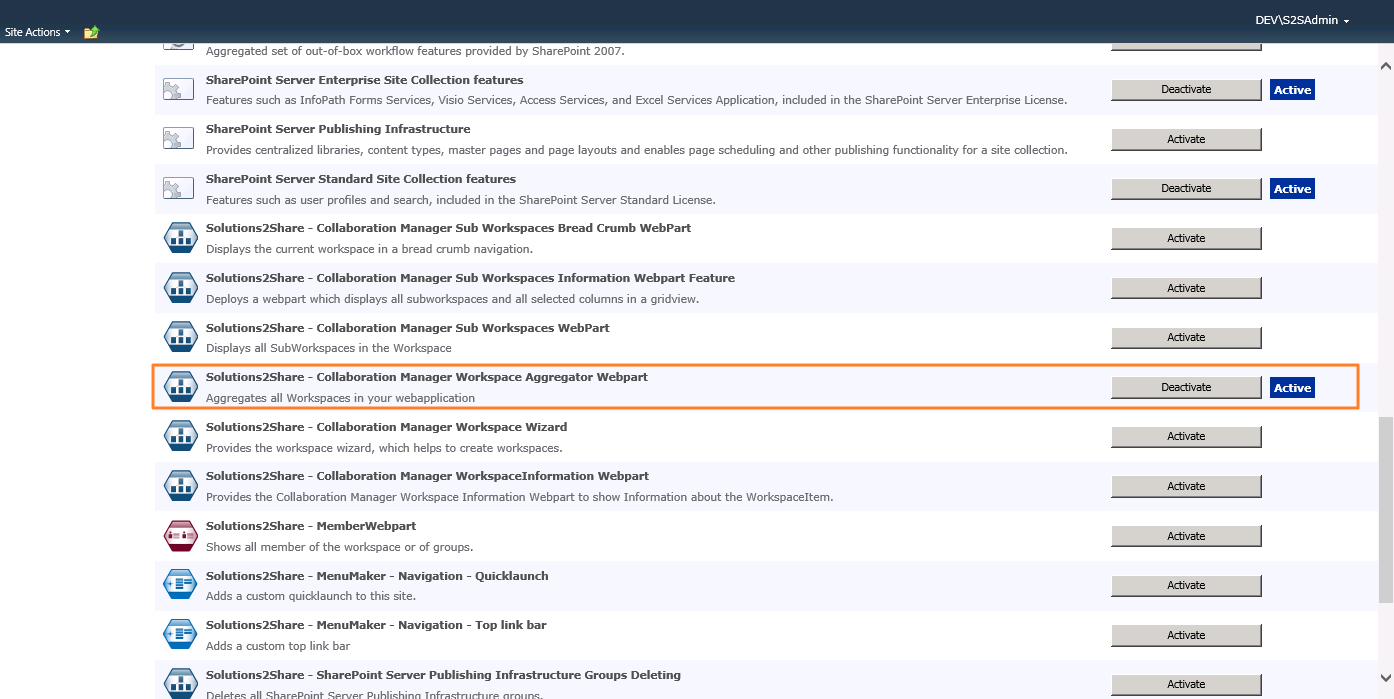
Navigate back to your site and click on "Edit Page" in the Site Actions menu.
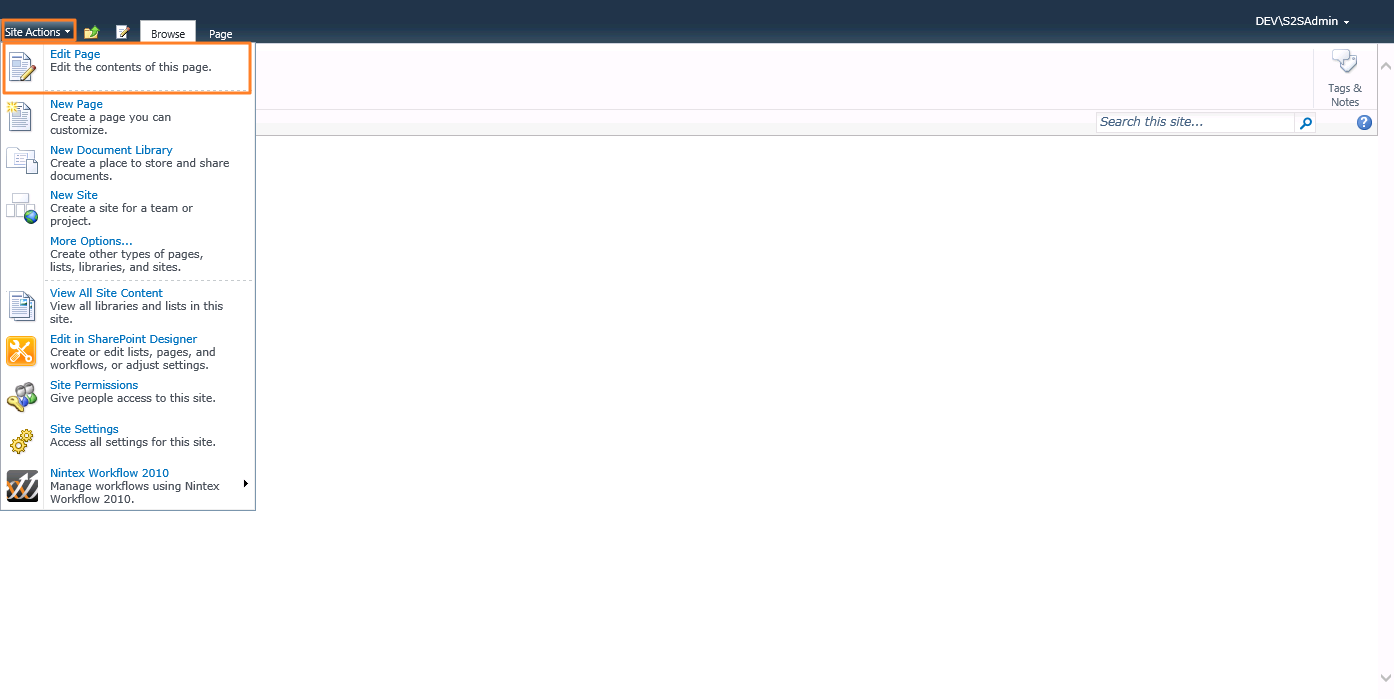
Click on the "Add Web Part" button.
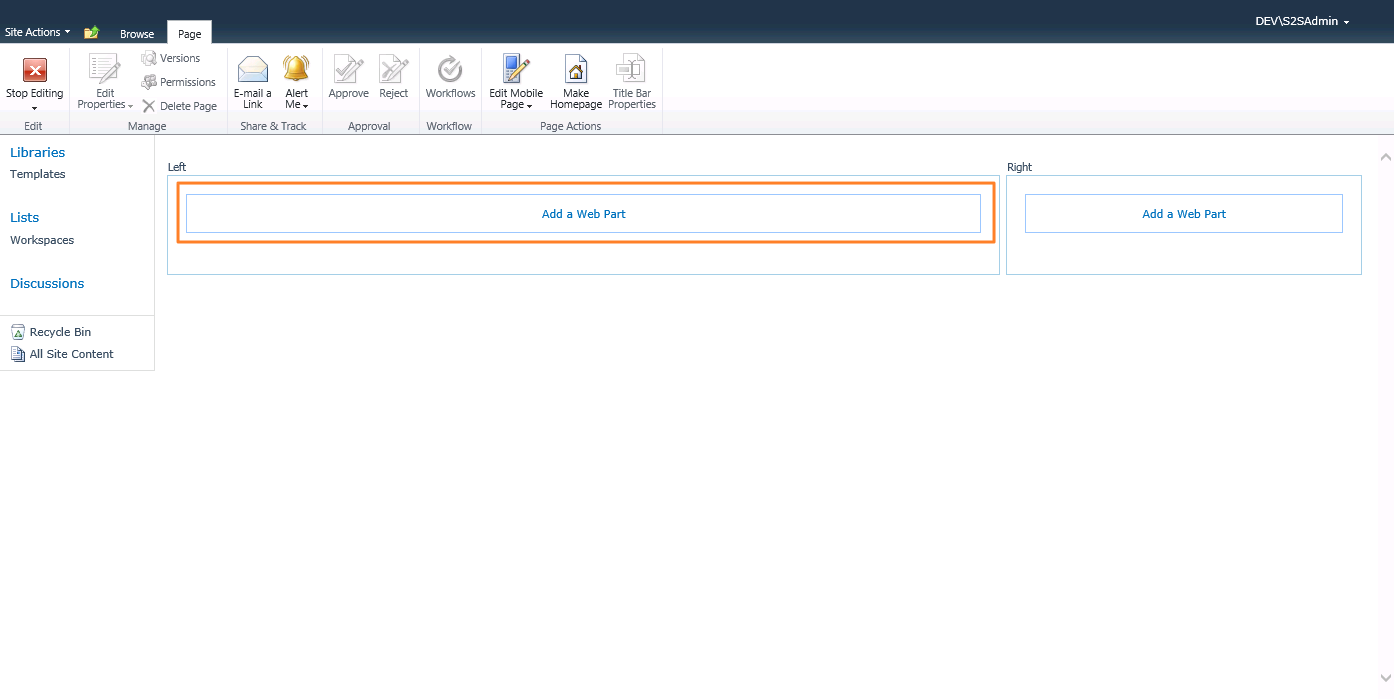
Choose the Workspace Aggregator Webpart and add it.
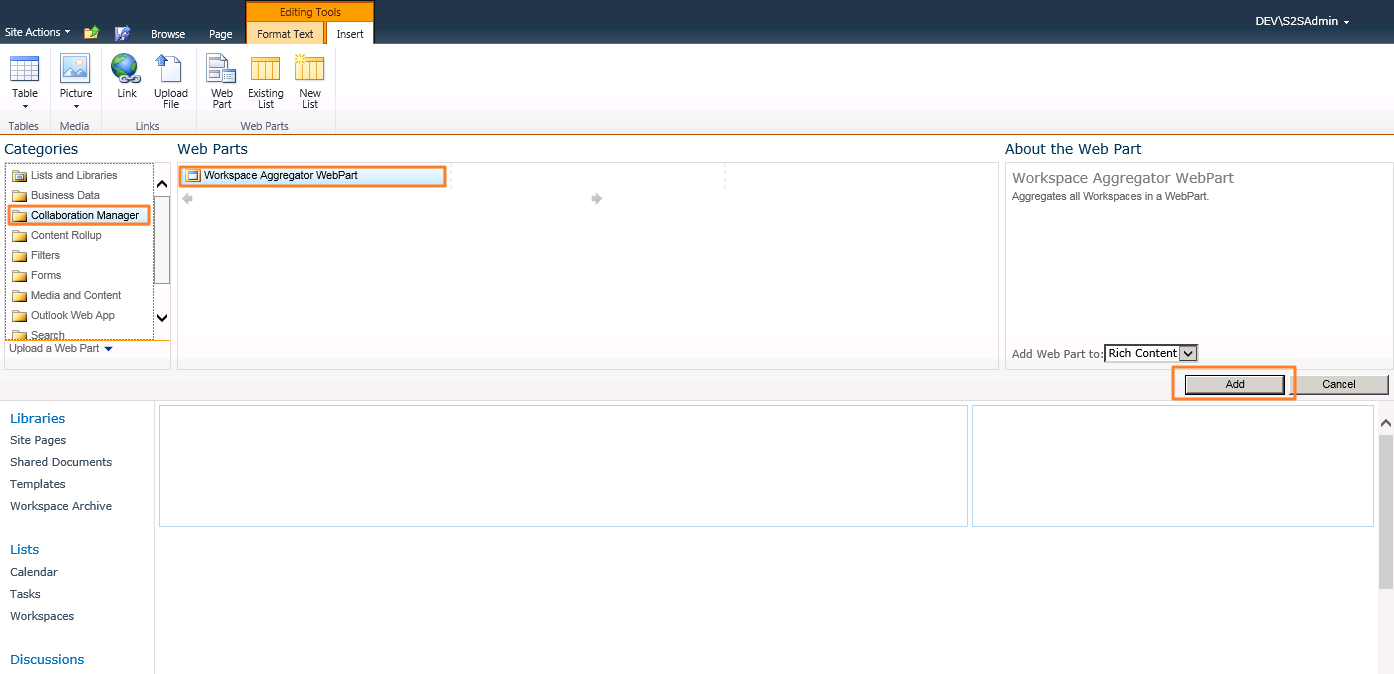
The Webpart is now added to your site.